New Formatter Options: Encode URLs and...Add Ellipses
Data comes in all shapes and sizes—and that can be problematic when you're moving it from one app to another.
That's why we built Formatter by Zapier. Our team maintains the tool so you can instantly mold data in your preferred image. Among other things, you can use Formatter to:
- Reformat dates
- Convert currencies
- Perform simple calculations
- Run spreadsheet-style formulas
- Shorten URLs
Today we're introducing two new ways to transform your data: the Encode + Decode URL Action, and the Append Ellipsis option.
What's New with Formatter?
Improved Action: Add an Ellipsis to Truncated Text
Grammar lesson: This…is an ellipsis. If you're writing a novel, you might use it to build suspense or uncertainty. On the internet, though, you're probably using ellipses to shorten text that's a smidge too long—think Tweets, email blurbs, or to-dos.
The new "Append Ellipses" option lives under Formatter's "Text" action. Select "Truncate" from the list of available transforms…
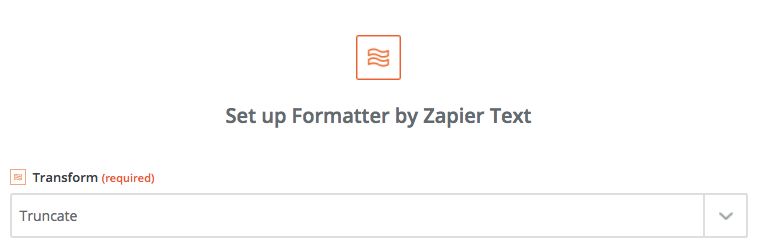
…then set your ellipses option at the bottom of the step.
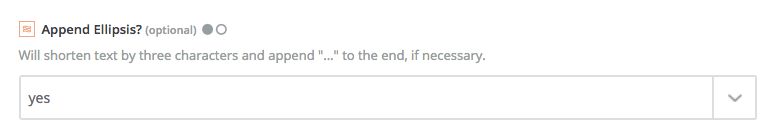
Now your Zap will automatically tidy up long text for you.
New Action: Encode or Decode a URL
Some systems short-out when there are special characters in URLs—like question marks, ampersands, and plus signs.
This new action uses percent encoding to make sure nothing funky happens with your links. It automatically encodes URLs into a format that makes computers happy or decodes them for human consumption.
To try it out, choose the Formatter's "Text" action then select the "URL Encode" or "URL Decode" transform from the dropdown.
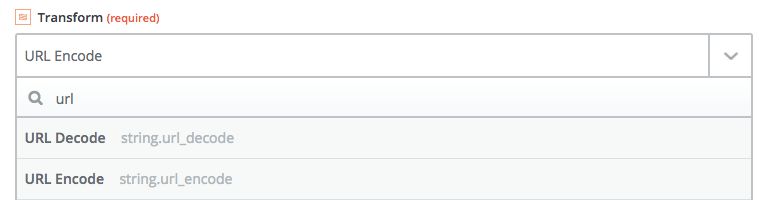
How to Use the Formatter with Zapier
- Make sure you have a Zapier account.
- Create a brand new workflow and select Formatter as one of your Action steps. You'll find the encode and ellipsis options under the "Text" action.
- Read our help docs for Formatter if you run into any snags.
- Or, explore the other ways that you can use Formatter to power up your workflows.