New App: Limit Interruptions with a Mindful Team Communication App, Twist
Twist, a new team communication tool, launches today to give teams a mindful way to collaborate. Twist is designed with asynchronous communication in mind. With Twist, your team conversations are organized into team-wide threads or private messages.
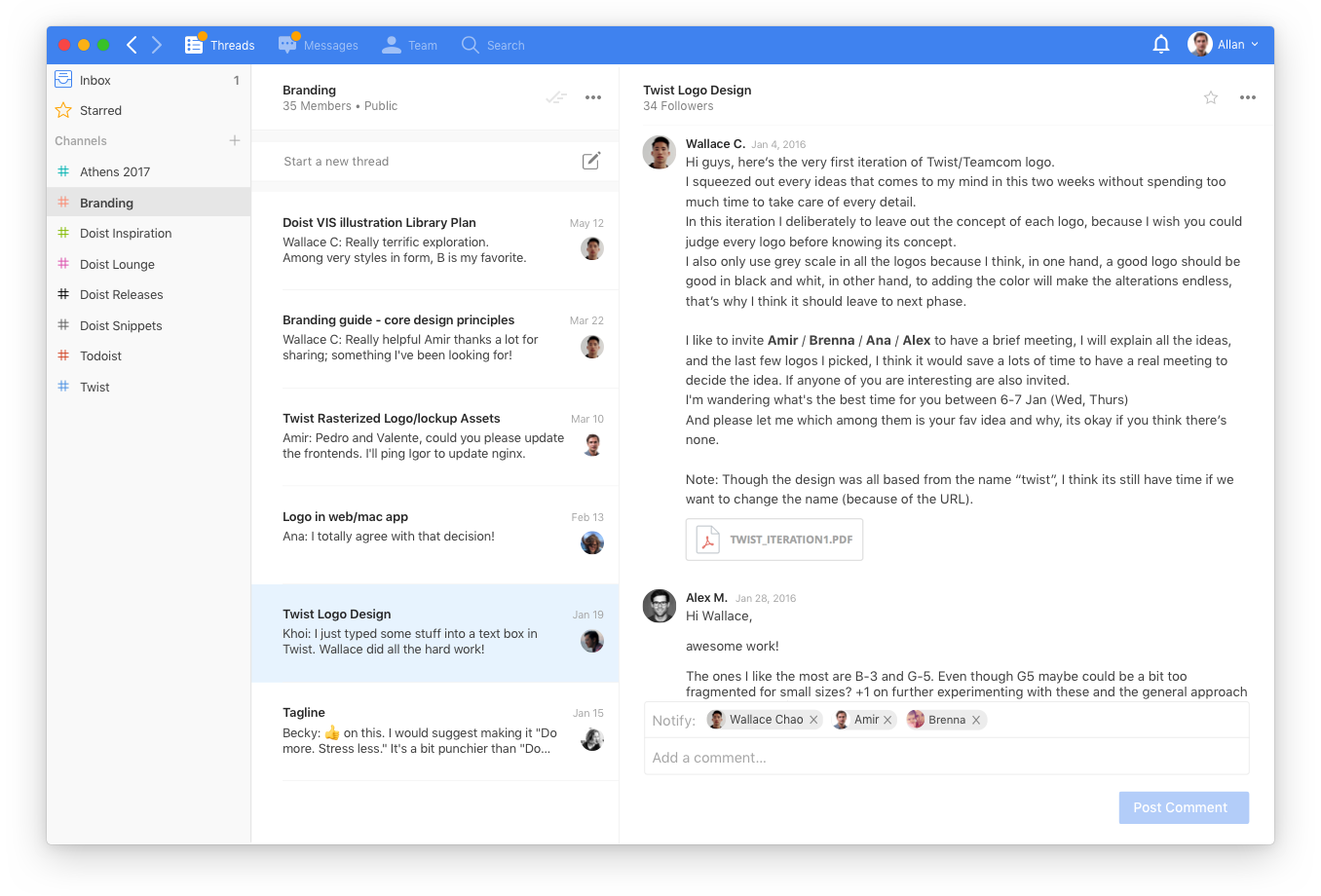
Differentiating itself from real-time chat tools, Twist's interface doesn't show which teammates are currently online. This was a purposeful choice, according to Doist, the makers of Twist. Since the remote Doist team spans several time zones (much like the Zapier team), they wanted to develop a tool that didn't pressure teammates across the world to respond immediately. Instead, Twist gives their team uninterrupted work time without distractions.
Without constant distractions, you too can watch your team's productivity skyrocket. Boost it even more by using Twist's new Zapier integration to automate tedious parts of your work day. Create Zaps that automatically connect Twist to 750+ other business tools so your team knows about important tasks, events, and conversations without navigating back and forth between apps.
Thanks to Twist and Zapier, rest assured that you're not missing out on important team conversations or activities and finally achieve a new level of productivity.
How Twist Works with Zapier
Triggers
- New Message: Trigger a Zap when a new message is created inside a conversation.
- New Thread: Trigger a Zap when a new thread is created in a certain channel.
- New Comment: Trigger a Zap when a new comment is created in a certain thread.
Searches
- Find User by Email: Find a user matching a certain email address.
- Find User by ID: Find a user matching a certain user ID.
- Find Thread: Find a thread matching a certain search query.
Triggers
- Post Comment: Automatically post a comment to a thread.
- Post Thread: Automatically post a thread to a channel.
- Post Message: Automatically post a message to a conversation.
Automation Inspiration
Get started with these sample Zaps:
Connect Your Team's Tasks
Get Updates about New Activity
How To Automate Twist with Zapier
-
Sign up for a Twist account, and make sure you have a Zapier account
-
Try some pre-made Twist integrations and learn more about how Twist works with Zapier
-
Check out our Twist help documentation for details on connecting your account and setting up your first Zap
-
Or login and build a custom workflow with Twist and Zapier