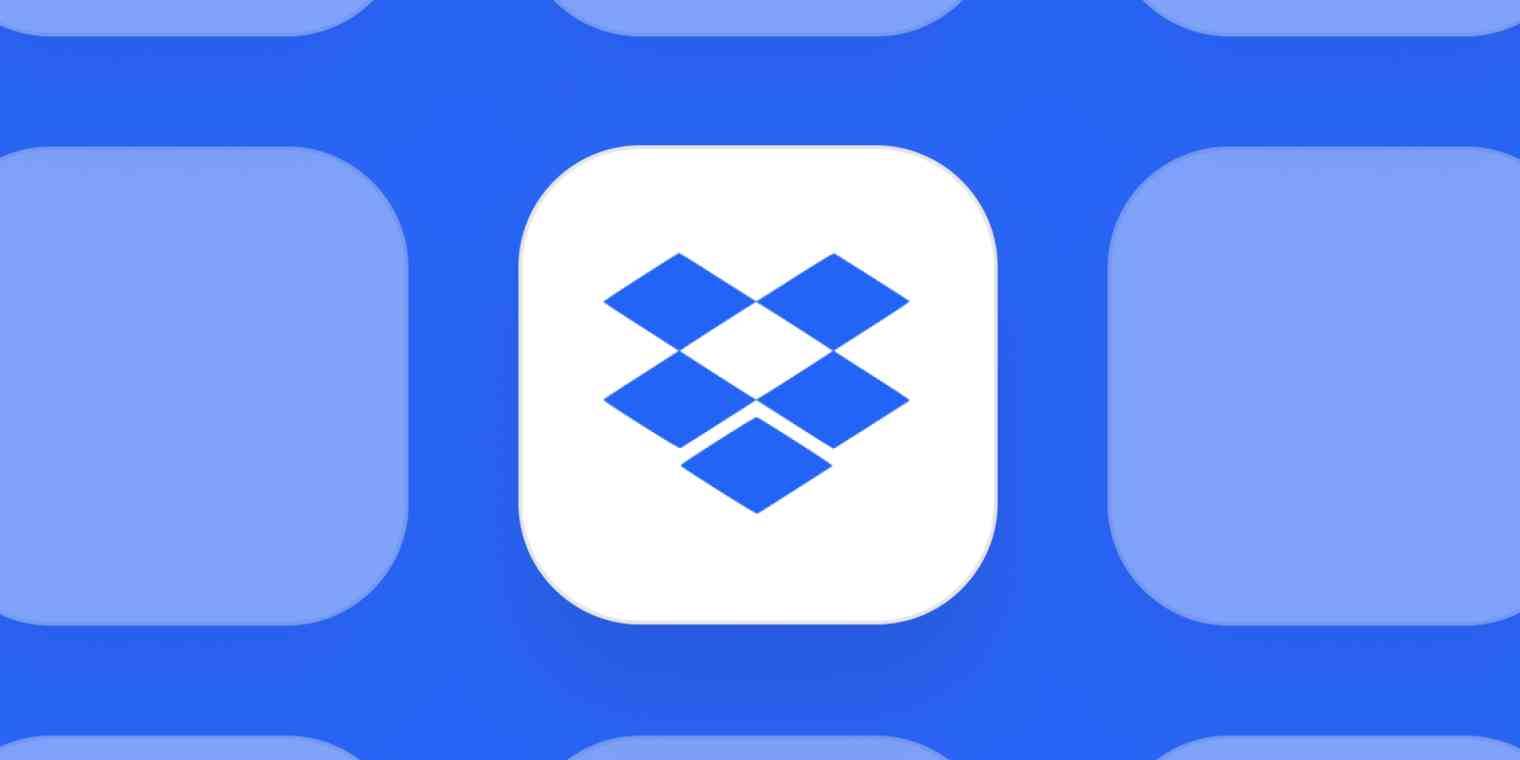Selecting a file management tool can feel a bit like an episode of Storage Wars: Which one do you even choose?
Unlike Storage Wars, however, you're not going to get a random assortment of Furbies when you sign up for a storage app like Dropbox.
Founded in 2007, when a student kept forgetting his flash drive, Dropbox is one of the most popular cloud storage apps on the market. Today, many devices come with native file sync features—yet Dropbox continues to stand out, largely because it goes beyond simply syncing your files.
The best example of this is its file-sharing feature. When you share a folder inside your Dropbox, anyone can add files to it, and the updates will sync for everyone the folder is shared with. And with the new Dropbox Paper app, you can also use Dropbox as a collaboration tool. You can work on documents together in real time, add comments and replies for feedback, and make sure you're producing the best work possible with your colleagues.
Similarly, Dropbox Showcase is a handy tool for people who work with visual or design assets. You can build a custom landing page for your files to share samples of your work, along with any important details or context. Others can then give feedback on your files.
Dropbox makes it easy to make sure your stuff is safe, backed up, and more importantly, easy to collaborate on. And though some people might prefer a truckload of Furbies, that sounds pretty good to us.
You can automate your file management and storage with Zapier's Dropbox integrations. Here are a few popular workflows to get you started:
New to Zapier? It's a tool that helps anyone connect apps and automate workflows—without any complicated code. Sign up for free to use Dropbox with Zapier.