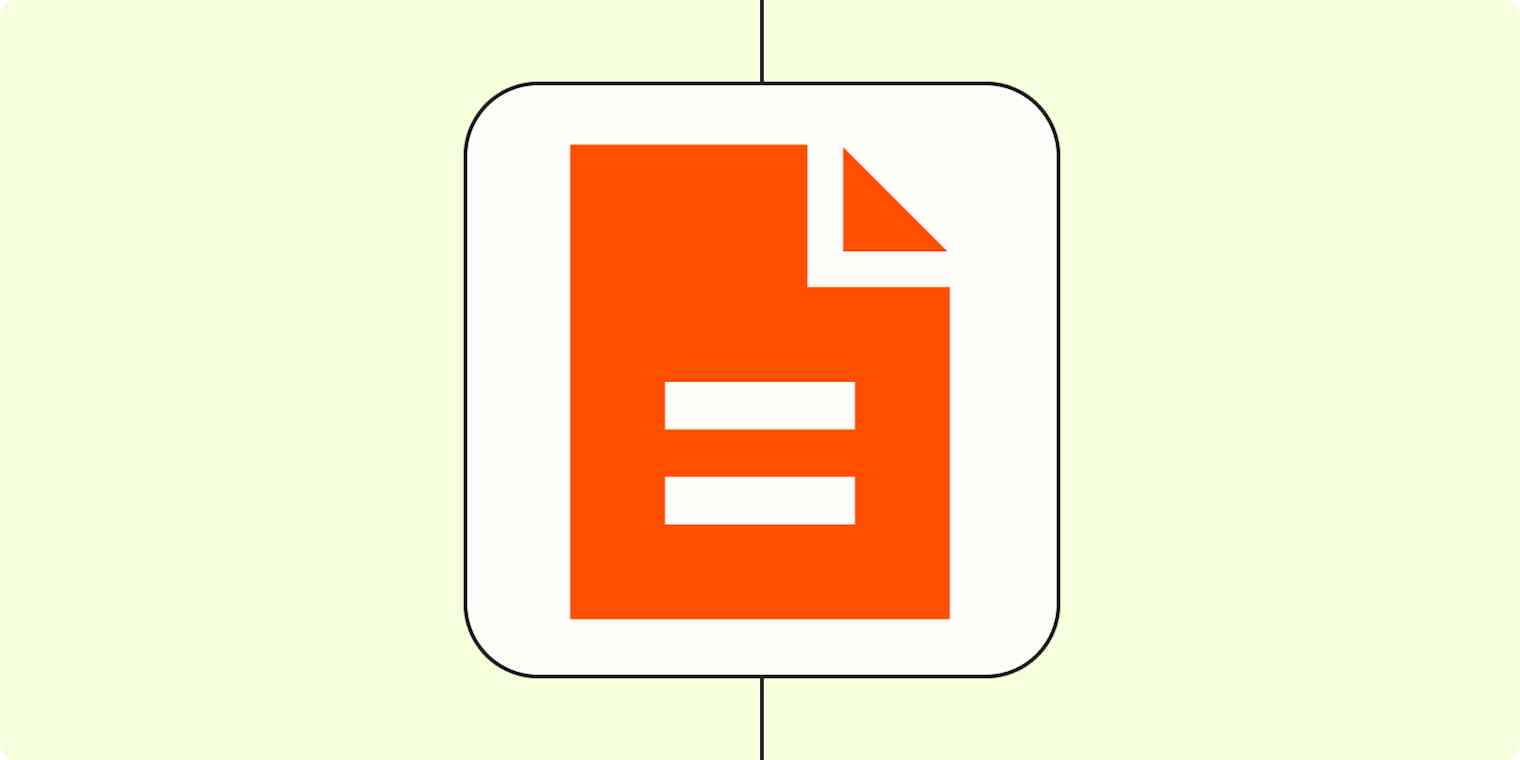Running a business comes with a lot of paperwork: contracts, employee information, invoices, financial records, process documentation, meeting minutes…am I stressing you out yet? Managing these documents by hand wastes precious business hours, hinders productivity, and puts sensitive information at risk. This is why document management software (DMS) is so crucial: it streamlines everything from document filing to records control, information retrieval, and file sharing.
Document management services come in many flavors, so there's a good chance you'll find one that matches your business type, workflow, and budget. To develop a list of the best document management services, I talked to various paperless companies about their favorite apps, getting feedback from the experts who actually use these tools every day. Then, I researched the apps myself to be sure they solved an important pain point for businesses.
With that, here are the document management systems that stood out.
Best document management software for automation and workflows
Best document management software for security and compliance
The best document management software
| Best for | Standout feature | Pricing |
|---|---|---|---|
DocuPhase | Automation and workflows | Intelligent data capture and document retrieval | Custom |
M-Files | Automation and workflows | Automatic file organization | Custom |
Fluix | Automation and workflows | Offline mode for field engineers | From $30/user/month |
LogicalDOC | Ease of use | Compatible with multiple operating systems | Custom |
Folderit | Ease of use | User-friendly interface (and very affordable) | From $27/month |
Microsoft SharePoint | Collaboration | Seamless integration with the entire Microsoft suite | From $6.80/user/month |
Revver | Collaboration | Robust versioning system | Custom |
Hightail | Collaboration | Allows you to upload large images and videos | From $12/month |
DocuWare | Integrations | Integrates natively with over 500 other tools | Custom |
Box | Integrations | Integrates natively with 1,500 apps, plus Zapier | From $20/user/month |
MasterControl | Security and Compliance | Ensures regulatory compliance for even the strictest industries | Custom |
EisenVault | Security and Compliance | Robust security algorithm | Custom |
Alfresco | Enterprise businesses | All-in-one content management solution for enterprises | Custom |
FileHold | Enterprise businesses | Provides scalable solutions for companies needing complex document management | Custom |
OpenKM | Enterprise businesses | Allows your IT department to build custom features on top of their system | Custom |
What is document management software?
Document management software provides a central repository for storing, managing, and accessing documents electronically. With it, you can organize, retrieve, and share information without perusing a mountain of papers in a dozen nine-square-foot file cabinets. In addition to storage and sharing, document management services also provide tools for automating the entire document lifecycle to streamline internal processes and increase productivity.
As I spoke to experts and vetted these document management services, I narrowed the recommendations based on some key criteria:
Purpose-built document management abilities: The main difference between cloud storage software and a document management service is the workflow. While cloud storage solutions mainly collect, store, and share files, document managers organize, manage, and route the documents. The apps I've included here focus squarely on document management.
Workflow automation: Workflows include document creation, routing, updates, archiving, approvals, and any other automated processes that improve productivity. Solid DMS software should have built-in workflows and automatic rules for storing, organizing, and tagging documents.
Enhanced security: Document management services have built-in security to keep your files safe. With features like access control and audit trail, you can monitor activities on every file and decide who can access what. And since DMS software is usually cloud-based, your files are safe from physical harm and loss.
Collaboration features: Using document management software, you should be able to share and collaborate on documents in real-time, track changes, monitor workflows, and control document versions.
Data capture capabilities: DMS software uses optical character recognition (OCR) software to digitize paper documents, so you can skip the data entry aspect of document management.
Usability: A great document management system should be easy to use and adopt, even for non-tech folks. Administrators should have complete control and authorization over their documents, and files should be easy to monitor, trace, and share.
With all that in mind, here are some of the best electronic document management systems to digitize your business.
Best document management software for automation and workflows
Automation frees up employee time, so they can focus on what matters most: serving customers and growing the business. These apps help you automate routine tasks for document management. Before you dive in, it's worth seeing if Zapier can connect the apps you already use, to help you create your own custom workflows with your existing tech stack.
Zapier is the leader in workflow automation—integrating with 6,000+ apps from partners like Google, Salesforce, and Microsoft. Use interfaces, data tables, and logic to build secure, automated systems for your business-critical workflows across your organization's technology stack. Learn more.
DocuPhase

DocuPhase helps businesses transform their operations with automated document management and workflows. Riva Jeane May Caburog of law firm Nadrich and Cohen counts on DocuPhase's AI-powered data capture and document retrieval capabilities. DocuPhase's ability to quickly extract essential information from diverse documents and retrieve data from old files enables their team to respond promptly to their clients' needs.
DocuPhase pricing: Custom
M-Files
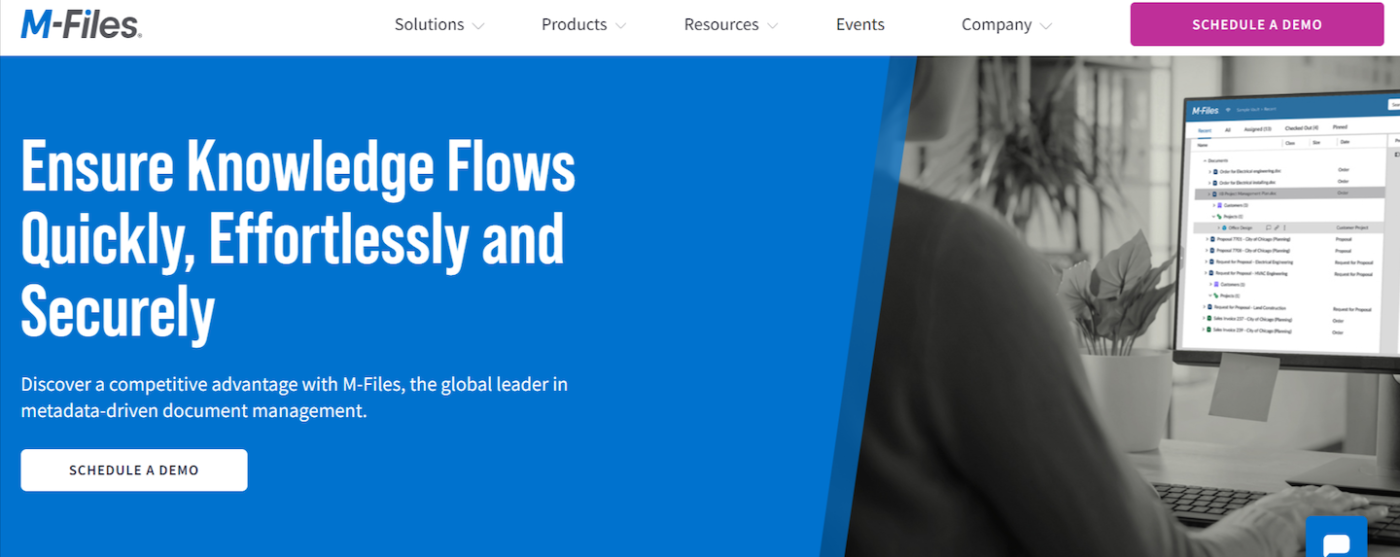
If you're looking for simple but intuitive document control software to keep your digital file cabinet organized, M-Files could be right for you. Josh Steppling of real estate agency Treasure Coast MLS Search likes how M-Files automatically classifies and categorizes files, contracts, and client information. That automation reduces manual entry and risk of misplacement—and it gives their agents access to important documents without doing a load of legwork first.
M-Files pricing: Custom
Fluix
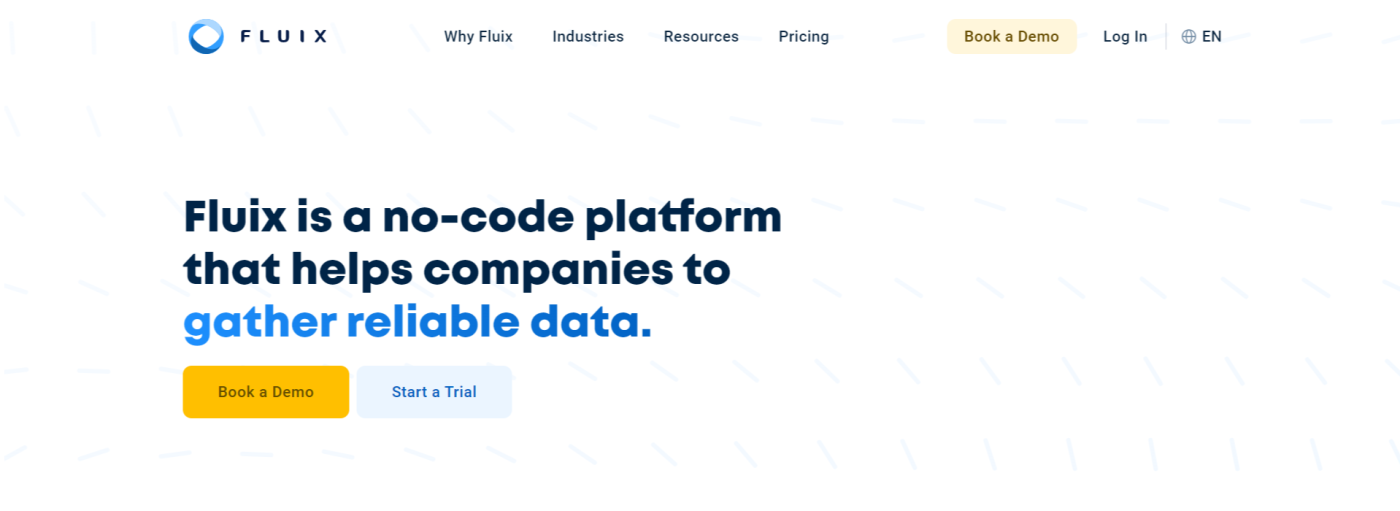
Fluix is the DMS software of choice for companies with a mobile workforce. Its offline mode streamlines the document workflow as field teams can quickly capture information in remote locations and sync it to the system when they have internet access. They can also generate and access reports or customer data, ensuring maximum efficiency in the field. And its availability as an iOS app makes it extra accessible.
Fluix pricing: Starting at $30/user/month (10 users minimum) plus optional add-ons for enhanced automation.
Best document management software for ease of use
A user-friendly document manager saves time and increases productivity. These DMS systems are the top picks for ease of use.
LogicalDOC
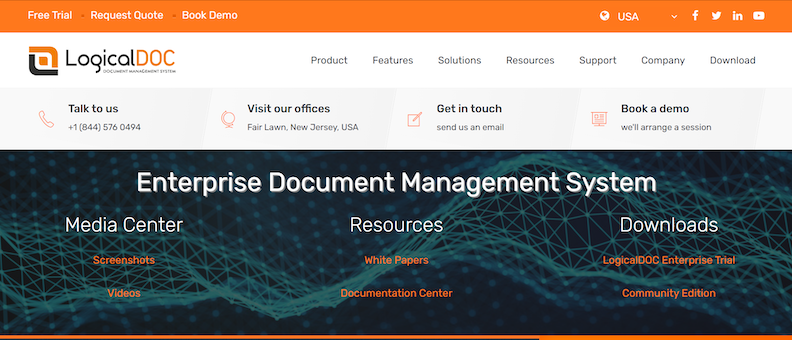
LogicalDOC came up as one of the few document management solutions compatible with multiple operating systems (OS) and devices. If you're looking for a feature-rich and intuitive platform that's easy to use and accessible from anywhere, this document management system could be a good fit.
LogicalDOC pricing: Custom
Folderit

Folderit is an electronic file management system widely known for its user-friendliness. Made for Windows, the platform is easy to set up and includes the standard bells and whistles expected of any DMS software. It also integrates with Docusign for electronic signatures, has multiple file-sharing options, and offers offline access.
Folderit pricing: From $27/month with monthly billing; includes up to 5 users.
Best document management software for collaboration
Efficient collaboration reduces bottlenecks and improves your workflow. These apps give you the resources you need to get more done in less time.
Microsoft SharePoint
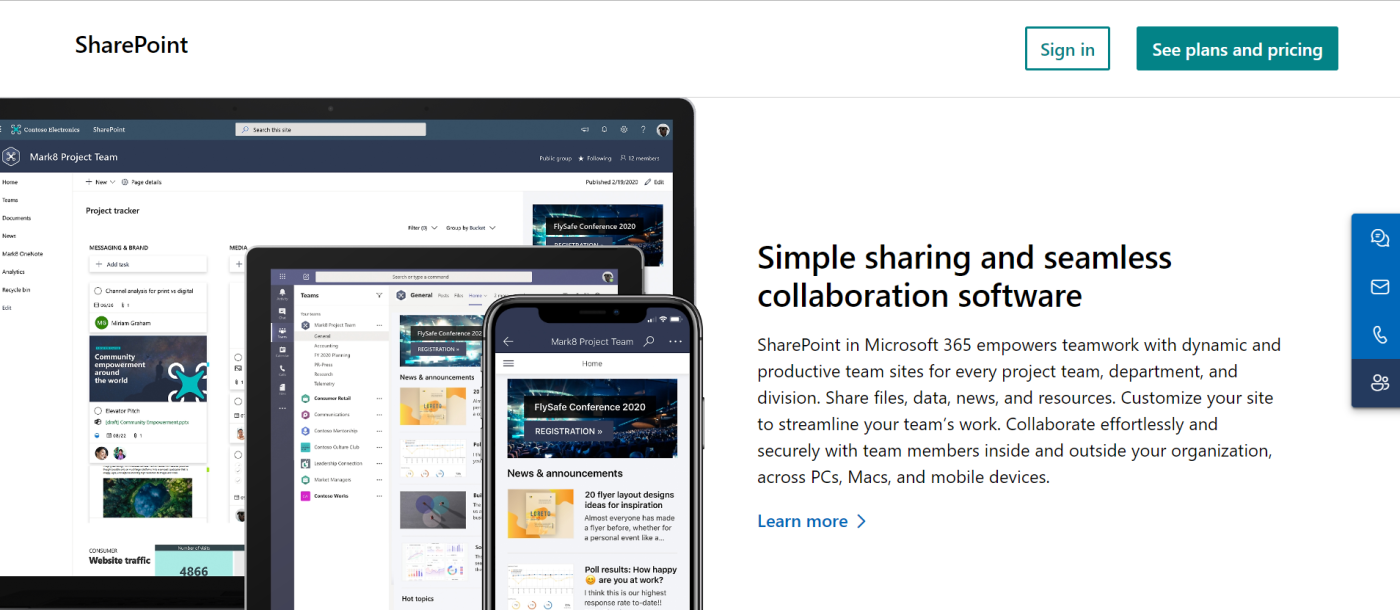
Microsoft has been roots-deep into productivity for a long time, so it's no surprise that several companies I talked to mentioned SharePoint. NBA Blast's Harry Johns White told me he appreciates SharePoint's collaboration features the most, especially the ability to set permissions on sensitive documents when working with teammates in different locations. Meanwhile, Abdul Saboor Khan from PCB Insider likes SharePoint's versioning feature because of the iterative nature of their designs and processes.
SharePoint seamlessly integrates with other Microsoft products, and you can get it working with thousands of other apps when you connect it with Zapier. Here are some examples to get you started.
Alert a channel if there's a change in a Microsoft SharePoint list
SharePoint pricing: From $6.80/user/month (annual billing).
Revver
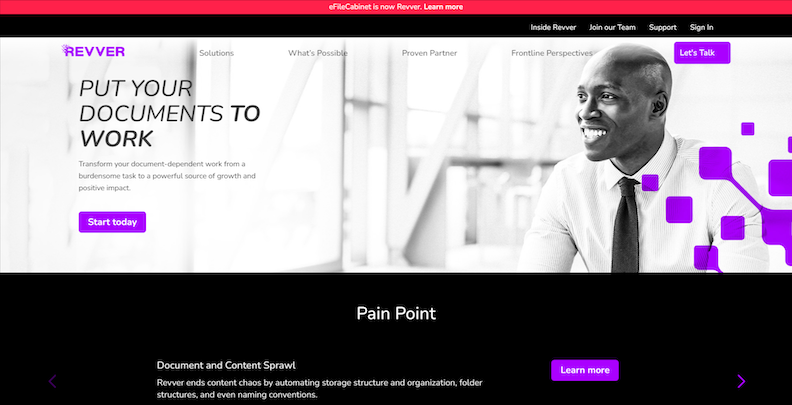
Revver's document manager streamlines file organization and workflow management like all the apps on this list, but one of its standout features is enhanced collaboration. Robbie Benardout from Nature Roamer depends on Revver's robust version control system to collaborate with his team remotely and manage the documentation, itinerary, and content creation behind planning outdoor adventures.
Revver pricing: Custom
Hightail
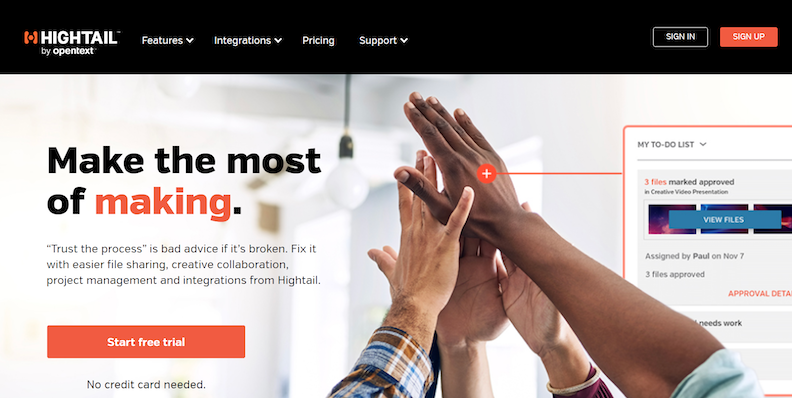
If you're a creative business ready to move your collaborative process to secure document storage software, Hightail could be a good fit. The platform shines for focusing on large images and video files. Plus, it offers a free account and reasonably priced plans, making it ideal for small businesses.
If you connect Hightail to Zapier, you can automate collaboration and become even more productive. Here are some pre-made workflows to get you started.
Send channel messages in Slack for new comments in Hightail
Create Hightail spaces when new monday.com boards are created
Hightail pricing: Free plan available; paid plans start at $12/month.
Best document management software for integration
The ability to work with the tools you're familiar with supports consistency and organization. These document management systems connect to other apps you use for day-to-day tasks.
DocuWare
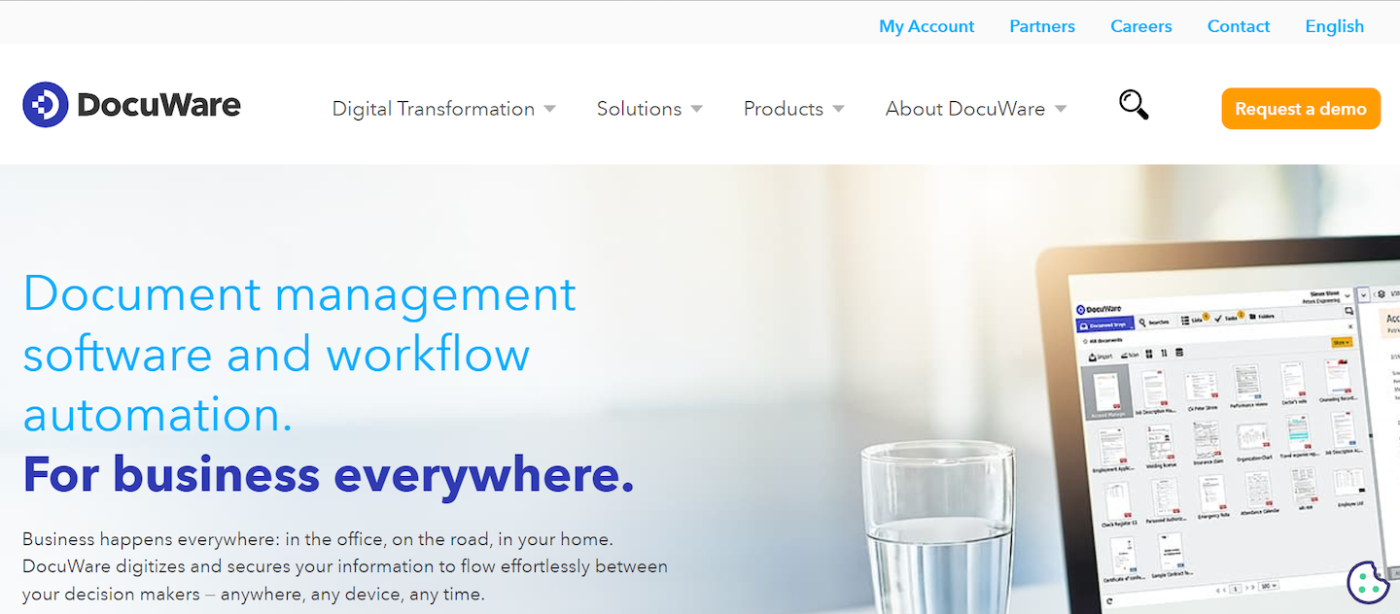
If you're looking for file management software that can work within your IT ecosystem, DocuWare offers secure integration with 500+ apps across CRM, HR systems, team portals, and more. VEM Medical's Derrick Hathaway considers it the best document management tool because it streamlines their entire sales system by syncing with their CRM and accounting software. The seamless integration decreases the threat of error in their files and saves them loads of time.
DocuWare pricing: Custom
Box
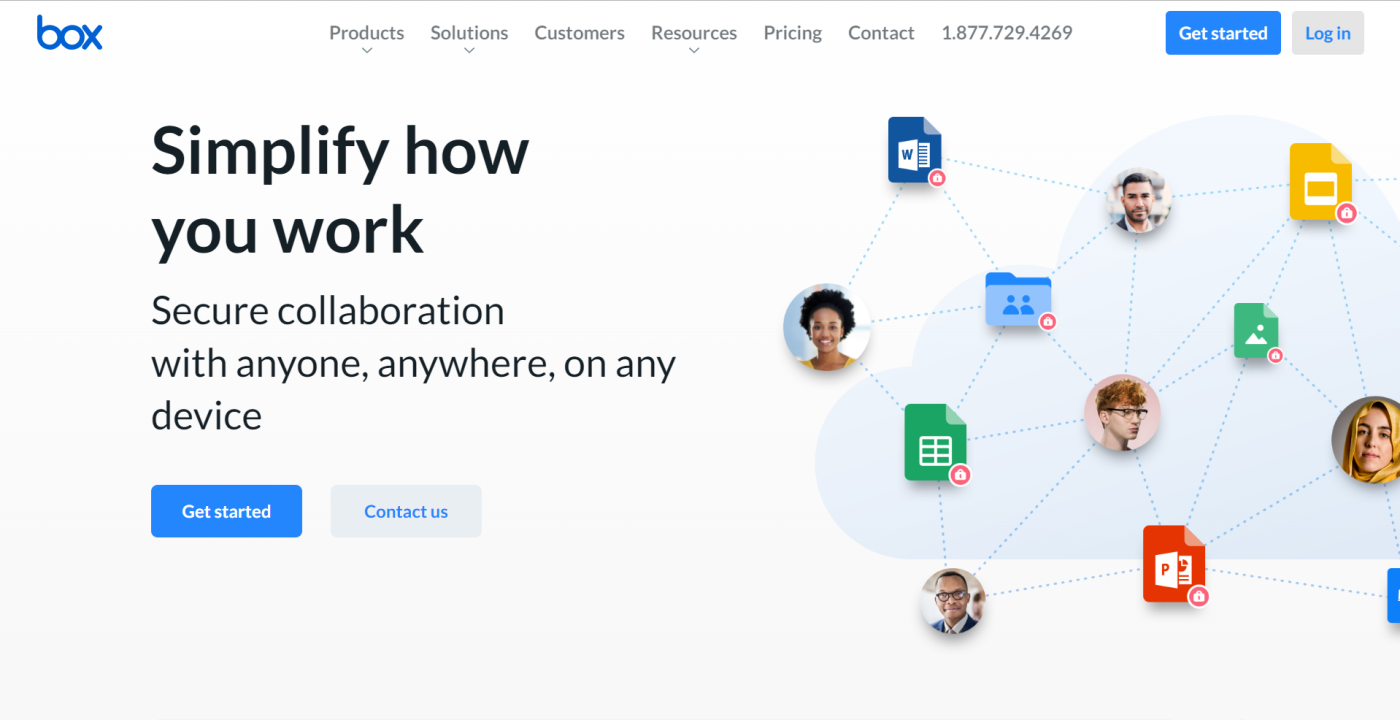
When you switch to a digital office, workflows, collaboration, and security become critical, and Box's document management features offer it all. But where it specifically shines is in its integration with 1,500 apps. With secure integrations, Box supports organization-wide collaboration that empowers teams to do their best work. And you can connect Box to thousands of other apps through Zapier. Here are some workflow examples you can use.
Get notified in Slack when a file is added to your Box Folder
Upload PDF to Box when PandaDoc documents are completed
Box pricing: Starts from $20/user/month (annual billing).
Best document management software for security and compliance
Security is a critical part of document management. The right DMS platform should serve as document control software, providing encryption and managing the accessibility of all files within the system. These tools provide reliable security and compliance features.
MasterControl
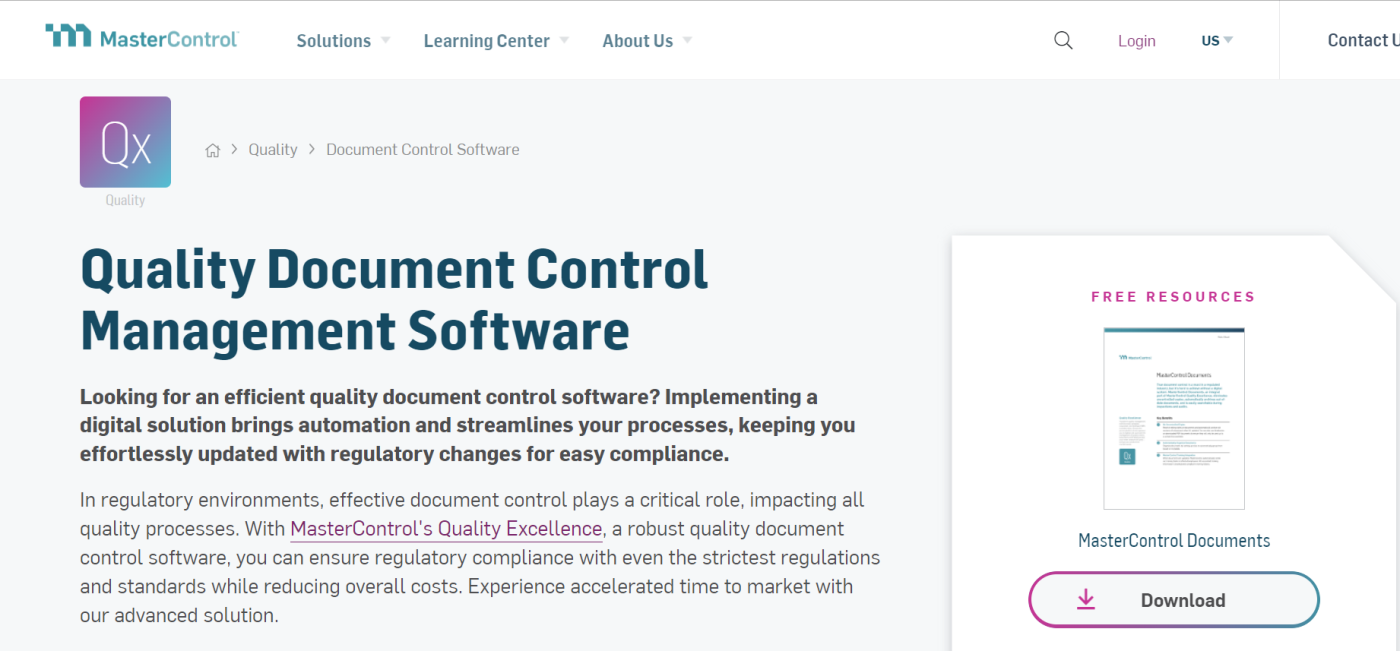
If you're in a regulated industry like medical, pharmaceutical, or food and beverage, MasterControl can help you stay compliant. This document management system is 21 CFR Part 11 Compliant, so all documents you collaborate on have a time-stamp audit trail, reporting, and eSignature functionality to comply with federal regulations. The document manager also includes security features, like access control and versioning, to foster collaboration and ensure the right people access and approve the correct documents.
MasterControl pricing: Custom
EisenVault

Due to its extra focus on security, EisenVault has a robust encryption algorithm to keep documents safe. Yogesh Choudhary of Finoit depends on EisenVault's audit trail for compliance and security purposes. At the same time, its access control enables his team to restrict access to sensitive code and control who views, edits, and approves documents.
EisenVault pricing: Custom
Best document management software for enterprises
Most of the electronic document management systems on this list are designed to scale with your business no matter the size, but here are a few solutions built primarily for enterprise organizations.
Alfresco
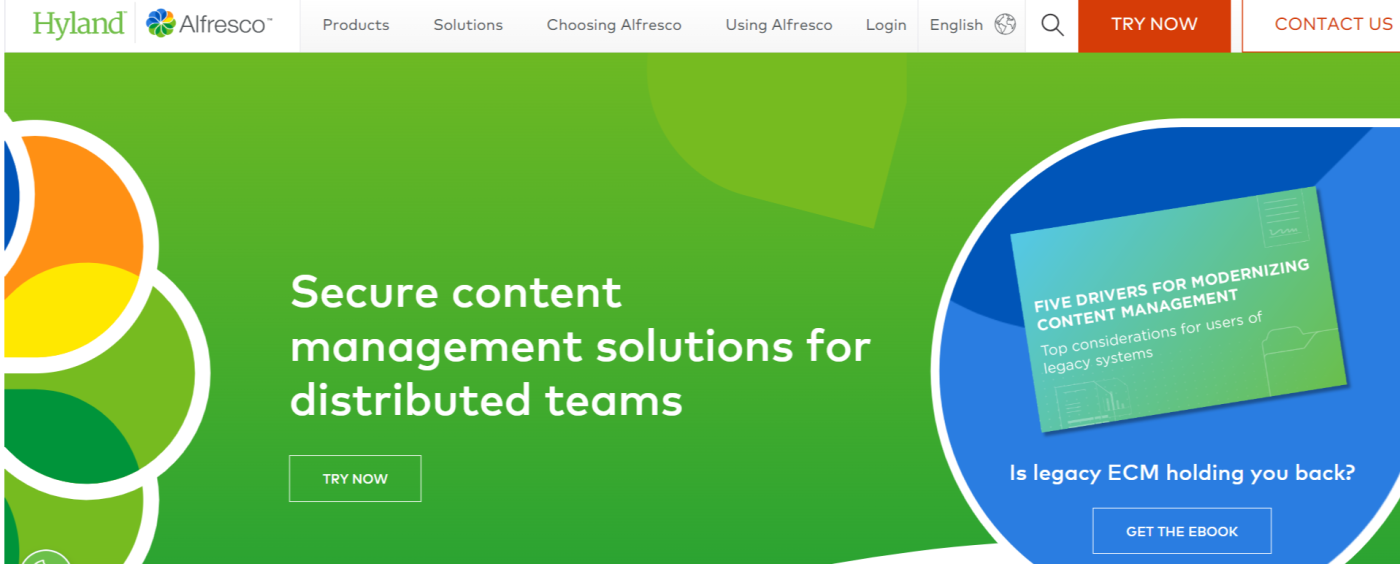
Alfresco's enterprise content management (ECM) system brings together document management, collaboration, artificial intelligence, and data capture to enable productivity in enterprise organizations. With smart folders, the tool can automatically group similar files based on content to streamline information organization and retrieval. It also packs features like built-in workflows and rich metadata to automatically move documents through pre-defined processes.
Alfresco pricing: Custom
FileHold
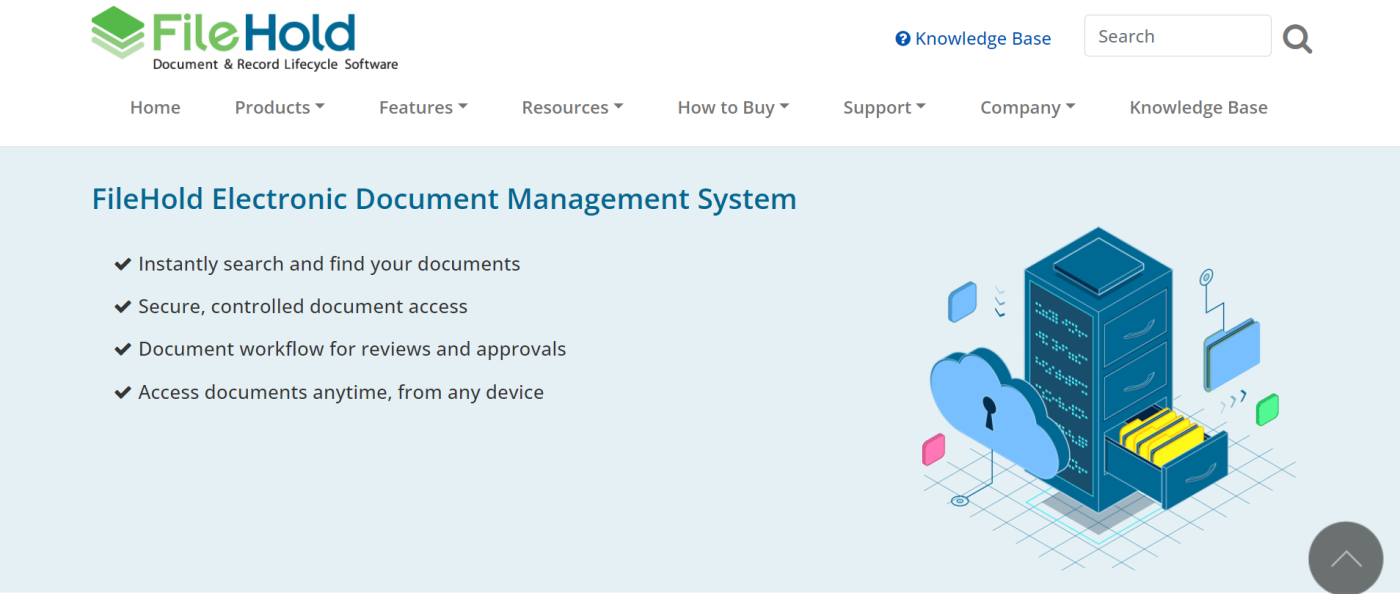
FileHold offers data extraction, versioning controls, administration tools, and records management to streamline document workflow automation in large enterprises. At Deep Cognition, John Pennypacker relies on its powerful search capabilities to quickly retrieve, view, and share files with clients and colleagues, especially when on the go. In addition, the platform includes features like an anonymous access portal and hotkey links, which project managers can use to customize their accounts.
FileHold pricing: Custom
OpenKM
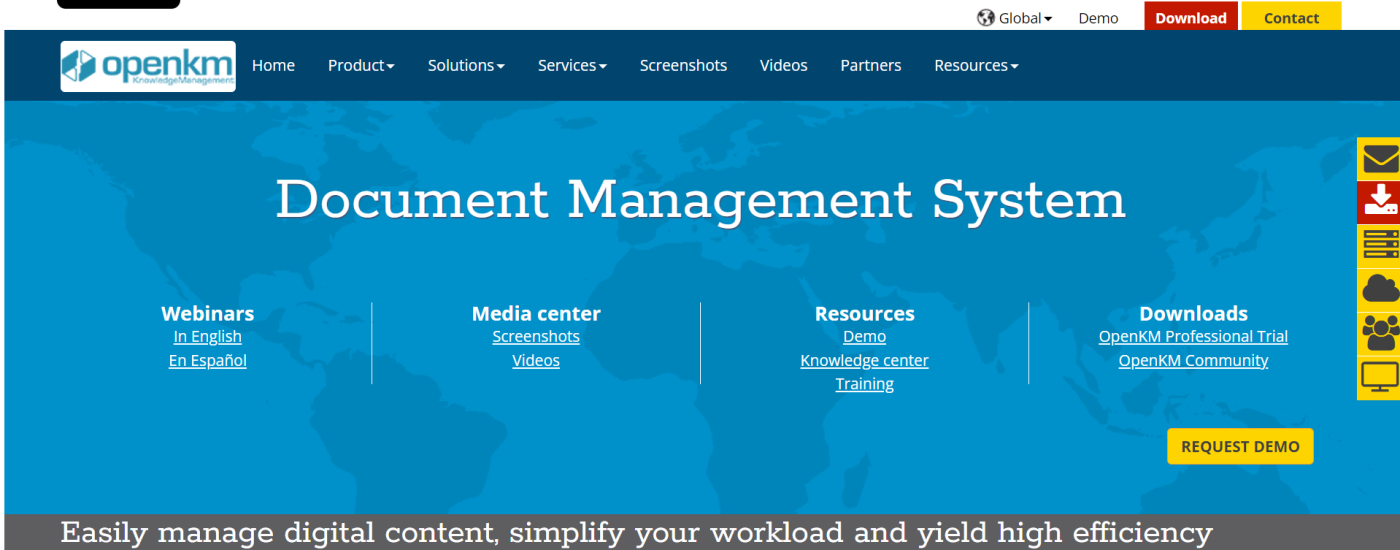
If you prefer a custom file management system, OpenKM's open source document management software allows you to build custom features tailored to your organization's workflow and IT demands. The DMS provides an interoperable platform that supports integrations across repositories and applications enterprise-wide.
OpenKM pricing: Free plan available; the paid/professional version requires a custom quote.
Cloud storage and office suites for document management
In my research and conversations, I found that some cloud storage solutions and office suites also serve as document managers, so I'm suggesting them here as alternatives if you need something a little more lightweight.
Dropbox Business
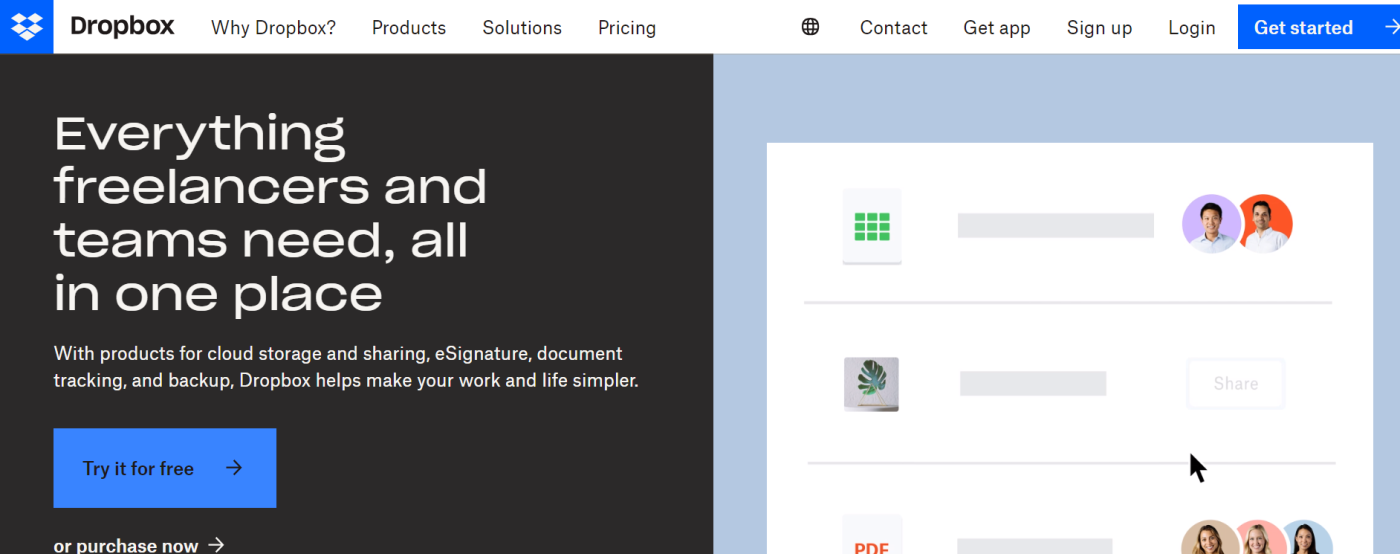
Even though it's not as robust as the other file management systems I listed above, Dropbox's versioning feature facilitates collaboration. At Offices.net, Teresha Aird and her hybrid team depend on Dropbox's version histories and shared folders to collaborate on projects and organize content effortlessly.
When you pay for Dropbox as a cloud storage service, you get document management solutions like eSignature and audit logs too. And when you connect Dropbox to Zapier, you can use automation to streamline your document workflows. Learn more about how to automate Dropbox, or take a look at some of these examples.
Dropbox pricing: Starts at $15/user/month (annual billing)
Google Drive
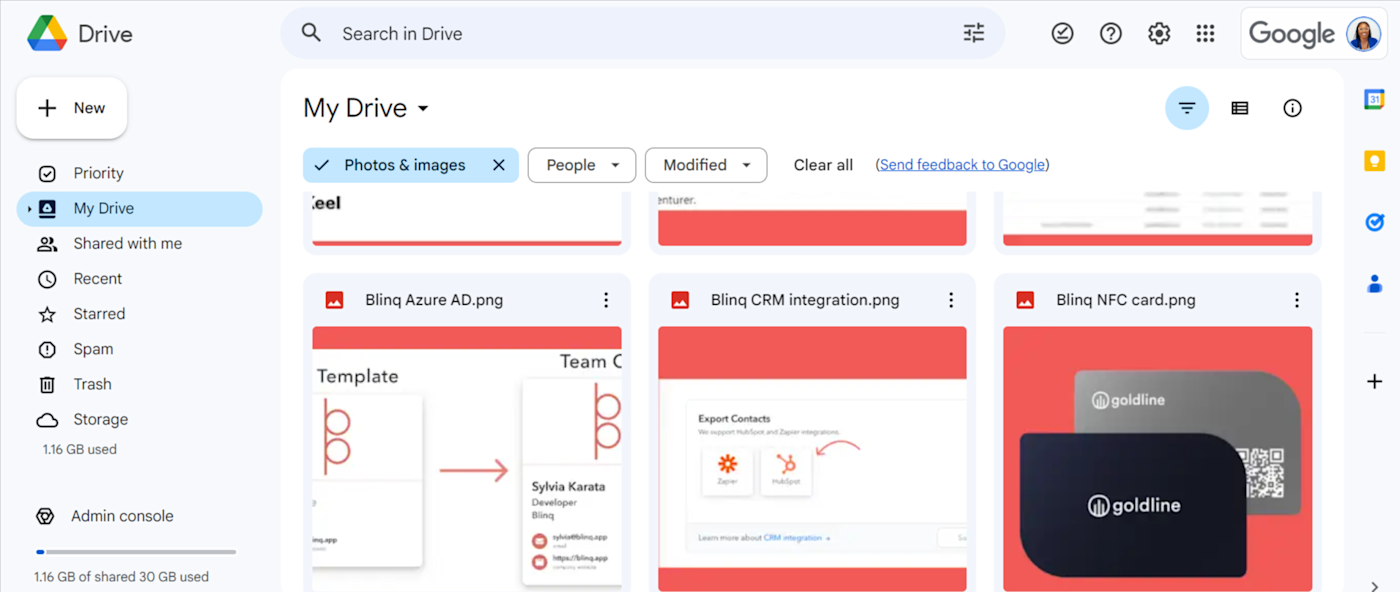
Google Drive tries to offer everything your team needs for effective document management—minus the built-in automated workflows. Abhishek Shah from Testlify especially likes it for real-time collaboration: multiple team members can simultaneously work on a document, track changes, and leave comments, fostering a dynamic and cohesive work environment.
Google Drive has built-in integration with other products and services in Google Workspace, but you can get it working with thousands of other third-party apps through its Zapier integration. Learn more about how to automate Google Drive, and check out these pre-made workflows to get started.
Send emails via Gmail when new files are added to Google Drive
Google Drive pricing: Free; paid plans start at $12/user/month (annual billing).
OnlyOffice
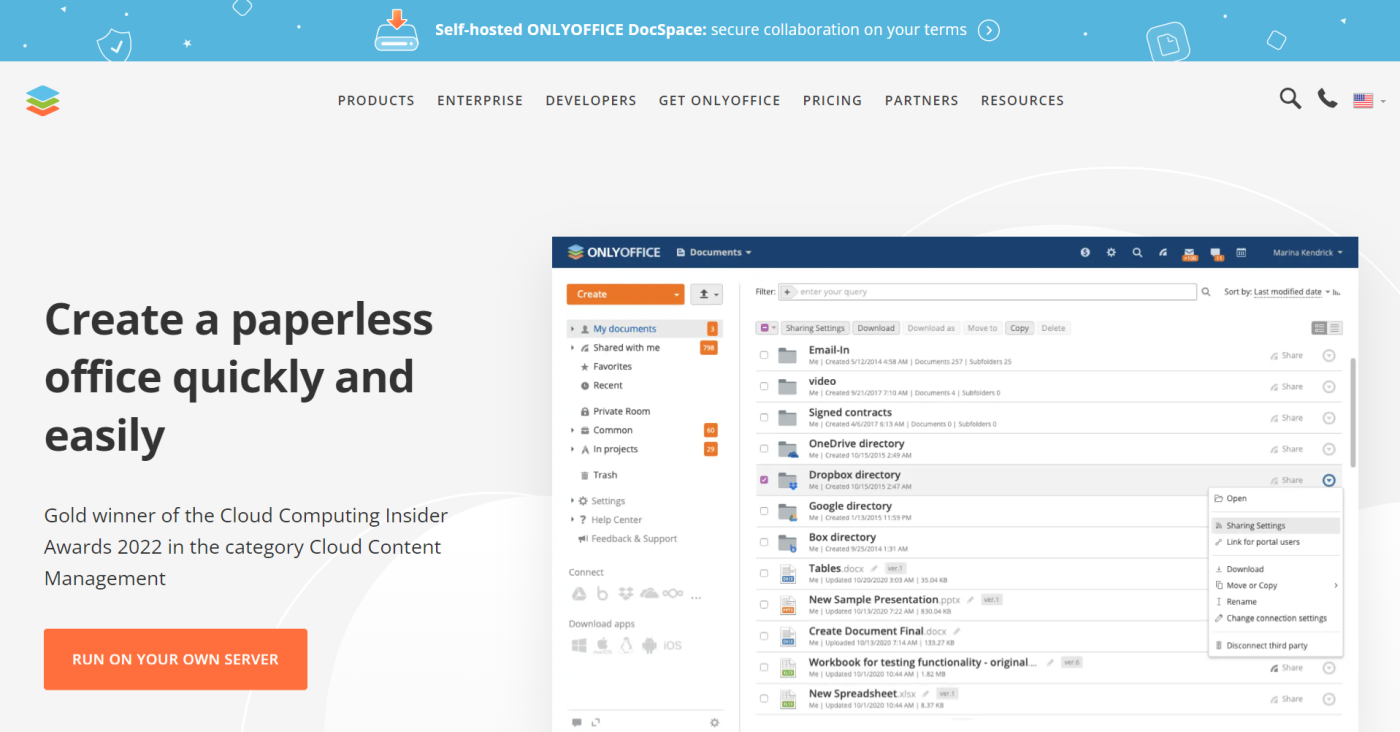
OnlyOffice offers a document management system that supports collaboration. Keith Donovan at Startup Stumbles appreciates how it handles versioning: you can see who has made changes to a document, preview the revision, download it, or make a comment in the built-in chat window.
OnlyOffice pricing: The cloud version is available from $1/user/month (3-year plan) for at least 6 users. Enterprise plans start at $2,200 for the self-hosted version.
Stay fully paperless with an electronic document management system
If your business requires a lot of paperwork and internal collaboration, you need a document management system. Sound file management software will help organize your process, make your employees more productive, and reduce operating costs.
Choosing the right file management system comes down to your business type, workflow, and budget. Most software can serve businesses in any industry, but some are specially designed for regulated businesses, fieldwork, or enterprises. And keep in mind that DMS services can get pricey real quick, so choose a system that fits your organization's size and operations for budget purposes, too.
Related reading: