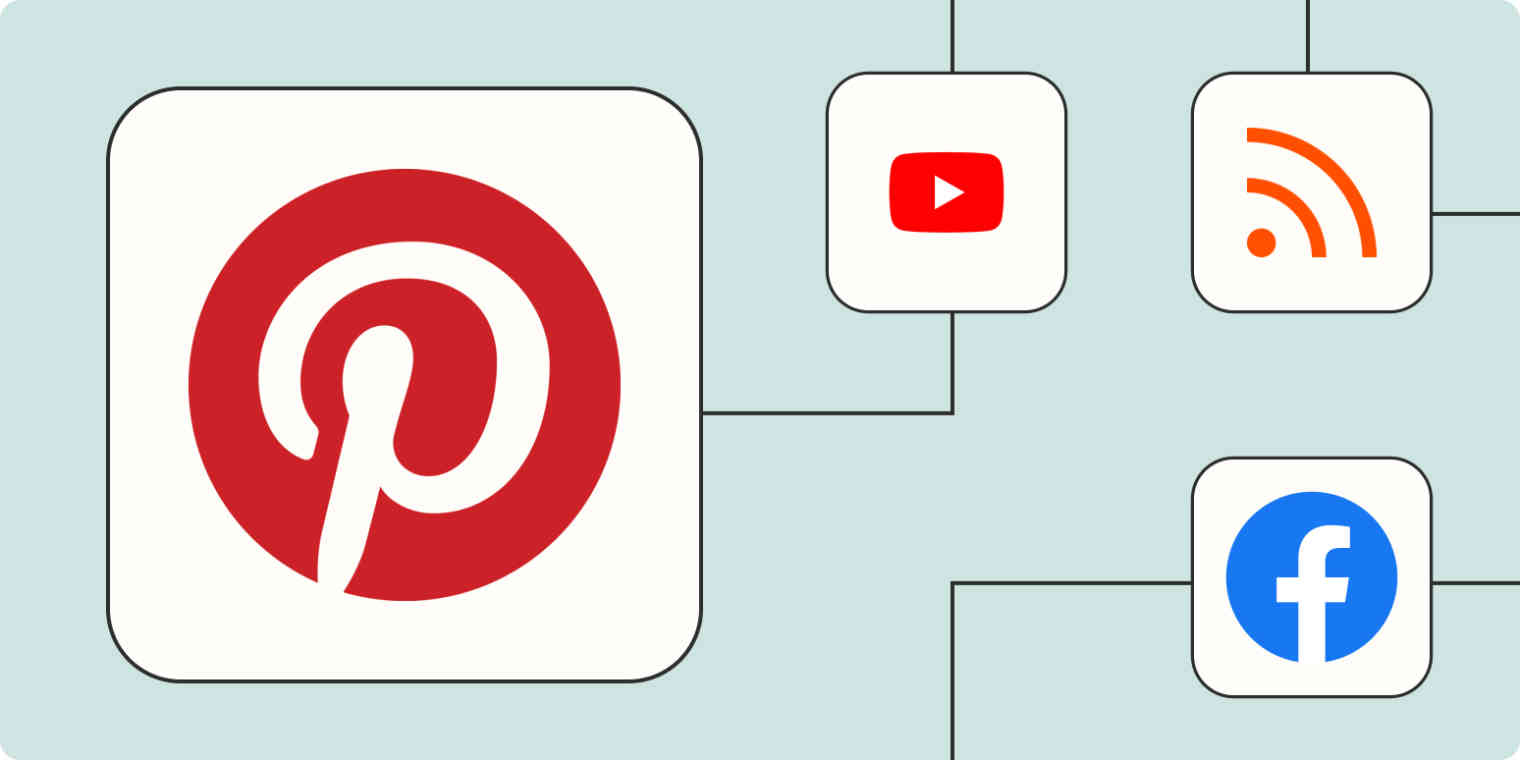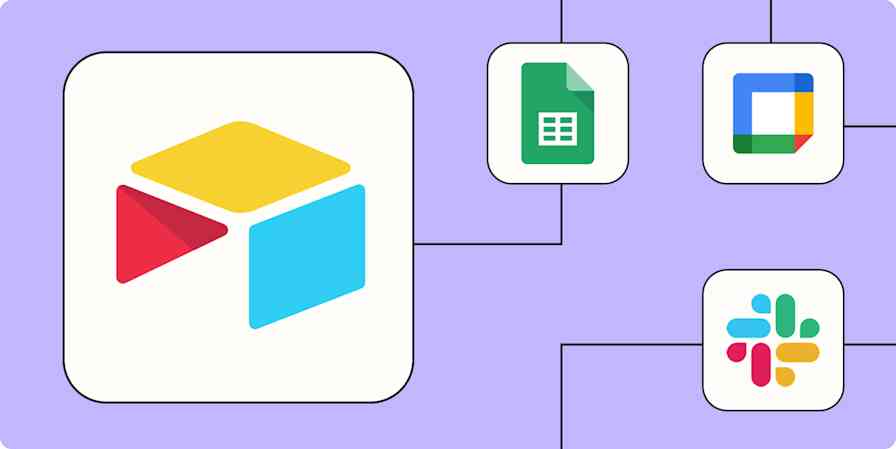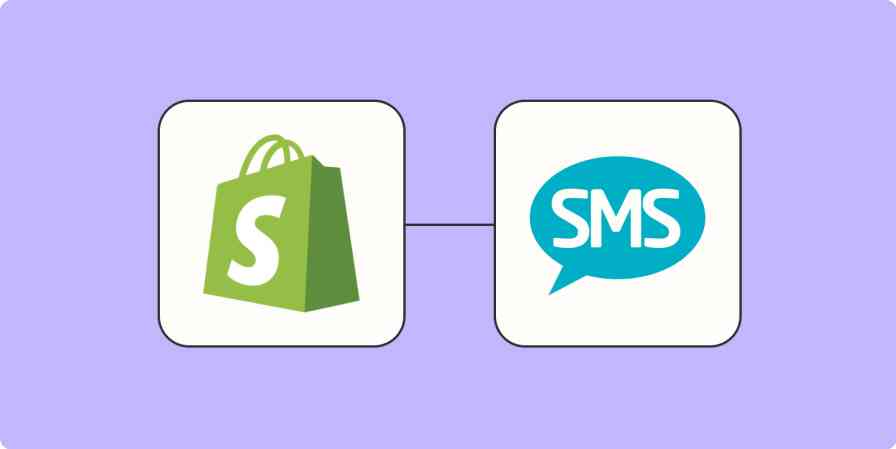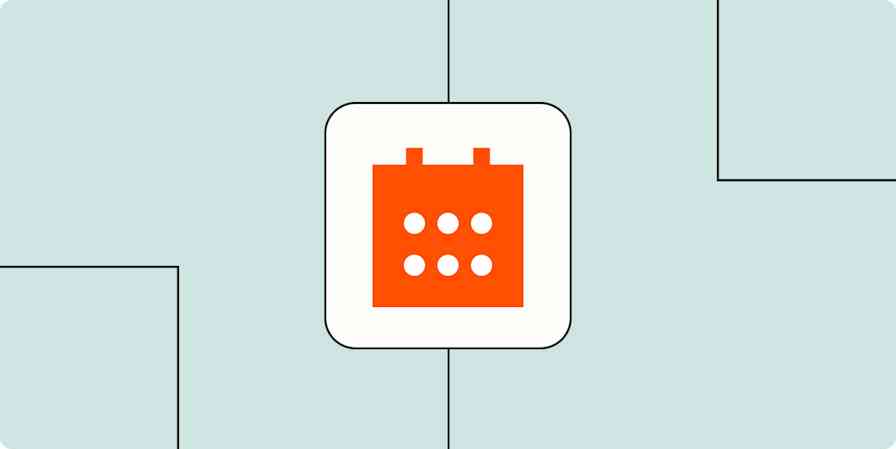Pinterest can be a powerful selling tool for businesses, with exceptional potential for building brand awareness and driving sales. But in order to increase the sales potential of your Pins, you first have to focus on expanding your reach: You can't sell to people who haven't found you yet.
You can use automation to boost the reach, visibility, and sales potential of your Pinterest content, without adding more work for you or your team. Here's how to use Zaps—our word for our automated workflows—to scale your Pinterest efforts.
Pinterest is a premium app—available on Zapier's paid plans. Learn more about premium apps.
Table of contents
New to Zapier? It's workflow automation software that lets you focus on what matters. Combine user interfaces, data tables, and logic with 6,000+ apps to build and automate anything you can imagine. Sign up for free to use this app, and thousands more, with Zapier.
Integrate Pinterest & RSS feeds
RSS feeds are an excellent way to stay in touch with your followers, and they're a great source of content. You can leverage both for your Pinterest marketing with the right automation features.
There are two different ways you can automate Pinterest and RSS feeds with Zapier. The first is to create Pins from an RSS feed. The second is to send Pins to an RSS feed. This covers your bases completely, expanding your reach and ensuring more of your audience sees your Pins while giving you a full integration and more touchpoints.
To get started with a Zap template—what we call our pre-made workflows—just click on the button. It only takes a few minutes to set up. You can read more about setting up Zaps here.
Add pins to your Pinterest boards from new RSS feed items
If you use a bookmarking app to save ideas you want to pin, Zapier can automatically publish those, too.
Create pins from files
If you store your visual content in a cloud storage platform like Google Drive or Dropbox, you don't need to add an extra step to then upload that content to Pinterest. With this Zap, you can automatically create pins when you add new files to a drive.
Cross-post with other social platforms
One of the best ways to increase the visibility of any content is to share it cross-platform, and that's true for Pinterest, too. It increases the likelihood that everyone in your audience who wants to see the Pin will do so—and it may help you grow your Pinterest following. People who see a Pin cross-posted on Twitter or Facebook may find you on Pinterest to be sure they aren't missing out.
With Zapier you can automatically share elements of your Pin to other platforms when they're published. You can share the Pin's image as a Tweet, or share the entire pin as a post to your Facebook Page. This allows you to repurpose content to keep your social calendar full while also potentially driving more traffic to your Pinterest account.
If Pinterest is your secondary social network, you can also use Zapier to automatically send posts from Facebook, Twitter, or Instagram over to Pinterest.
Create Pinterest pins from new YouTube videos in a channel
Create Pins from new WordPress posts automatically
Content marketing and Pinterest marketing can have significant overlap, especially since Pinterest is all about saving valuable ideas.
Brands creating high-value, actionable content can use Zapier to automatically share those WordPress posts as new Pins. This adds diverse content to your Pinterest account instead of just exclusively sharing product Pins, which is ultimately good for creating more diverse content on the platform and creating more touchpoints.
Some users, after all, might be looking for products; others might be looking for tips, but that's a great way to introduce them to your brand and showcase some products along the way. Someone looking for "tips for organic gardening" might read a blog post from a company selling organic plants and realize, for example, that this was the way to go.
Create new Pins when you publish new products
A struggle many eCommerce businesses face is the challenge of continually publishing new Pins of products when they have quickly-changing or large inventories.
The ability to generate new Pins automatically when you publish new products online is not one to take lightly. This is the ideal solution for businesses who want to feature all of their products on Pinterest, which you should, considering people are making high-intent searches and making buying decisions on the platform.
With Zapier's automated workflows, you can even upload new products as Pins to specific boards, placing them all in a specific place so that they're easy to find and review later as needed.
Automate Pinterest to increase your impact
Pinterest is still a rapidly growing platform, and it's got incredible sales potential. Even if your goal is to establish more brand awareness, Pinterest is great for that, too.
Having strategies in place to expand your reach and the visibility of your content is an important part of driving results of any kind on Pinterest, so think about how you can get more eyes on your top content. When it comes to consistent distribution efforts, remember, too, that automation is always a great place to start.
There are thousands of apps on the Zapier platform. Check out the Pinterest page in our App Directory to see more ways to use it with Zapier and automate your work.
Related reading
This article was originally published in March 2021. It was most recently updated in February 2023 to add ways to automate Pinterest.