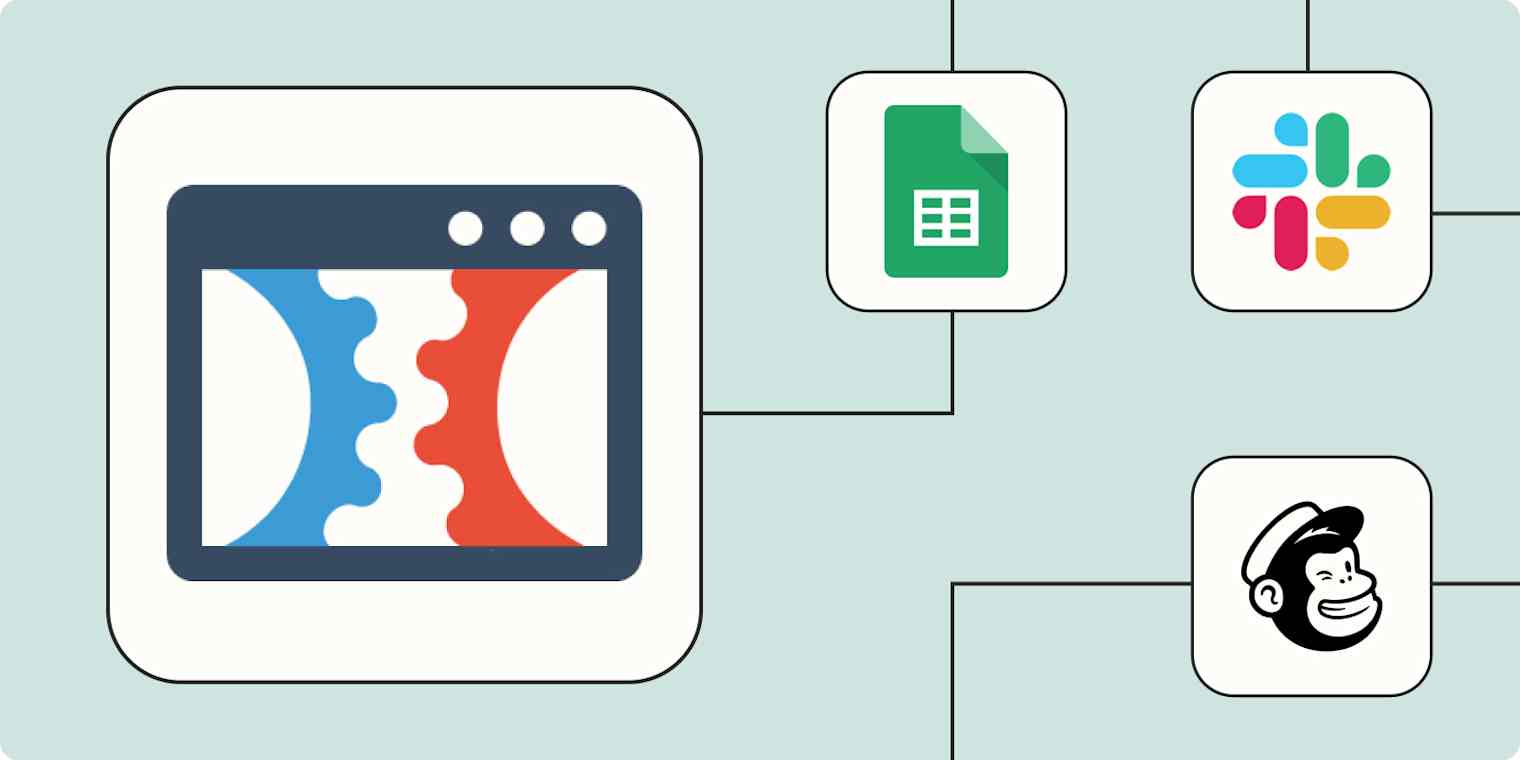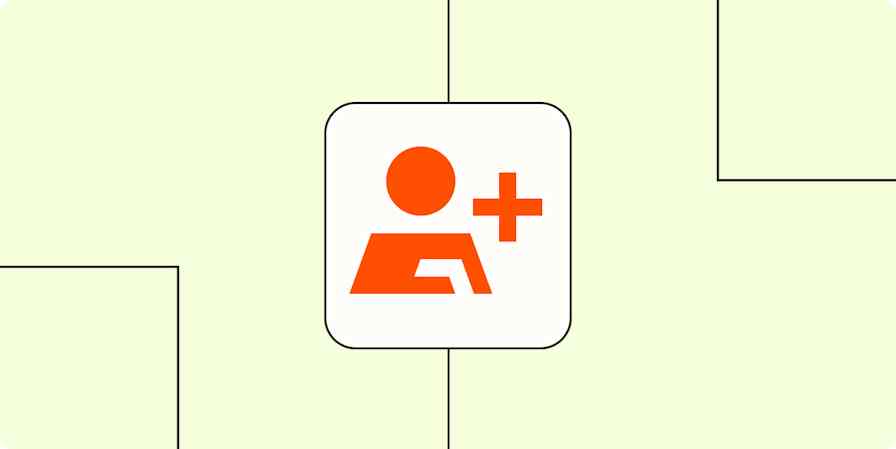A quality, streamlined sales funnel is key to turning leads into customers (and customers into repeat buyers). Tools like ClickFunnels make it easy to build websites and landing pages that attract and engage with customers—even if you don't have any coding or web design experience.
But a successful sales funnel is just the beginning. There are a lot of time-consuming tasks involved in keeping your sales process a well-oiled machine, from lead generation to email follow-up and customer data entry. Thankfully, automation lets you connect ClickFunnels to the other apps you use every day, so you can streamline your sales process and provide the best customer experience from start to finish. Here are some of the top ways to help you get started.
New to Zapier? It's workflow automation software that lets you focus on what matters. Combine forms, data tables, and logic with thousands of apps to build and automate anything you can imagine. Contact sales for more info on how to use this app, and thousands more, with Zapier.
Skip ahead
To get started with a Zap template—what we call our pre-made workflows—just click on the button. It only takes a few minutes to set up. You can read more about setting up Zaps here.
What's the difference between ClickFunnels Classic and ClickFunnels 2.0?
ClickFunnels currently offers two separate versions of the app: Classic and 2.0. These apps run on completely different platforms, and you'll need separate accounts for each. The version you choose depends on whether you prefer a simpler interface (Classic) or a more customizable, feature-rich tool for funnel building (2.0).
Since you can automate both apps in many of the same ways, I've included a mix of Zap templates for both tools below. Before getting started with a template, make sure it applies to your account type.
But if you see an interesting Zap template for the other ClickFunnels app, odds are good that there's a version that applies to your app, too. Just visit the Classic or 2.0 integrations page and search for the software you want to connect with ClickFunnels.
Create a backup in Google Sheets
Logging your business activity gives you insight into how your business is functioning—which then lets you invest in what's working and improve in areas that aren't. Not only is a backup spreadsheet a good source of truth, but it also lets others in your organization who don't use ClickFunnels have quick access to important business information.
But manually entering data into Google Sheets can be cumbersome, especially when you have other things on your to-do list. Fortunately, you can use Zapier to create automatic workflows that immediately send new contact and purchase information to a new row in a spreadsheet.
Add new ClickFunnels contacts to Google Sheets rows
Create spreadsheet rows in Google Sheets for new paid orders in ClickFunnels
Create multiple rows in Google Sheets when new contacts are identified in ClickFunnels
Add new ClickFunnels Classic contacts to Google Sheets
Add new ClickFunnels Classic purchases to Google Sheets
Send notifications for ClickFunnels activity
One of the most important parts of the sales process is maintaining customized outreach with leads. When you don't follow up with leads in a timely manner, the chance of converting them into a sale dwindles. But quick follow-up—well, that's easier said than done.
Fortunately, you can create a Zap that automatically messages your leads once they make a purchase or take any other specific action. Plus, you can follow up in the way that makes the most sense for your customers, from email to SMS.
Send email through Gmail when new contacts are identified in ClickFunnels
Send sms for new identified contacts in ClickFunnels with SMS by Zapier
Send outbound emails with new contact activity in ClickFunnels
Send emails via Gmail for new ClickFunnel purchases
If you like to follow up manually, you can also use a Zap to notify yourself or your team of important activity in ClickFunnels. Send an email or SMS with the workflows above, or use one of the templates below to set up an automated notification in Slack.
Send direct messages on Slack for new ClickFunnels contacts
Pro tip: If you don't want to spam your Slack channel with every new contact or purchase, add a digest step to receive a summary of the day's or week's leads in one message.
Connect ClickFunnels to your other marketing tools
The most effective marketing strategies depend on accurate, up-to-date contact lists—which means that without automation, you'll be constantly copying and pasting customer information from one app to another. Save yourself the headache—and ensure your lead management can scale with your business—by automating information transfer across marketing apps.
Add or update CRM contacts
CRMs are great for keeping all customer data in one, easy-to-find place. If you're using ClickFunnels for any step of the sales pipeline, you'll still need to send that customer data to your CRM. These Zaps automatically update your CRM whenever you get a new ClickFunnels contact.
Update and manage LeadConnector contacts when new contacts are identified in ClickFunnels
Add or update LeadConnector contacts with new successful ClickFunnels Classic purchases
Create Pipedrive People from new ClickFunnels contact activities
Create new HubSpot contacts when contacts are identified in ClickFunnels
Add or update email list subscribers
It's also a good idea to channel all new leads into your email marketing app so you can nurture them along the sales funnel effectively. When a new lead or purchase is detected in ClickFunnels, these Zaps use that information to add new subscribers to apps like Mailchimp and ActiveCampaign.
Or, if those contacts already exist in your email marketing software, these Zaps will update the existing subscribers instead. That way, you keep your email list up to date with no duplicate entries.
Add or update Mailchimp subscribers from new activities in ClickFunnels contacts
Add new ClickFunnels identified contacts to a Klaviyo list with this efficient, intuitive workflow
Create or update ActiveCampaign contacts when new ClickFunnels orders are paid
Create or update Keap Max Classic contacts with new contact activity on ClickFunnels
Create Flodesk subscribers from new successful purchases in ClickFunnels
Organize new leads in ClickFunnels
When you're tracking lots of different customer emails, it can be difficult to remember the details. Sure, you can split them into different email lists, but sometimes it's necessary to have data (like email tags) available at a glance. With Zapier, you can automatically tag emails when they enter ClickFunnels—helping keep your data organized and easy to manage.
Manage new Facebook Lead Ads leads by creating or updating contacts in ClickFunnels
Tag new Calendly invitees in ClickFunnels contacts instantly
Add tags to emails in ClickFunnels Classic for new Typeform entries
If the source app you're looking for doesn't have a native Zapier integration, you can still automate the workflow. Just use a webhook to pull lead information from your source app—like an obscure form builder or scheduling tool—directly into ClickFunnels. Webhooks can sound intimidating to beginners, but they're surprisingly easy to set up. Learn more about webhooks, or use one of the templates below to get started.
Apply tags to ClickFunnels contacts for new caught webhooks
Add tags to ClickFunnels Classic contacts for new caught webhooks
Build courses and communities automatically
If you sell courses through apps like Skool or Teachable, it can be helpful to connect your ClickFunnels account so that new student onboarding goes smoothly.
Instead of manually inviting members in Skool or enrolling new students in Teachable whenever someone purchases a membership in ClickFunnels, use one of these Zaps to automate the process. That way, every student gets automatic access to your content—making it easier to streamline your student management as your business grows.
Invite new members in Skool for every new one-time order paid in ClickFunnels
Enroll users in Teachable with new ClickFunnels purchases
Enroll users in Teachable courses when new one-time ClickFunnels orders are paid
Automate your sales funnel with ClickFunnels and Zapier
Using ClickFunnels is a great way to create a website, connect with customers, and make sales. With Zapier, you can take that one step further by automating the whole customer experience. No more manually adding new customers to email lists, logging purchases, or updating your contacts in your CRM. Instead, let Zapier do all the heavy lifting for you so you can focus on what truly matters: your product and customers.
This is just the start of what you can do with ClickFunnels or ClickFunnels Classic and Zapier. What will you automate first?
This article was originally published in April 2022, written by Kaylee Moser. It was most recently updated in December 2024 by Nicole Replogle.