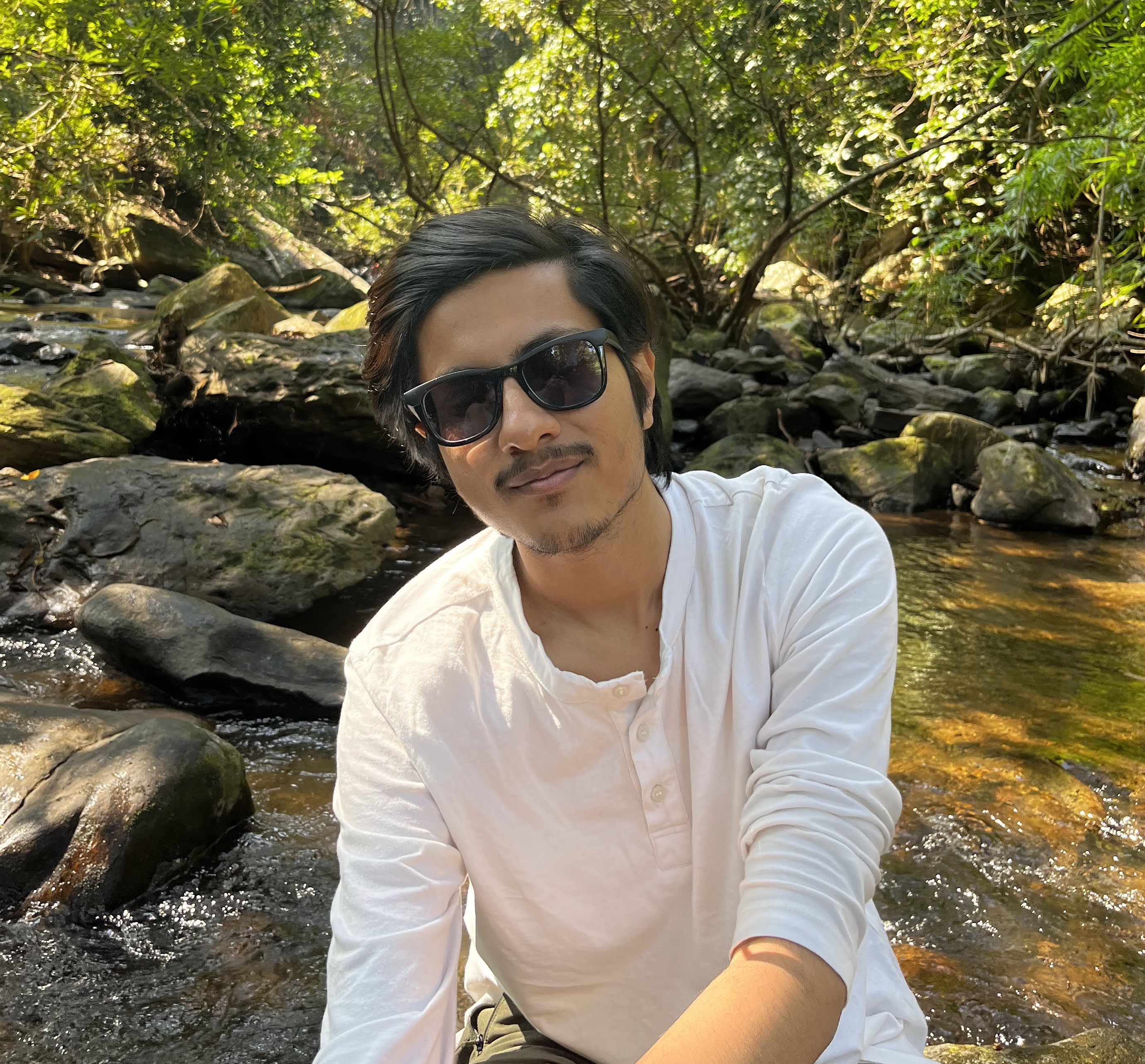For years, I've hopelessly moved from one browser to another. Each came with a handful of fresh tricks: some promised to keep me private online, some offered to free me from the shackles of big tech companies, and some let me personalize their look down to the last pixel. None, however, tackled what I wanted them to: tab overload.
The problem with traditional browsers is they all fundamentally look and work the same as their decades-old predecessors: an address bar at the top, bookmarks underneath that, and similar multitasking options. Pick a browser like Netscape from the early 2000s, and you'll have no trouble navigating it. Yet the way we browse the internet has evolved dramatically. Most of us now live inside a web browser, firing up a new tab when we want to watch a movie, stream a new album, or build a spreadsheet.
So for the last year, I've been using a bold, new web browser called Arc, and I haven't looked back. Here's what sets Arc apart.
Why do we need a new kind of browser?
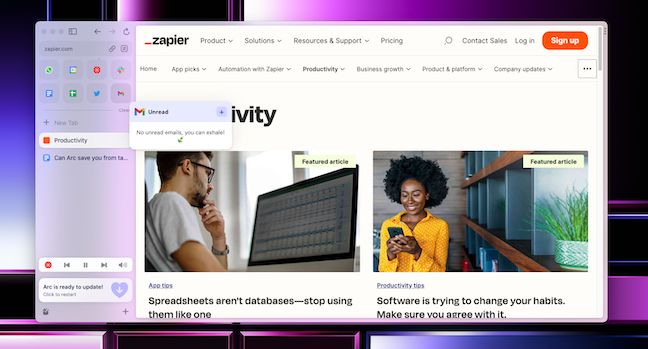
Standard browsers like Google Chrome and Safari are ill-equipped for modern web workflows. Though they've added numerous features over the years, their core, outdated designs restrict them. Their tab row, for example, is suffocating and easy to lose track of. Within a few links, it begins to rapidly shrink to a point where each tab entry appears no larger than a speck of dust. Finding the one I'm looking for is often close to impossible. I could take advantage of tab groups, but those take space on the same row and ultimately turn into a mess.
Not only did I find tab management on most browsers clunky, but multitasking was practically non-existent on them too. All I could do was launch multiple windows and rely on my computer's split-screen abilities, which prove insufficient when I'm juggling dozens of tabs—not apps—at a time. The list goes on.
Since these browsers serve hundreds of millions of people, I don't expect companies like Apple and Google to roll out any major overhauls anytime soon either. Enter: Arc.
Arc bills itself as the "internet computer" and rethinks many of the web browser's elements we're familiar with. It tries to turn the browser into an OS of its own: there's a Spotlight-like search, a dock housing your most frequented websites, a split-screen mode for tabs, workspaces, and that's just the tip of the iceberg. It's also equipped with a bunch of bold ideas, such as auto-archiving any tab you haven't used in 12 hours and ditching the top omnibar altogether in favor of a dashboard on the left. Though many of these decisions seemed odd to me at first, I find them indispensable now—and essential to how I surf the web.
Why I switched to the Arc browser
Arc ditches or revamps most of the typical browser items and buttons. It relocates them all to a sidebar and lets the web page itself take most of the screen space. Launching into it can feel overwhelming, but the more you use it, the more it makes sense.
Its interface is well-thought-out and addresses many of the common pain points I've faced on other browsers. The address bar, for example, doesn't have to be so wide, so Arc shrank it into a corner at the top-left. If you want to see the complete URL, you can always do so in a click.
On Chrome, when I pin the websites I frequently visit, like Gmail, they're anchored to the same row as the rest, and eventually, pushed into a corner. Instead of tracking them down, I just end up opening them again in another tab, and add numerous duplicates to the pile. Arc, on the other hand, keeps pinned favorites at the top of the sidebar and treats them how your computer would treat apps on the taskbar or dock. Not only can I quickly access them, but I can also hover over supported sites, like my inbox and calendar, to peek into unread notifications.
Throughout Arc, you'll come across endless little differences that elevate the browsing experience.
Tab management
Instead of listing your open sites vertically like on Microsoft Edge, Arc's sidebar helps prevent tab congestion. It's divided into three sections:
At the top are your pinned favorites
Below that are your saved bookmarks
And below that, your temporary tabs that will automatically archive when you close the window or if you don't use them for a while
But the way Arc truly sets itself apart is with what it calls "Spaces." These work like the workspaces on your computer. Each can have its own sets of pinned tabs and bookmarks, and you can create as many as you want to separate, say, your work tabs, the sites you have open for planning a vacation, and what have you.
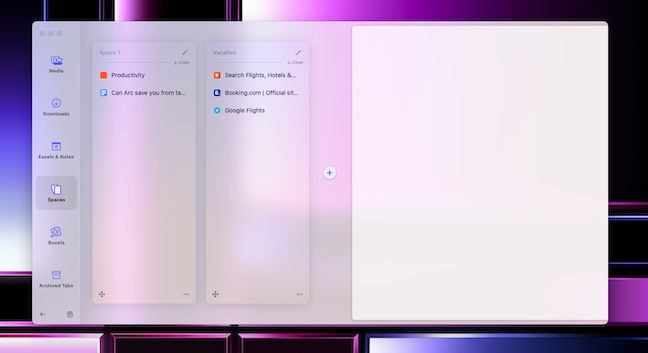
Not dumping every tab into the same pile was a relief. I've taken advantage of third-party extensions to enable workspaces for years, and I was glad to have it by default on Arc. (Speaking of which, Arc is Chromium-based, and supports all Chrome extensions.)
As opposed to juggling several windows, switching between these spaces is far simpler, and there's even a bird's-eye mode to review all my spaces and tabs in one go. Though it sounds like a lot, Arc's clean design makes it comfortable to navigate. It nicely balances readability and utility, unlike browsers like Edge that tend to densely pack your tabs and information.
Another reason Arc has dramatically cut down the tabs I have open at any given moment is that it's engineered to help you fire up as few as possible. When I click a link on Twitter, for example, it doesn't launch a new tab. Instead, Arc previews it in a floating window that I can read and close right away by clicking any blank space. Before Arc, I used to open such tabs and forget about them, letting them accumulate over time and consuming space and resources.
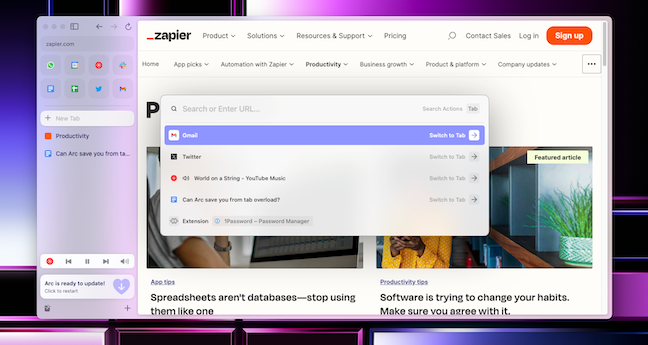
One pet peeve I have with Arc's workspace-based system is that there's no way to open a blank window or space. Anytime you open a new window, it'll be populated with your favorites and bookmarks. The browser used to have an option to do that, but it's been dropped in recent updates. While I can hide the sidebar, it can be distracting at times when I want to focus.
Similarly, hitting the Ctrl / command + T shortcut doesn't just open a new tab. On Arc, it brings up a search bar, which takes you to an existing tab if the URL is already open somewhere in your workspace, or launches it in a new tab if it isn't. It's clearly an intentional choice, but it can slow down the process a bit depending on your workflow.
Multitasking
Multitasking between tabs is easier on Arc, too. Its split view comes in routinely handy and allows me to operate on up to four tabs at a time in the same window. What I especially like is once I place a couple of tabs side-by-side, the view itself becomes a tab I can save, rename, and move. So the next time I want Gmail and Google Docs side-by-side, I can revisit that saved tab instead of setting it up again.
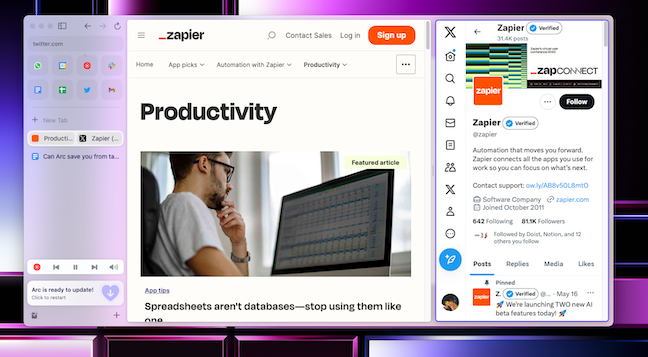
The search function plays a huge role in effortlessly multitasking on Arc since it lets me look up and execute keyboard shortcuts and navigate between spaces without jumping through hoops. One note, though: the search itself can be a bit buggy at times, and sometimes takes an extra second or two to surface the results.
There are a bunch of other multitasking options I've grown accustomed to in Arc:
It always shows controls like pause and play buttons for whatever media I'm playing.
I can hover over the bottom-left corner to reveal recent downloads and drag and drop them on a website.
Video feeds pop out if I move to another tab.
Design
Arc acts like a complex power tool, and its design is responsible for keeping its interface approachable. Its minimalistic theme throughout and clever use of subtle colors prevent your workspaces from looking too messy even when you have a lot of tabs and information in them.
It's also highly customizable: you can pick unique color palettes for your spaces and personalize how they appear across the interface's various sections. It looks far nicer than the rest of the browsers, and even after spending a year with it, I'm still not bored of its look.
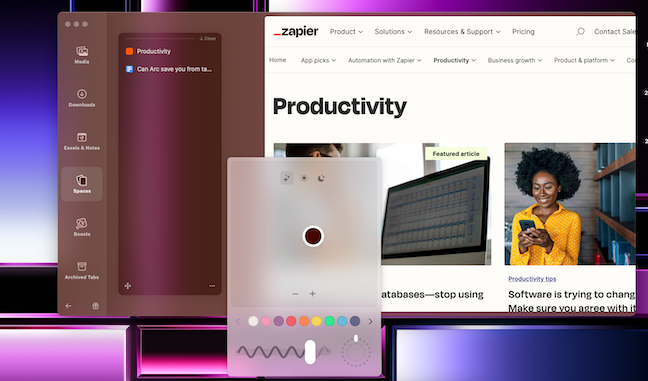
Platform compatibility
The only major complaint I have with Arc is that it's currently limited to Mac, which means I can't sync my work with the bunch of other devices I own, like my iPad and a Windows PC. (The startup behind it, The Browser Company, says a Windows version will arrive in beta sometime soon.) There is an iOS companion app that you can use to access tabs and spaces from your Mac or send links to your Mac to read later.
Should you switch to Arc?
Arc has slotted perfectly into my workflow, but it's not for everyone. You'll have to familiarize yourself with a whole lot of new concepts and functions—and for people who don't spend their entire day inside a browser, that may not be worth it. On the other hand, if you've been stuck in a vicious cycle of tab overload, switching to Arc is a no-brainer.
Related reading: