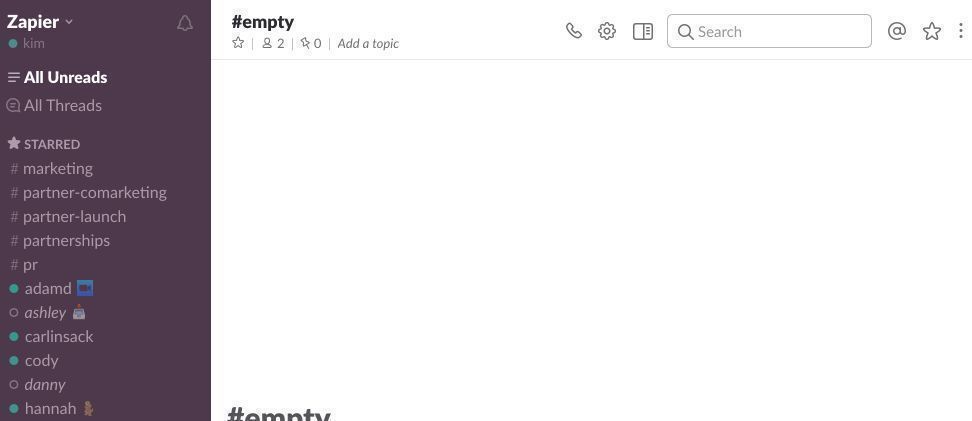New for Slack: Use Zaps to Set Your Status in Slack
Slack's newest feature makes it easy for your team to see what you're up to at a glance. Whether you're grabbing lunch, enjoying a vacation, or going into the zone for a few hours, Slack now lets you set a custom status to share what you're up to and choose the perfect corresponding emoji to set the tone.
We added a new Action to Slack's integration to support this feature. Use Zaps to set your status automatically when you're out of the office, or set a custom status on the fly with Zapier's Chrome extension, Push.
What's New with Slack
New Action
- Set Status: Sets your Slack status to the given text and emoji.
How to Automate Slack with Zapier
-
Try some pre-made Slack integrations and learn more about how Slack works with Zapier
-
Check out our Slack help documentation for details on connecting your account and setting up your first Zap
-
Or login to build a custom workflow with Slack and Zapier