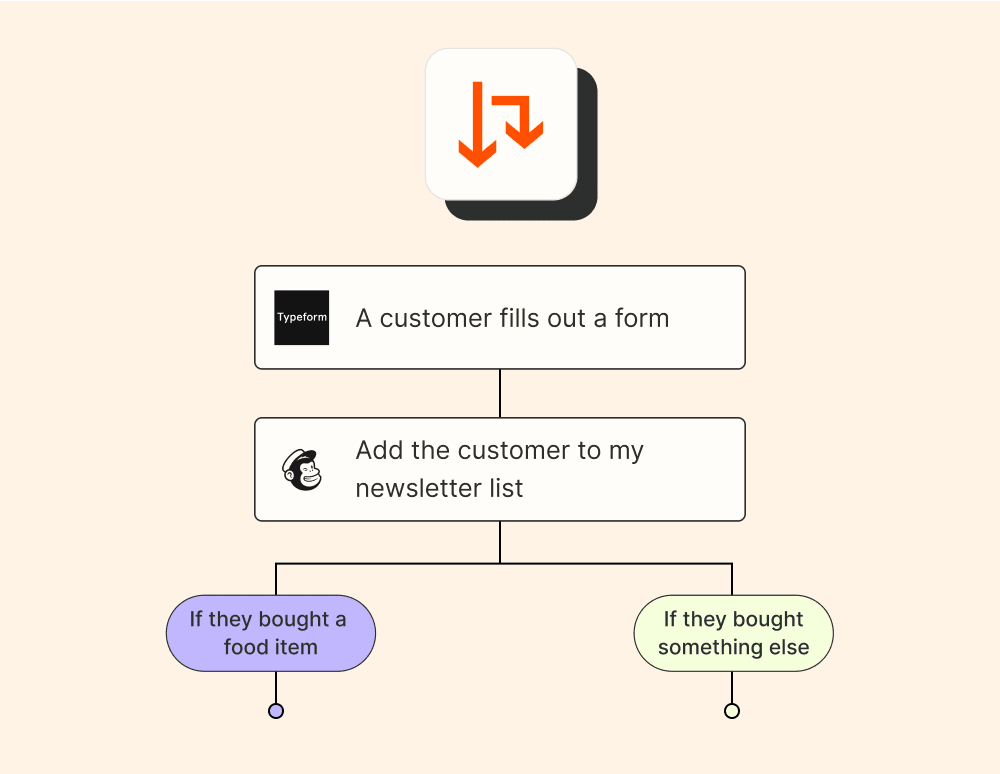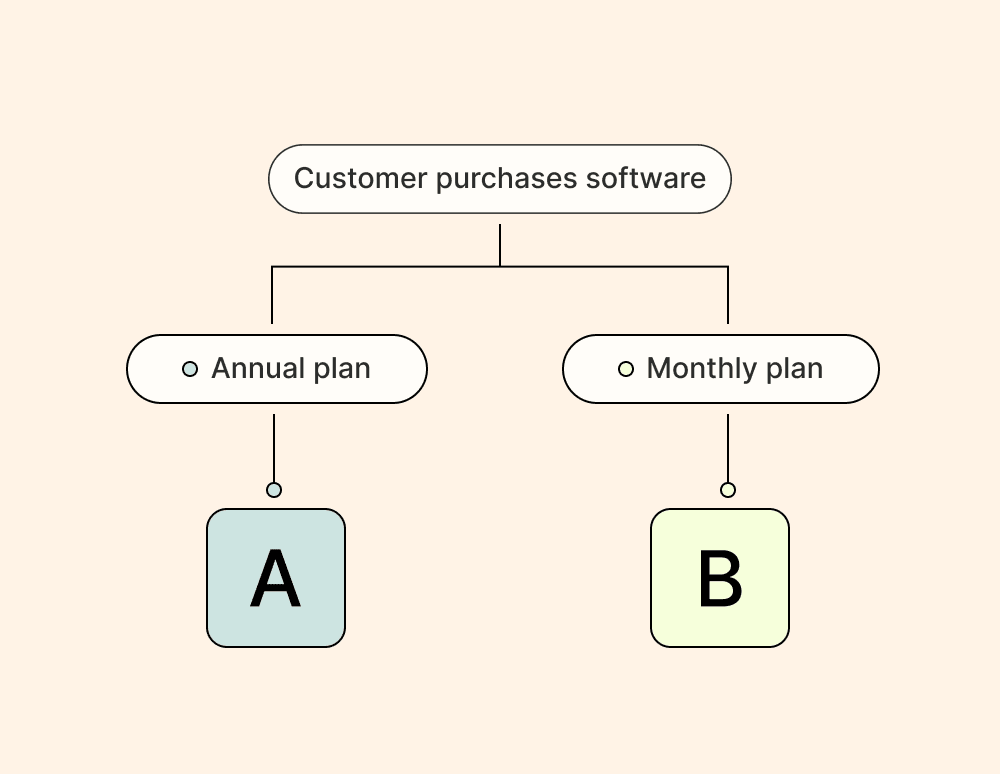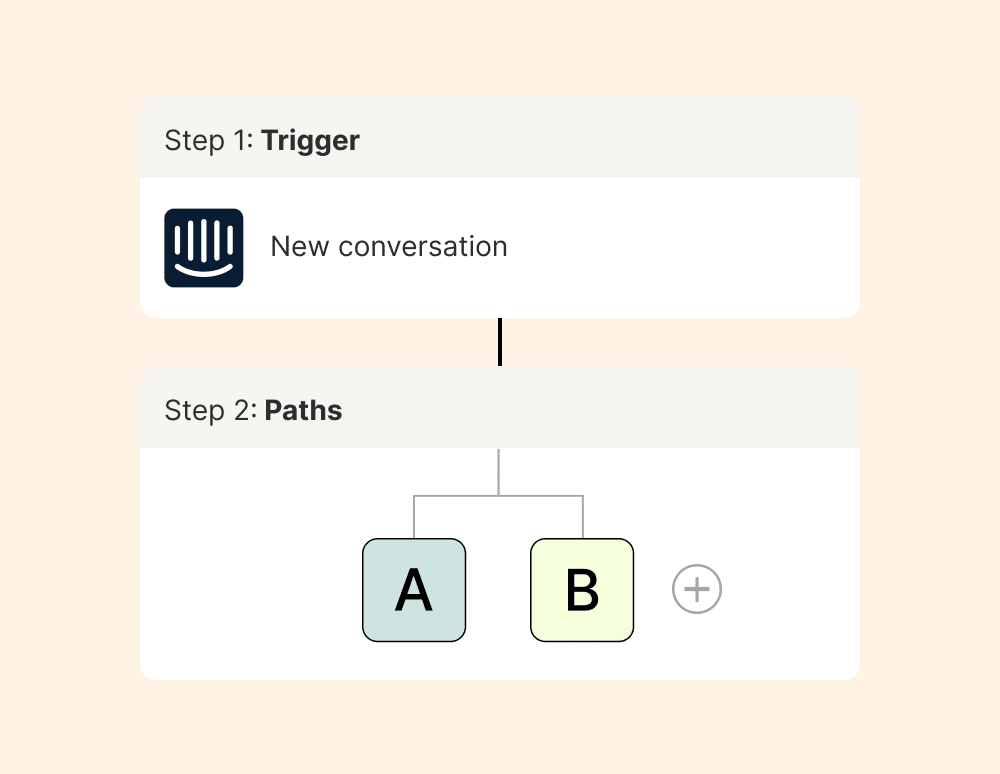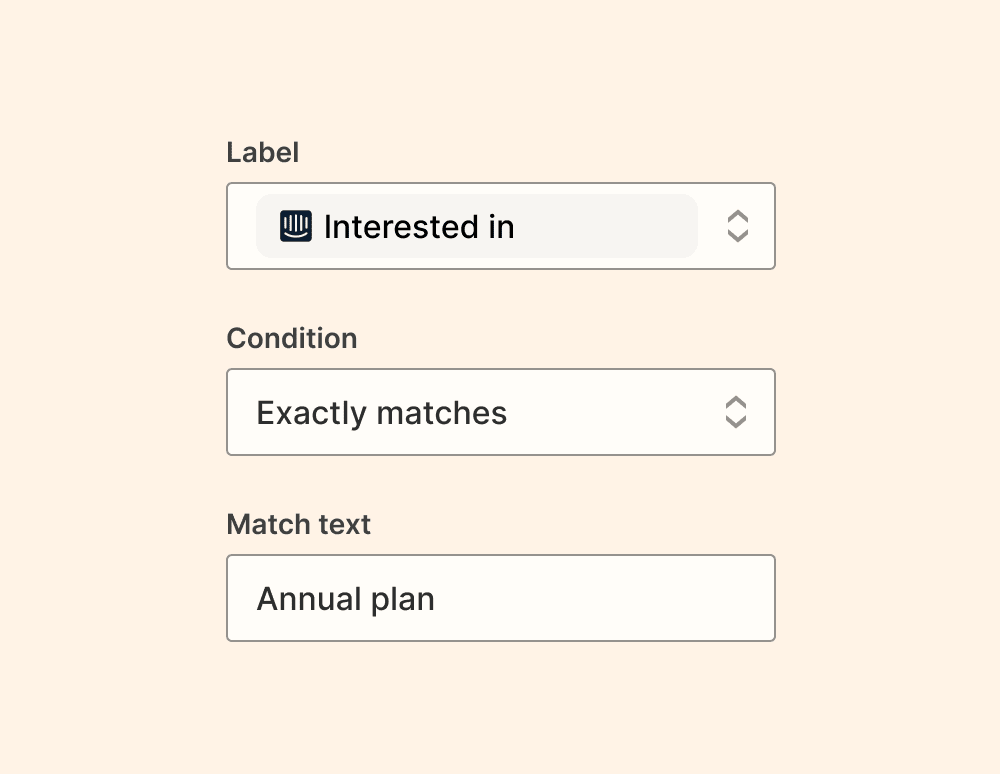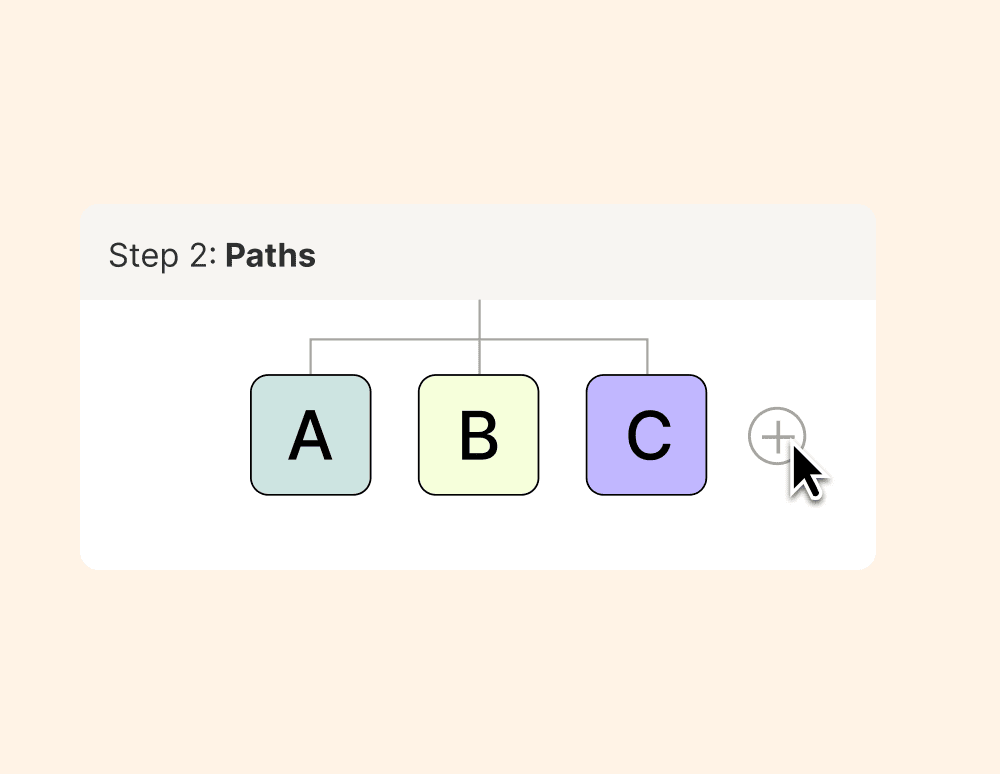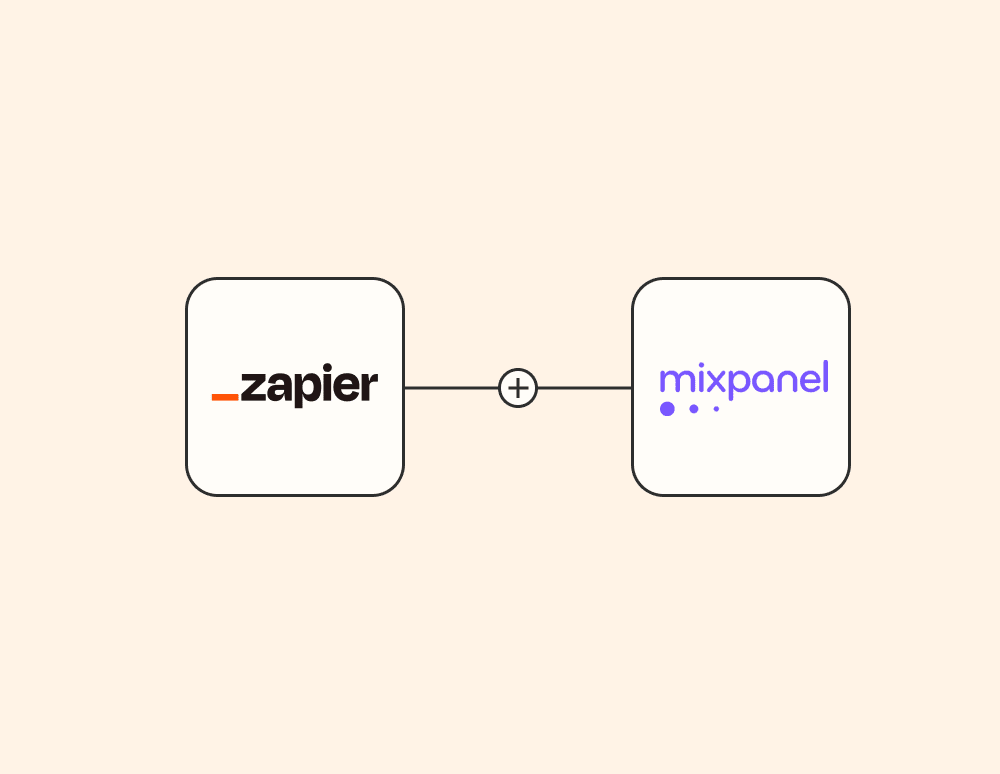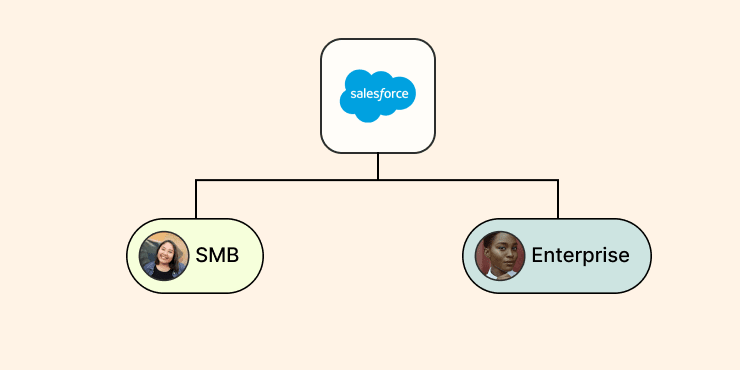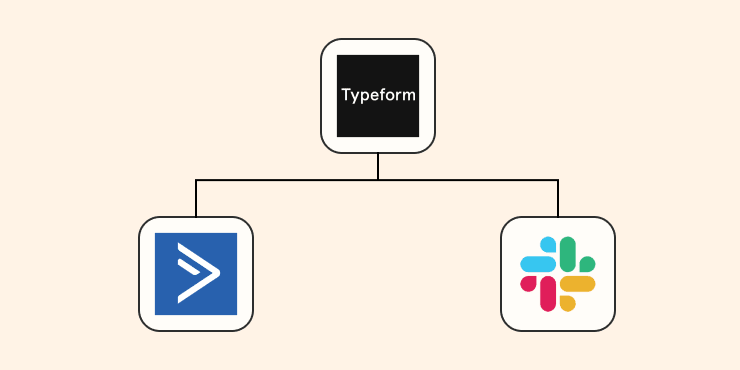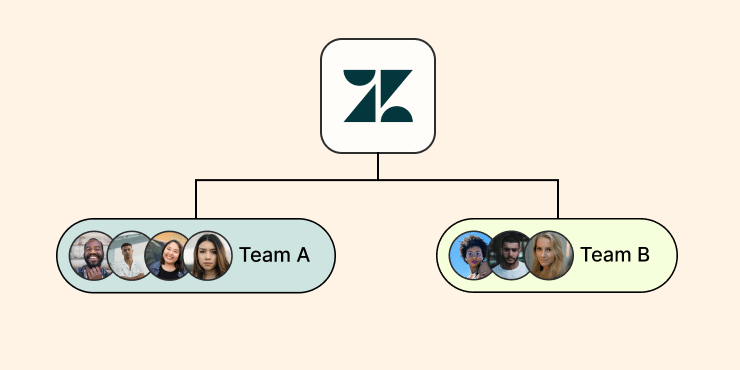Build conditional workflows with Paths
Visualize your most complex workflows. Zapier lets you add multiple outcomes to one Zap for automation that scales.
Paths are available on Professional plans and higher. Learn more.
Paths are simple to set up
No need to duplicate your Zaps or write any code. You can use Paths to add flexibility to your workflows and make work easier with automation.
Set conditions
For each path, you can set the rules for what's allowed to pass through. Add as many rules as you want.
"Paths let me create Zaps that are more than one-dimensional. Multiple outcomes mean you can be more flexible with your business logic."
– AK, Senior Sales Engineer at Mixpanel
What can you use Paths for?
Paths are the easiest way to build flexible automation that scales with you.
Send automated messages that matter
Engage customers by sending them personalized messages when their status changes in your CRM.
Give leads the white-glove treatment
Collecting leads in a form? Route your most qualified prospects to your sales team's inbox and add the rest to an email campaign.
Improve customer support
Speed up your response times. Assign new tickets to different teams based on priority.