New App: Curate and Share Top Articles with The New York Times
World events don't follow a time-table, and staying on top of what's new, now can be an overwhelming undertaking.
The New York Times is world-renowned for ensuring readers are not just informed, but well-informed and sets the bar for high-quality journalism and rich storytelling.
Now you can filter the noise of a 24-hour news cycle by connecting The New York Times to Zapier. You can choose a section of the newspaper to watch, like Front Page, Technology, or World. Then, every time a new article is published to that section, Zapier will add the article to any of your other apps. You can curate the news further by choosing to watch for a keyword in the article title. With The New York Times and Zapier, you can easily surface the news that matters most to you and your audience.
How New York Times Works With Zapier
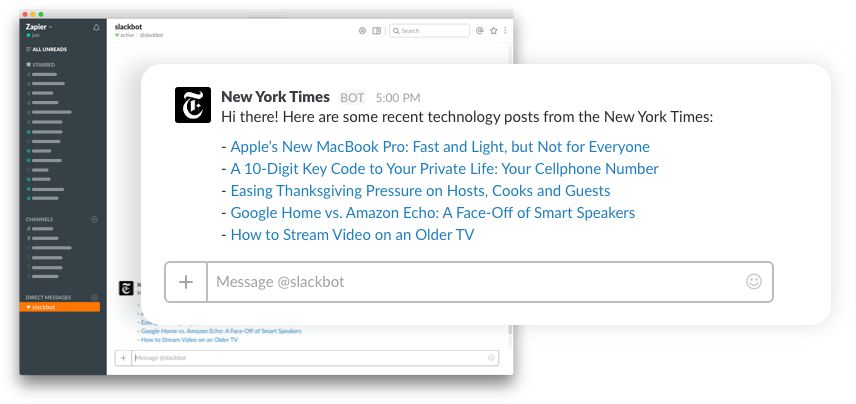
Trigger
- New Article: Triggers when a new top article is published.
Automation Inspiration
Get started with these sample Zaps:
Save Articles to Read Later
Curate News for Your Followers
Keep Track of Articles That Match Your Keywords
How To Automate The New York Times With Zapier
-
Sign up for a New York Times subscription, and make sure you have a Zapier account
-
Try some pre-made New York Times integrations and learn more about how The New York Times works with Zapier
-
Check out our New York Times help documentation for details on connecting your account and setting up your first Zap
-
Or login and build a custom workflow with The New York Times and Zapier