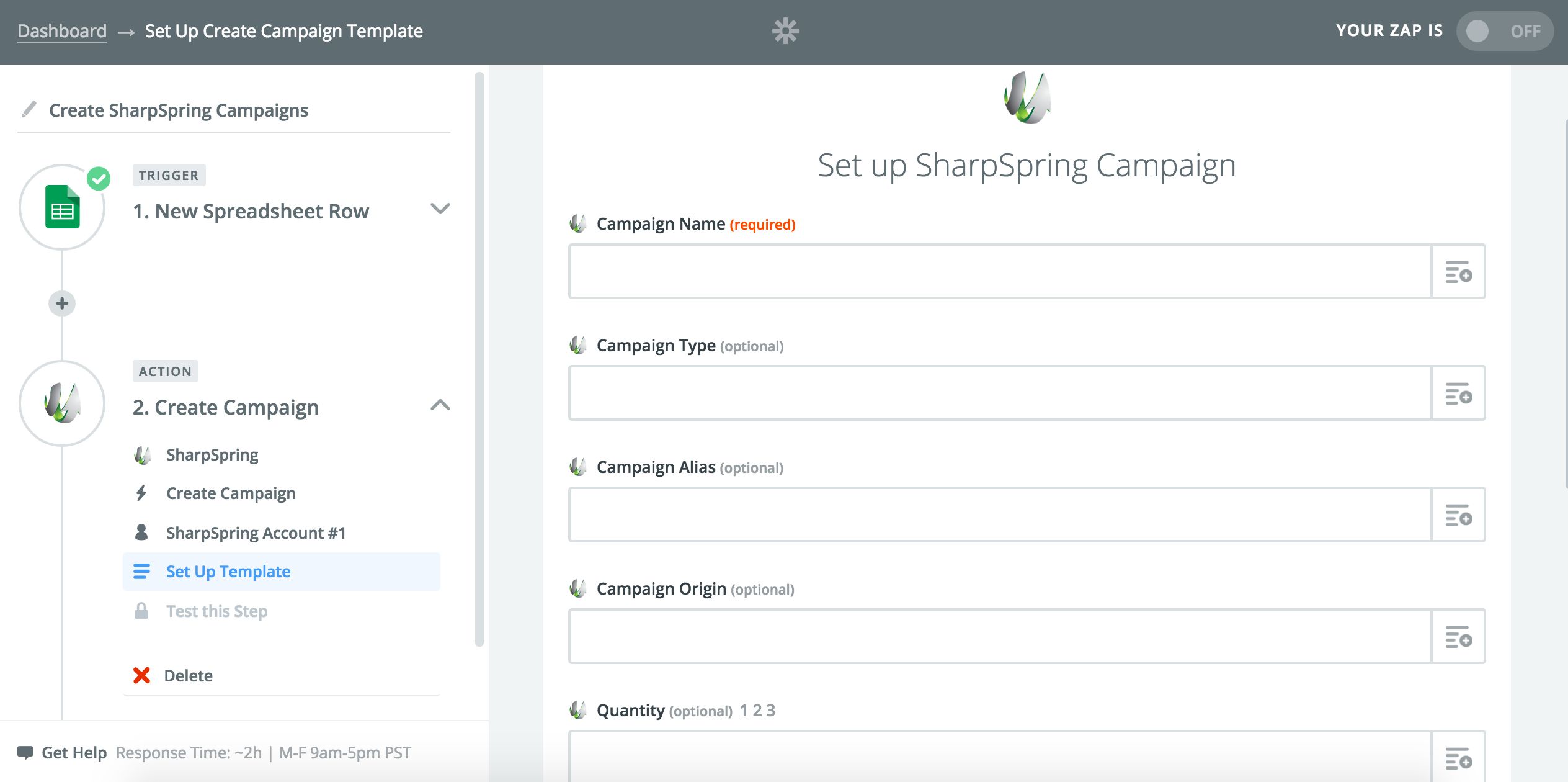Use Zaps to Create Campaigns in SharpSpring
Managing marketing emails can be difficult, not to mention tracking the analytics of the emails and the contacts we send them to. SharpSpring helps marketers do all that with one platform.
By pairing SharpSpring and Zapier, marketers can get even more done with no extra effort. Zapier helps marketers automate tasks like these:
You can read more about these Zaps in SharpSpring's blog post about their favorite Zaps.
If you like to automate your workflows with SharpSpring Zaps, there's even more good news for you: Zapier can now create campaigns in SharpSpring. By creating a SharpSpring campaign, you can track anything from a one-time email send to a larger communication plan. And now you don't have to spend time manually creating a SharpSpring campaign. Let Zapier do it for you.
Here are some Zaps you can build that automatically create SharpSpring campaigns:
How To Use This Integration:
- Sign up for a SharpSpring account, and also make sure you have a Zapier account.
- Connect your SharpSpring account to Zapier.
- Check out pre-made SharpSpring integrations.
- Or create your own from scratch in the Zap Editor.