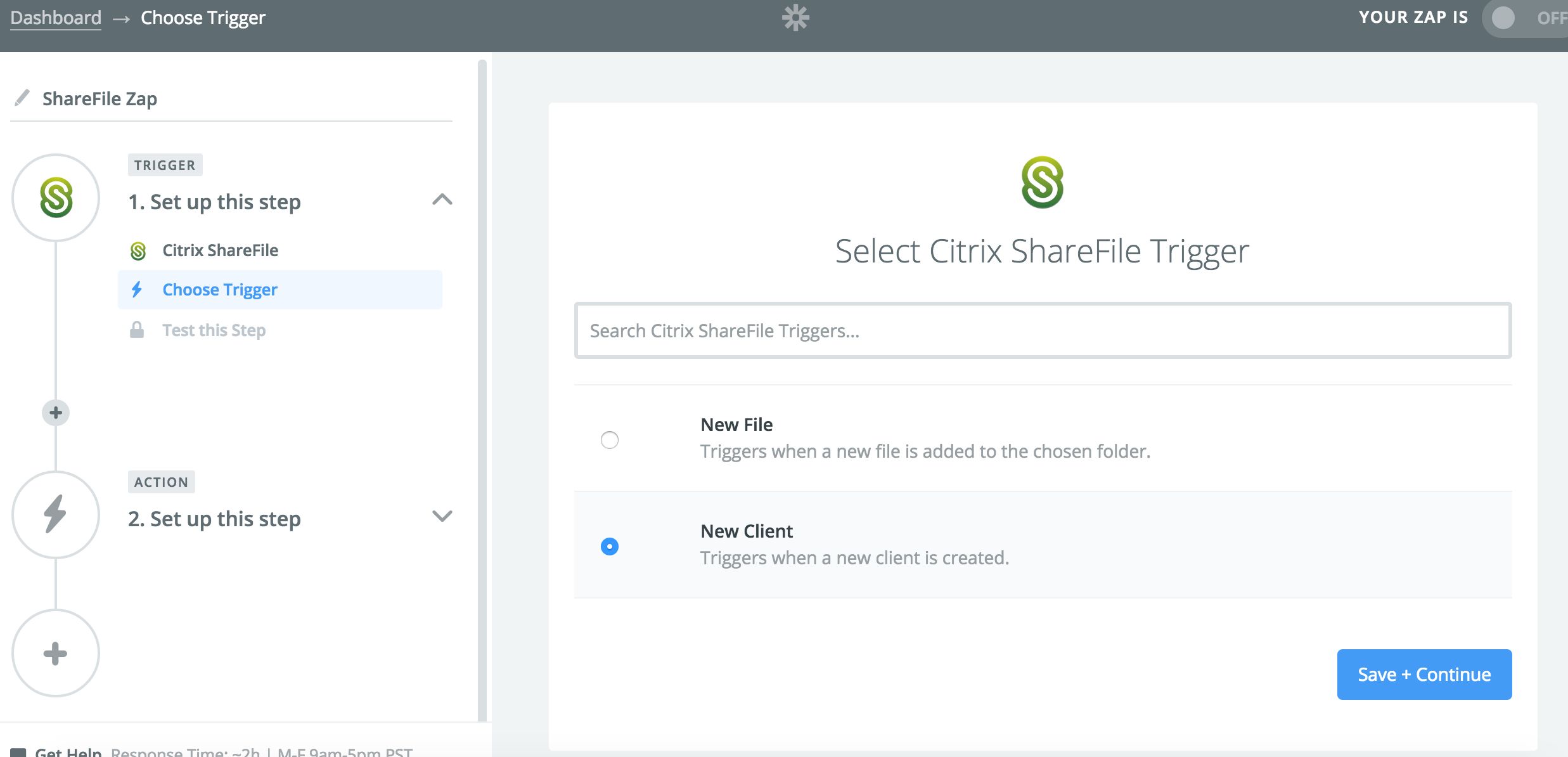Trigger Zaps When New Clients Are Added to Citrix ShareFile
Ctirix ShareFile gives you way to securely store and share your files. To integrate ShareFile seamlessly into their work days, many ShareFile users turn to Zapier. Zaps like these automatically perform repetitive tasks for ShareFile users:
Now there are even more ways to use ShareFile and Zapier together, thanks to updates recently made to the integration. Now you can trigger a Zap whenever a new client is added to ShareFile. When setting up a ShareFile Zap, choose the "New Client" Trigger.
Then you can choose another app to connect ShareFile to. For example, if you want to invite the client an invitation to sign a document, you can choose to connect ShareFile to an online document signing app such as RightSignature. You can eliminate a lot of the tedious work necessary for gathering a signature with this Zap:
You can also automate even more of your work day by creating a Multi-Step Zap. For example, you can create a Zap that will send an email and a Slack message whenever new clients are added to ShareFile. Zapier can take care of multiple tasks at once, so you can get back to concentrating on bigger-picture items.
Try out this integration yourself
- Sign up for a ShareFile account, and also make sure you have a Zapier account.
- Connect your ShareFile account to Zapier.
- Check out pre-made ShareFile integrations.
- Or create your own from scratch in the Zap Editor.