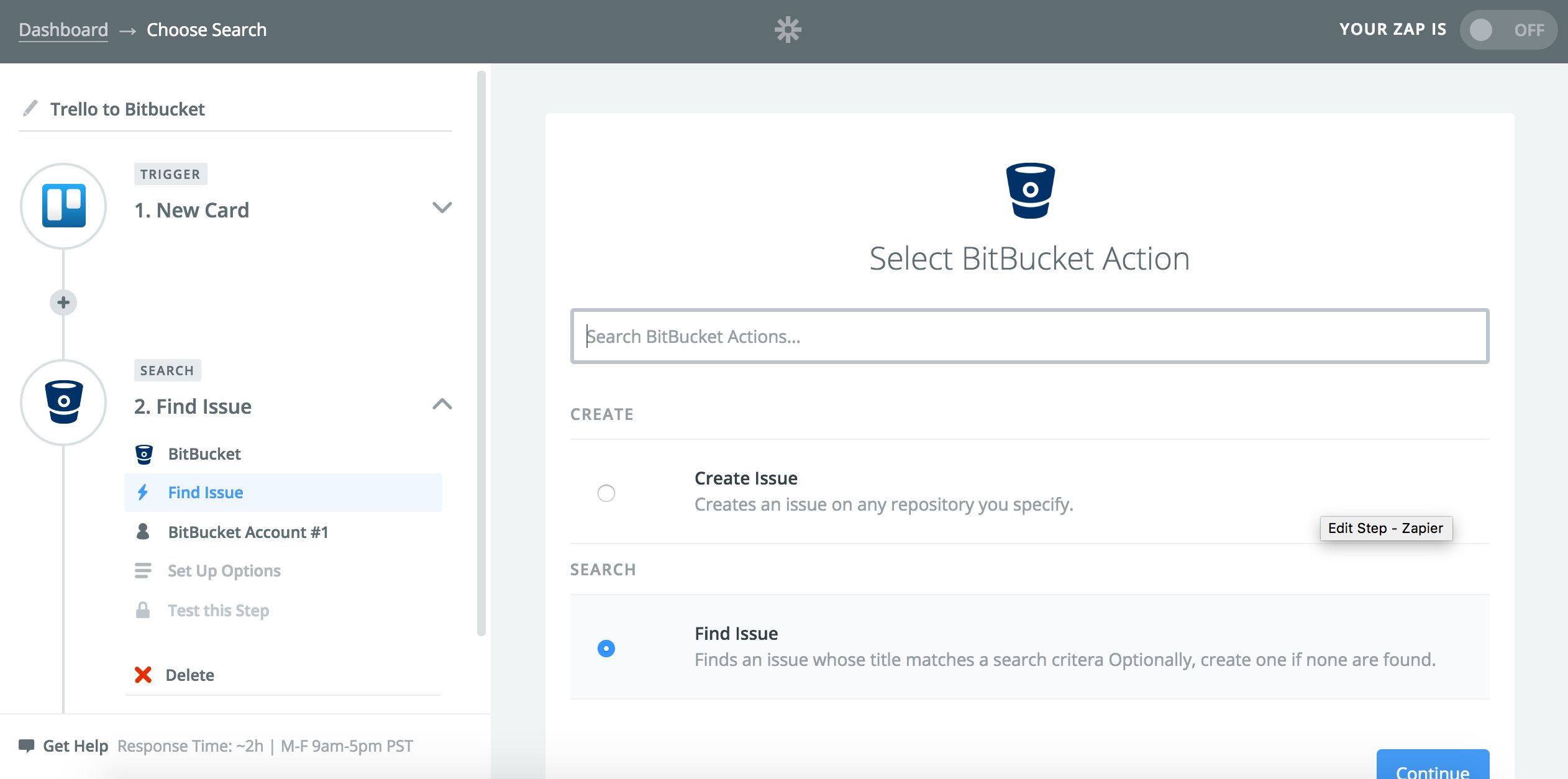Search Capabilities Now Available for Bitbucket Zaps
Teams that use Bitbucket to privately collaborate on code also plug Bitbucket into Zapier to automatically connect Bitbucket to other tools.
Zapier's Bitbucket integration was recently updated, so that you can automate even more of your work day with Bitbucket Zaps. Thanks to Zapier's new Search Actions feature, Zapier can now search for existing issues in Bitbucket. If Zapier doesn't find the issue you're looking for in Bitbucket, it will automatically create it. You can then use that recently found (or created) issue in a subsequent step of the same Zap.
Searching for an existing Bitbucket issue before you automatically create one will help you avoid the creation of duplicate issues, too.
Here are some ideas for using this new capabilities in your Zaps:
How To Use This Integration:
- Sign up for a Bitbucket account, and also make sure you have a Zapier account.
- Connect your Bitbucket account to Zapier.
- Check out pre-made Bitbucket integrations.
- Or create your own from scratch in the Zap Editor.