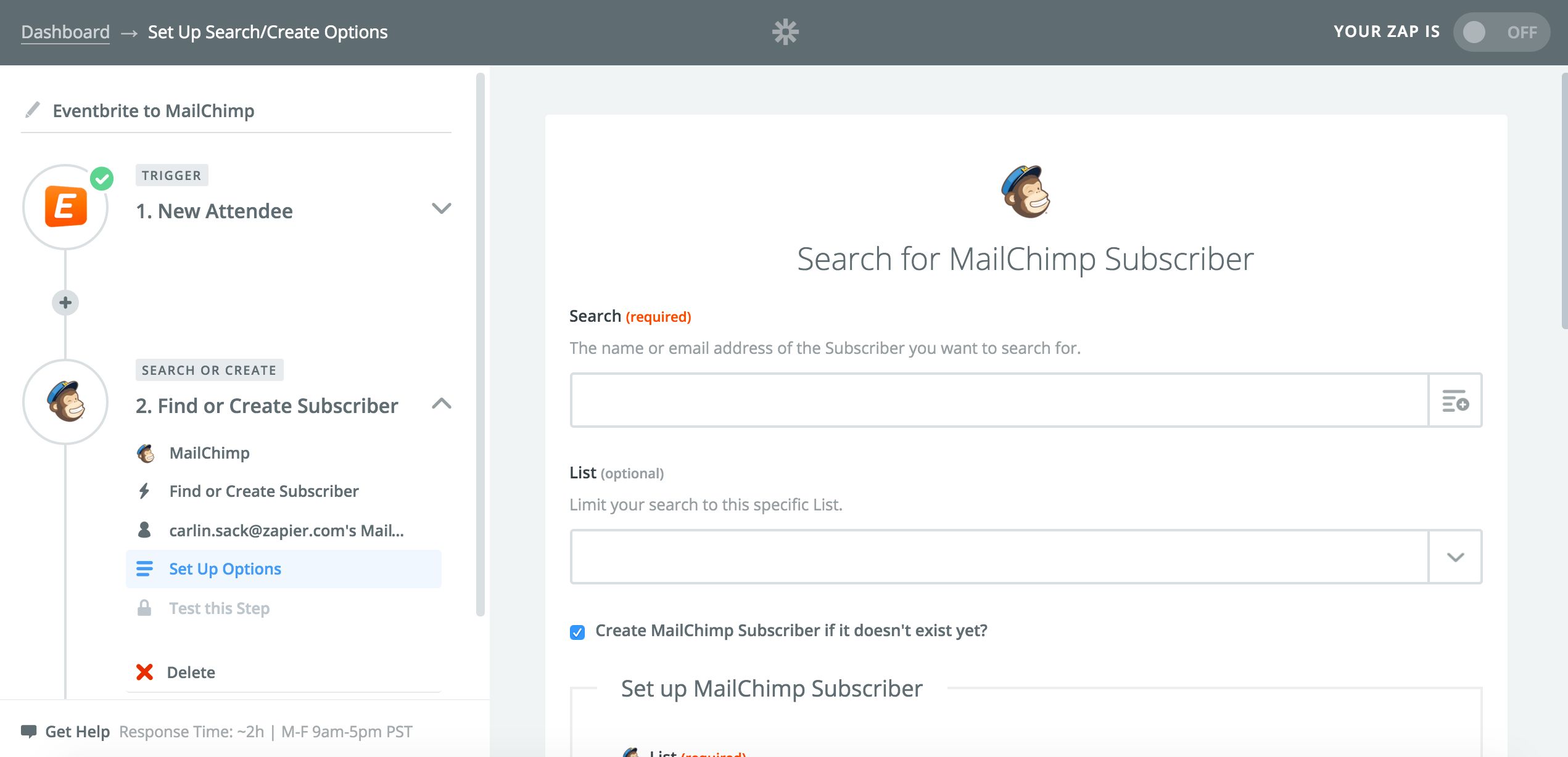Dynamically Search MailChimp for Subscribers and Campaigns
Email marketing messages need to be as efficient as they are creative: emails should capture readers' attention while still sharing important information, quickly.
Efficiency and creativity also apply to email marketers' processes themselves. That's way so many email marketers turn to MailChimp and Zapier—so they can create personalized, automated workflows with MailChimp Zaps like these:
You can now use Zapier's new Search Actions feature with MailChimp Zaps. Search Actions allow you to set up a dynamic search within a Zap based on data from a previous step in the Zap. Then you can use the result of that search and in the next step of your Zap. Take advantage of MailChimp's "Find Campaign" and "Find Subscriber" Search Actions with completely automated workflows like these…
Take the lead on coordinating your team's event-based campaigns with a Multi-Step Zap that automatically adds Eventbrite and MailChimp data to Trello. With the links to your MailChimp campaign and to your Eventbrite event all housed in your project management platform, your team doesn't need to search high and low for information about the campaign that's underway.
If you have MailChimp subscribers opt-in to your email list via a form on your site, use this Zap with a "Find Subscriber" Search Action to check if the subscriber already exists in MailChimp. If the Zap doesn't find a MailChimp subscriber with the same email as the form respondent, it will automatically create one. Then the Zap creates a new user in Zendesk with the subscriber's information. That way, your marketing team and your support team don't have to each manually add the form respondent to their respective platforms. The work is done automatically!
How To Use This Integration:
- Sign up for a MailChimp account, and also make sure you have a Zapier account.
- Connect your MailChimp account to Zapier.
- Check out pre-made MailChimp integrations.
- Or create your own from scratch in the Zap Editor.