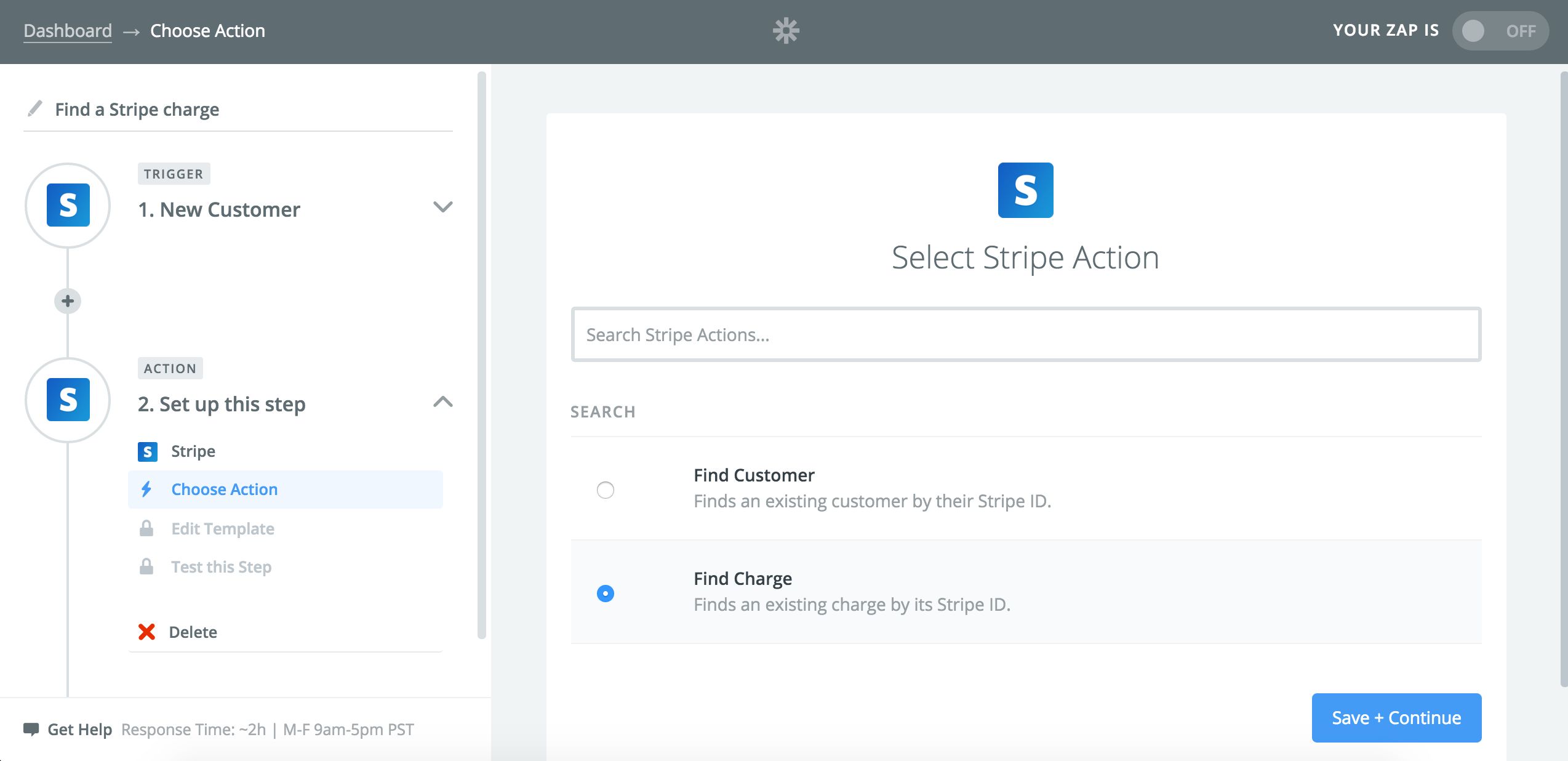Pinpoint Payments with New Search Capabilities for Stripe
Stripe is a go-to platform when it comes to handling and tracking your customers' money, a highly important aspect of your business. Billing customers and processing payments are such important tasks, that many automate businesses automate them with Stripe Zaps such as these:
And thanks to two new Search Actions available for Stripe Zaps, there are now a variety of new automated workflows you can build with Stripe.
You can, for example, set up a Multi-Step Zap with Stripe's "Find Customer" Search Action to automatically check in with customers a few days after they purchase. This Zap is especially useful if customers use one email address for receipts (like a company billing email) and another one for personal communication. Go ahead and please your customers with an automated, yet personal, email to ask how they liked their purchases or to point them to a helpful resource.
Use Stripe's "Find Charge" Search Action to check if a customer is paid up before adding them to an exclusive email list. Let's say one of your current customers applies to get access to a new, beta version of your product by filling out a Wufoo form. If you are only allowing paying customers into your beta program, have them enter their last Stripe charge ID into the form, so you can find the customer's last charge and then add them as a MailChimp subscriber for a certain list.
Make your bookkeepers happy by auto-completing missing spreadsheet information. Let's say you have a simple spreadsheet, for example, with two columns: one for the time of the charge and one for the ID of the charge. To give your accountant more information than that, use this Zap to help fill in those blanks.
How To Use This Integration:
- Sign up for a Stripe account, and also make sure you have a Zapier account.
- Connect your Stripe account to Zapier.
- Check out pre-made Stripe integrations.
- Or create your own from scratch in the Zap Editor.