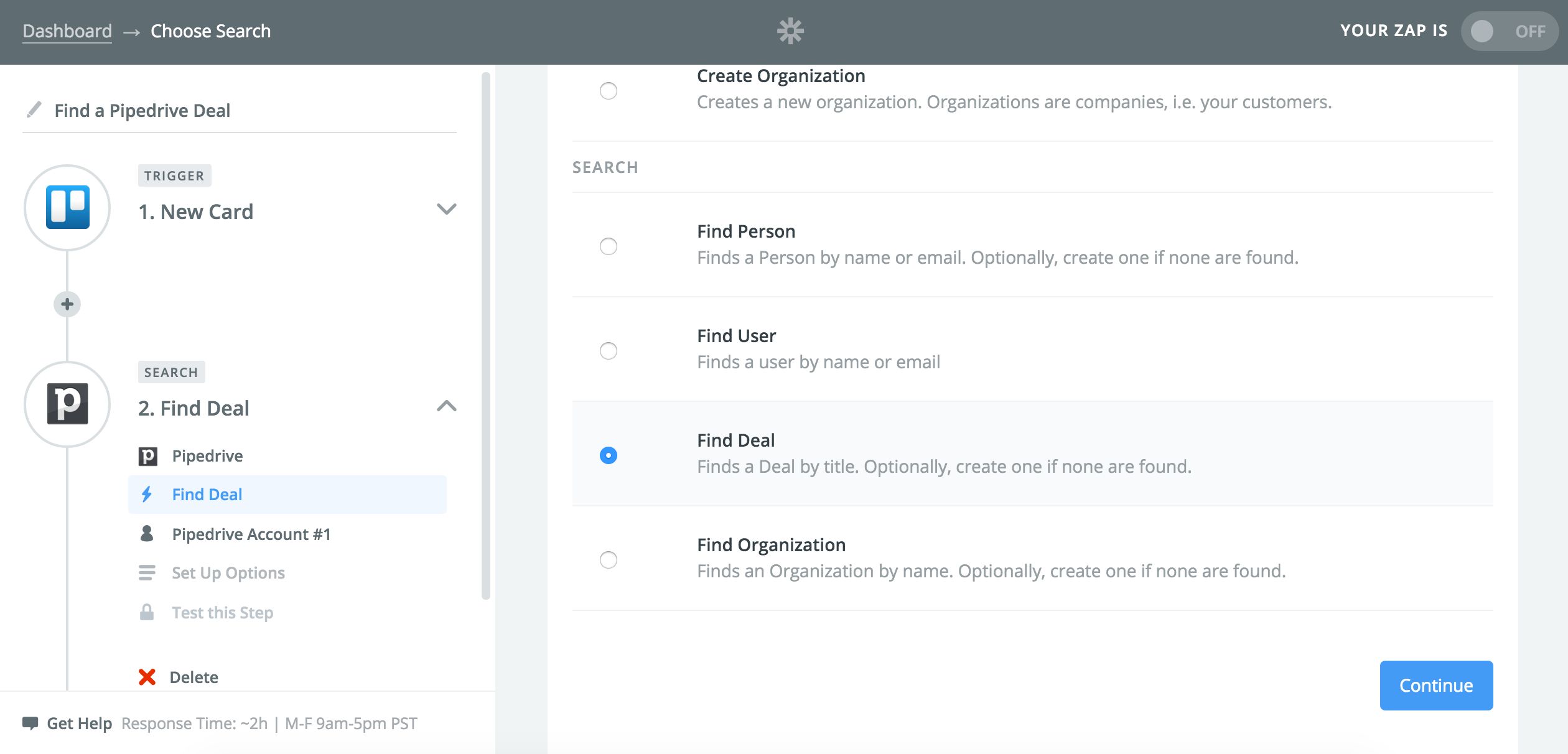Search for Key Deals and People in Pipedrive
Keeping track of the deals you've won and lost (and all the work that goes into those deals) can be a pain. That's why Pipedrive's drag-and-drop sales pipeline tool and its CRM capabilities have won over the hearts of so many users. Many professionals use Pipedrive together with Zapier to make their lives even easier with Zaps for their deals and contacts:
Thanks to Zapier's new Search Actions, which allow you to use a Zap to dynamically search for data within your apps, there are tons of new ways to use Pipedrive with Zapier. Build dynamic, automated Pipedrive workflows with the "Find Deal," "Find Organization," and "Find Person" Search Actions.
Get a Contact's Full Story
Your CRM is only as useful as the data it holds. When you have all relevant information about your contacts housed in Pipedrive, you can make the most well-informed decision. So if a contact just received a bill today, maybe it's not the best day for you to break a piece of bad news.
You can automatically add information about a client's billing cycle to Pipedrive by setting up a Zap that adds new Xero invoices to Pipedrive as notes. This Zap uses the "Find Person" Search Action to search for the right person in Pipedrive or, if it doesn't find the person, to create it.
Take Action on New Ideas
Does your team often post new team ideas in Trello? Automatically take action on a new card with this Multi-Step Zap that checks if the Trello card already exists as a deal in Pipedrive using the new "Find Deal" Search Action.
Act on Incoming Leads
Take advantage of the "Find Organization" Search Action with a Zap that helps you address incoming business quickly. When a contact submits a Typeform form entry, lookup or create the organization in Pipedrive, and create a new deal in the organization using the information from Typeform.
How To Use This Integration:
- Sign up for a Pipedrive account, and also make sure you have a Zapier account.
- Connect your Pipedrive account to Zapier.
- Check out pre-made Pipedrive integrations.
- Or create your own from scratch in the Zap Editor.