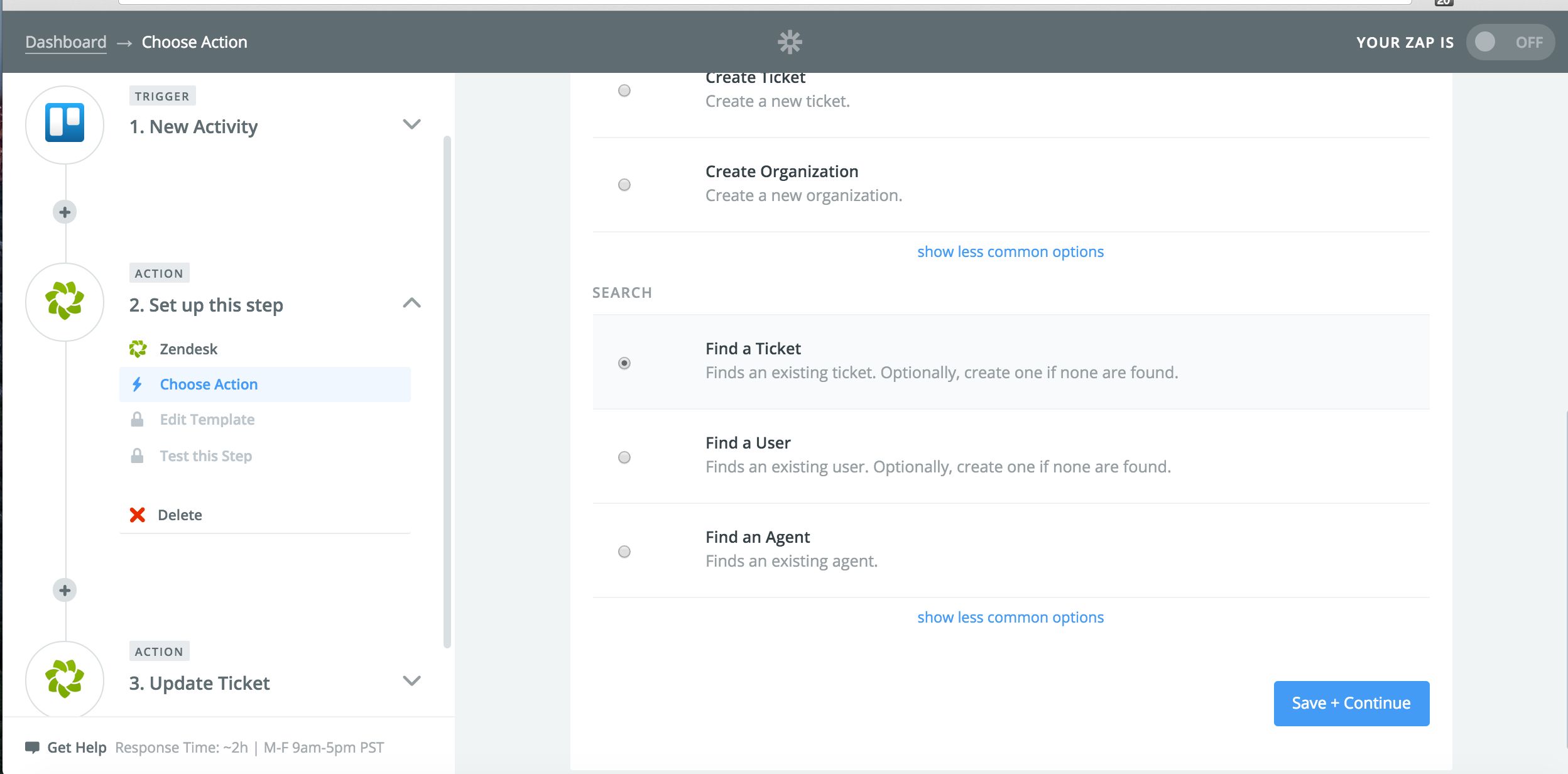Automatically Find Zendesk Tickets and Users within a Zap
When your customers email for help, they want thoughtful and quick answers. So if your emails aren’t organized and streamlined, it’s likely that customers requests will get lost in the shuffle. No one wants that.
That’s why Zendesk wants to make easier for you to keep your customers happy. Zendesk’s help desk software unifies all customer emails in one place so anyone on your team can respond carefully and quickly. There’s also a slew of reporting features within Zendesk, so you can track your daily progress towards important goals such as increasing satisfaction ratings or decreasing average response times.
Plugging Zendesk into Zapier can give you an even bigger boost towards those goals with Zaps like these:
Zapier’s Zendesk integration is now expanded with the ability to search for tickets, agents, and end-users within a Zap, plus the ability to now automatically attach a file to a Zendesk ticket. Interesting, time-saving Zendesk workflows are now within your grasp, thanks to these new capabilities.
Use A Zap to Automatically Search for Zendesk Tickets, End-users, and Agents
A new Zapier feature called Search Actions gives you the ability to look up a ticket, end-user, or agent in Zendesk and then use that info in a subsequent step of the same Zap.
You could use the “Find Ticket” Search Action, for example, in a Multi-Step Zap for tracking bug fixes that a customer is waiting on. Every time there is a new activity on a specifc Trello card on the “Bug Fixes” list, the Zap will automatically search for an existing Zendesk ticket about the same bug and then update that ticket with the latest activity. That way, your team is saved the hassle of manually checking the right Trello card every day for new updates on the bug.
Here’s how that Zap would look:
You can now also incorporate the “Find User” Search Action in a Zap. This Search Action allows you to automatically search for a Zendesk end-user within a Zap and, if that end-user isn’t found, the Zap will automatically create one for you.
Let’s say you help out a user with a question on your personal email account, but you want to make sure that the user and their request is also documented in Zendesk. Set up this Zap that is triggered by any new email in Gmail that you label with “customer.” Then the Zap will search for that customer in Zendesk and, if it doesn’t want to find one, it will create that customer as a Zendesk end-user. This keeps you from creating duplicate Zendesk users, while still making sure that every customer is tracked in Zendesk.
Here’s how that Zap would look:
More new ways to use Zendesk Zaps
Another exciting update for Zendesk users is the ability to now attach files to tickets with a Zap. If you have a file from any of the other 500+ apps Zapier integrates with, Zapier can automatically attach it to an existing Zendesk ticket. Also, we’ve enhanced your ability to automatically create a ticket with a Zap by giving you the option to automatically create a ticket form for the ticket, too.
How To Use This Integration:
- Sign up for a Zendesk account, and also make sure you have a Zapier account.
- Connect your Zendesk account to Zapier.
- Check out pre-made Zendesk integrations.
- Or create your own from scratch in the Zap Editor.