Manage Your Digital Assets Easily with Widen Media Collective
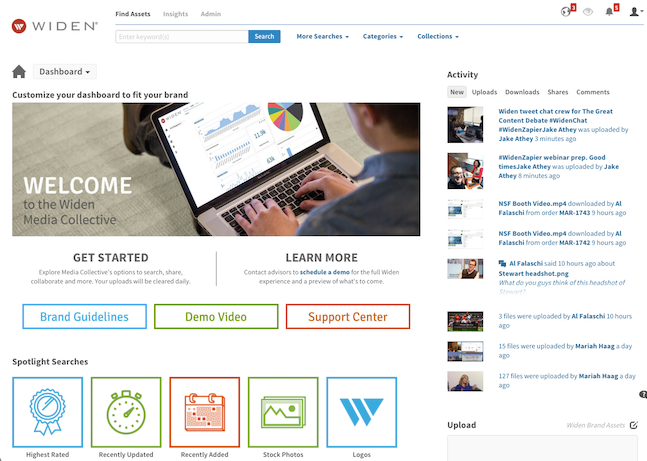
Digital file management is a tough task. Varying file sizes, types, and people involved can get out of hand very quickly. Having access to the right file at the right time can easily mean the difference between success and failure when it comes to working with a client or doing another part of your job.
Controlling every aspect of your digital assets is where Widen Media Collective thrives, hosting all of your content via Amazon Web Services, and giving you full management over files, sharing, search, and notifications. You'll be able to manaage and collaborate on any file you need, with full access to any file in your repository anytime from any device.
With Widen now connected to Zapier, you can upload assets from over 500 different other apps you may use. Other cloud storage apps, media apps like Instagram, or email attachments are perfect to connect to Widen through Zapier. When you can automate the transfer of files, you can keep all of your data in the same place, and ensure that one simple task won't ever slip your mind.
Want to check out a few other ways you can use Widen Media Collective's new Zapier integration? Give one of these a try:
How to Use This Integration
- Sign up for Widen Media Collective, and also make sure you have a Zapier account.
- Connect your Widen Media Collective account to Zapier.
- Check out pre-made Widen Media Collective integrations.
- Or create your own from scratch in the Zap Editor.