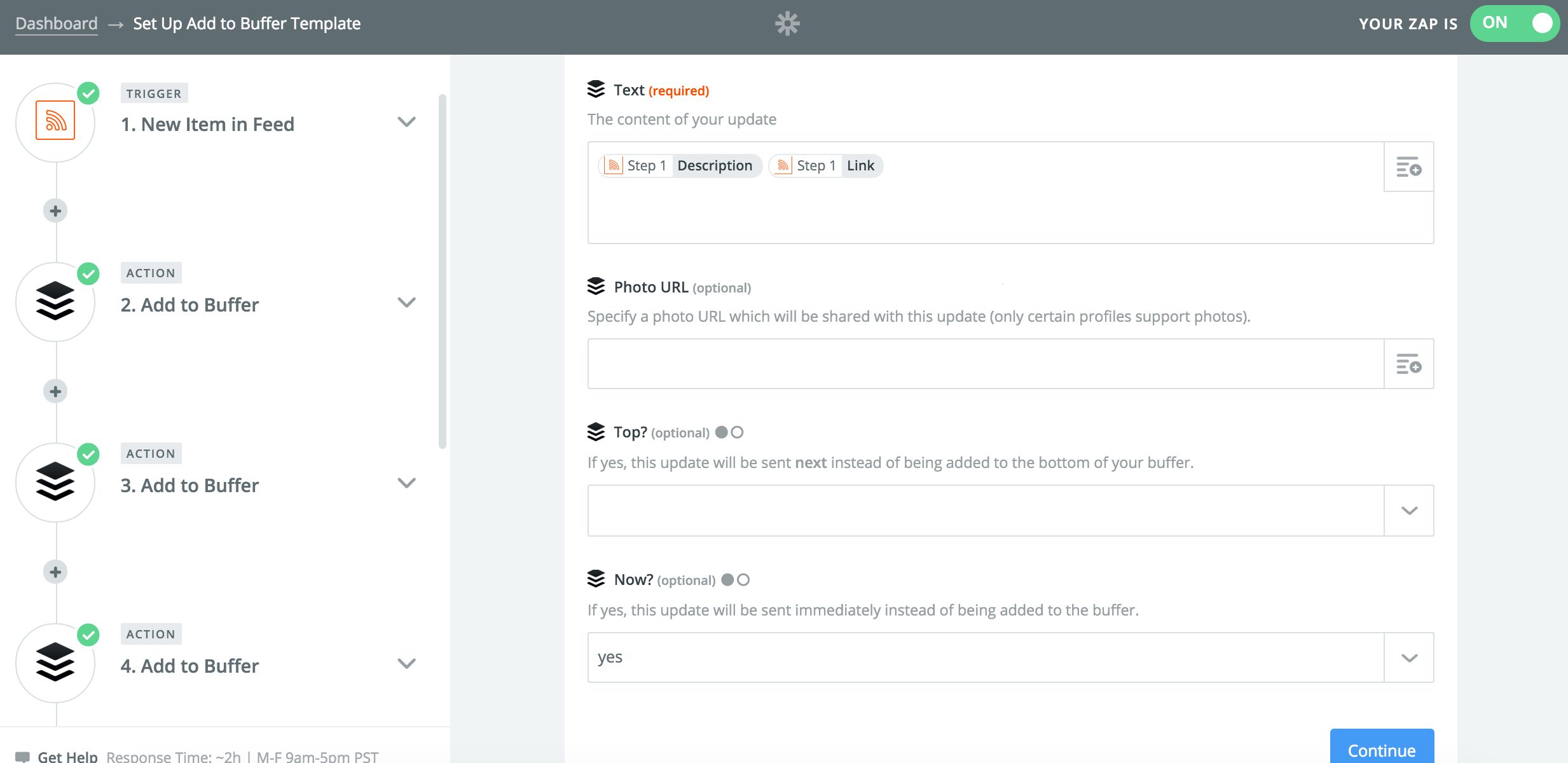Use a Zap to Buffer Your Posts Across Social Profiles
What we love about Buffer is its ability to simplify your virtual life with functionalities such as posting your updates to multiple social media profiles at once. Why bother logging into multiple accounts and copy and pasting statuses across social media platforms when Buffer can do it for you?
Now that popular functionality of Buffering to multiple profiles is also available within a Zap, thanks to the capabilities of Multi-Step Zaps.
You can now create a Multi-Step Zap with a step for each Buffer profile you want to post to. For example, this Zap could be triggered by any new article in an RSS feed and then automatically Buffers the article to Facebook, LinkedIn, and Twitter.
Here's how that would look:
You can also try creating a Multi-Step Zap that buffers your posts to multiple social media profiles as a part of a bigger automated workflow. For example, you can create a Multi-Step Zap that takes a favorited Pocket article, Buffers it to Facebook and Twitter, then adds it to an Evernote note.
Or use a Multi-Step Zap to fill up your Buffer queue with posts you want to send to multiple social media profiles in the future. This might come in handy, for example, when coordinating social media and editorial calendars. Whenever the editorial team moves a card to their "Ready to Publish" list on their "Editorial Calendar" Trello board, the information on that card (such as an article title and URL) will be queued up for Buffering to the company Facebook, Twitter, and LinkedIn profiles.
Now that you can automatically Buffer your social media posts to multiple profiles using Zapier, the automation possibilities are endless. Whatever Buffer workflow you imagine, you can automate it with Multi-Step Zaps.
How To Use This Integration:
- Sign up for a Buffer account, and also make sure you have a Zapier account.
- Connect your Buffer account to Zapier.
- Check out pre-made Buffer integrations.
- Or create your own from scratch in the Zap Editor.