Unify Your Communication With Traction Next
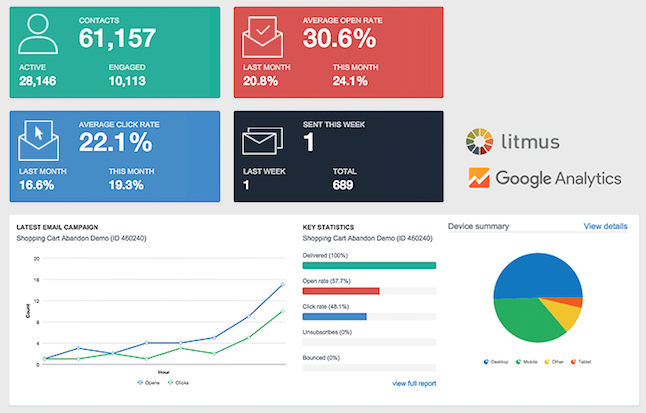
Orgainzing and communicating with contacts is a tall order. A lot of the time you have to capture their information with one app store the contacts in another, and generate emailst to them in yet another. Traction Next puts all of those much needed features under one roof, giving you full control of your contacts and your communication methods.
Having all of those features is great, but connecting them to other apps you use every day brings even more value to your communications, and that's where Zapier comes in. Use spreadsheets to create contacts, inbound email, or send new contacts you have over to any one of Zapier's 550+ connected apps.
Here's a few different ways you can take advantage of Traction Next's new Zapier integration:
How to Use This Integration
- Sign up for Traction Next, and also make sure you have a Zapier account.
- Connect your Traction Next account to Zapier.
- Check out pre-made Traction Next integrations.
- Or create your own from scratch in the Zap Editor.
Happy connecting!