Create ProsperWorks Opportunities from New Form Entries, Event Attendees and More
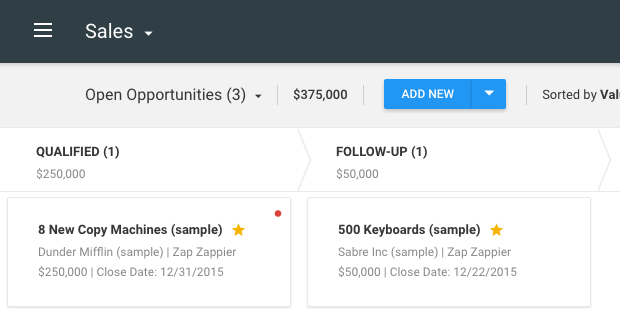
Our ProsperWorks integration becomes even more powerful today with two new Actions: “Create Company" and “Create Opportunity.” These Actions come in handy when you need to quickly move a prospect down the pipeline to becoming a customer.
Try out the new "Create Opportunity" action by immediately marking contacts as ProsperWorks Opportunities when they fill out a particular Wufoo form, for example, that indicates readiness to buy. Armed with that up-to-date information, your sales team can move in on winning the deal as soon as possible.
See more ways to use Zapier's ProsperWorks integration:
How to Use This Integration
- Sign up for ProsperWorks, and also make sure you have a Zapier account.
- Connect your ProsperWorks account to Zapier.
- Check out pre-made ProsperWorks integrations.
- Or create your own from scratch in the Zap Editor.
Enjoy!