Collaborate Across Your Team with Ease Using Ryver
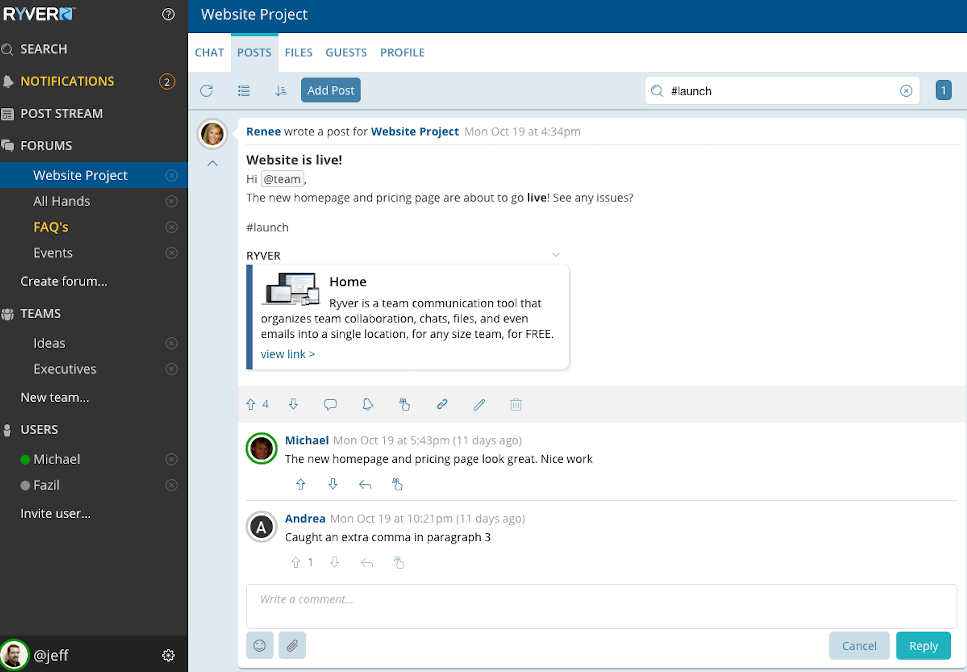
The workplace is changing rapidly, and one challenge that poses is how we are going to continue to collaborate and communicate. Our team may be spread out across different offices and time zones, making communication and context all the more imperative. Ryver aims to bring all team communication in one place with team chat, file sharing, and search to find any previous conversation you may need to reference or catch up on.
One of the best ways to enhance your team communication is by connecting other apps to your tool, bringing even more information and context into the conversations. By joining Ryver to other apps you use via Zapier, your communication becomes even more robust. Share social media posts in conversations, make sure you're aware of external tasks that need to be performed, even let your team know there are outside files or documents that need their attention.
Check out a few different ways you can take advantage of Ryver's new Zapier integration:
How to Use This Integration
- Sign up for a Ryver account, and also make sure you have a Zapier account.
- Connect your Ryver account to Zapier.
- Check out pre-made Ryver integrations.
- Or create your own from scratch in the Zap Editor.
Enjoy!