Book Appointments with Ease From SimplyBook and Zapier
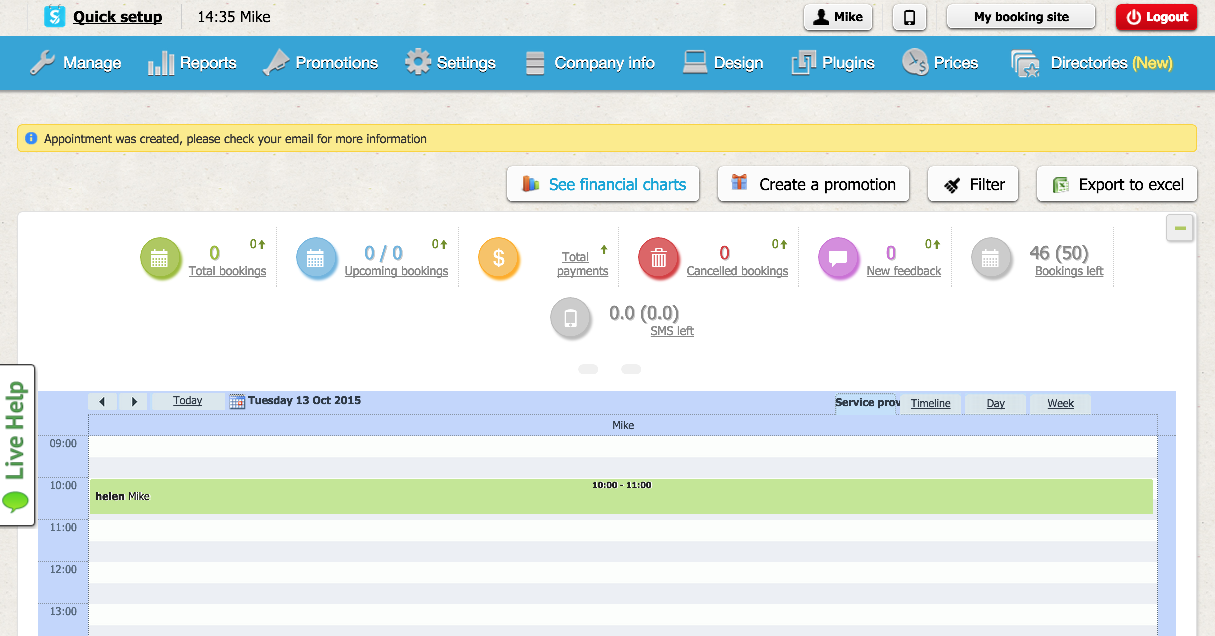
When you run a business that requires appointments and bookings, it can be very difficult to keep up with them, especially if there are several ways for customers to book. SimplyBook gives you an interface that can be used both on the web or mobile, can be used anytime by customers, and will send them an email or SMS confirmation. No need to worry about keeping multiple calendars or if they are up to date, SimplyBook will handle that for you.
Today, SimplyBook is connected with Zapier, bridging the gap between your bookings and other apps you use to run your business. Create contacts in your CRM from bookings, copy appointments over to other calendars, or add new appointments to your email marketing lists.
Check out a few different ways you can take advantage of SimplyBook's new Zapier integration:
How to Use This Integration
- Sign up for a SimplyBook account, and also make sure you have a Zapier account.
- Connect your SimplyBook account to Zapier.
- Check out pre-made SimplyBook integrations.
- Or create your own from scratch in the Zap Editor.
Enjoy!