Manage Video Assets Easily With MediaSilo and Zapier
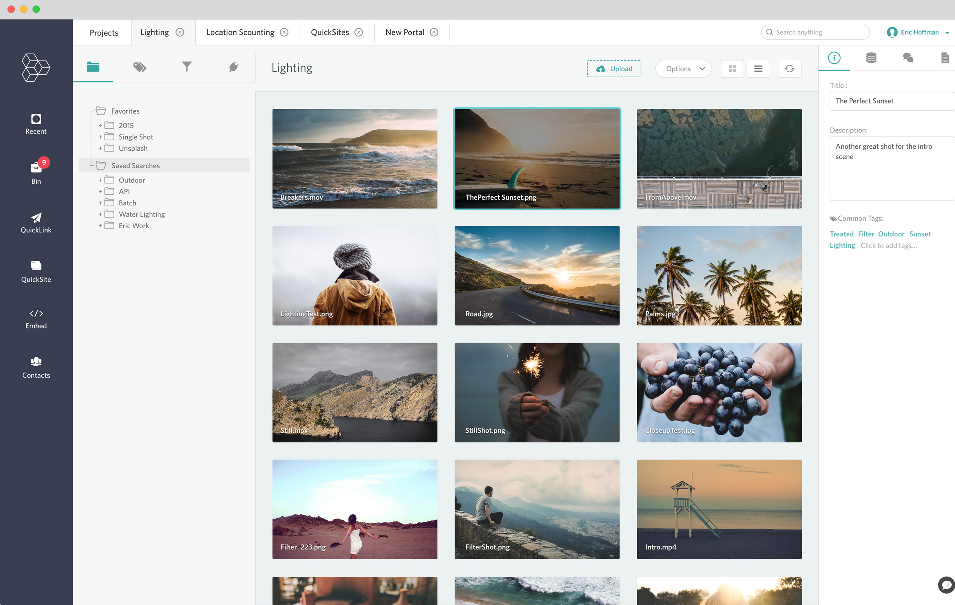
When it comes to organizing and sharing assets, it's easy to fall into the trap of having files spread out across different computers, hard drives, and in different formats. And when it comes to working with your team on a particular video, you've got to make sure it's accessible, and easily searchable. MediaSilo aims to help there, offering a video management platform that works with your existing tools and workflows to keep your team on the same page and your assets secure.
If you need to step outside the video world and work with other apps you use, that's where Zapier comes in. Create tasks from uploaded files, log those files in a spreadsheet automatically, or alert a teammate that assets are ready to be worked on via SMS.
Check out a few different ways you can take advantage of MediaSilo's new Zapier integration:
How to Use This Integration
- Sign up for a MediaSilo account, and also make sure you have a Zapier account.
- Connect your MediaSilo account to Zapier.
- Check out pre-made MediaSilo integrations.
- Or create your own from scratch in the Zap Editor.
Enjoy!