Enhance Team Scheduling with Float and Zapier
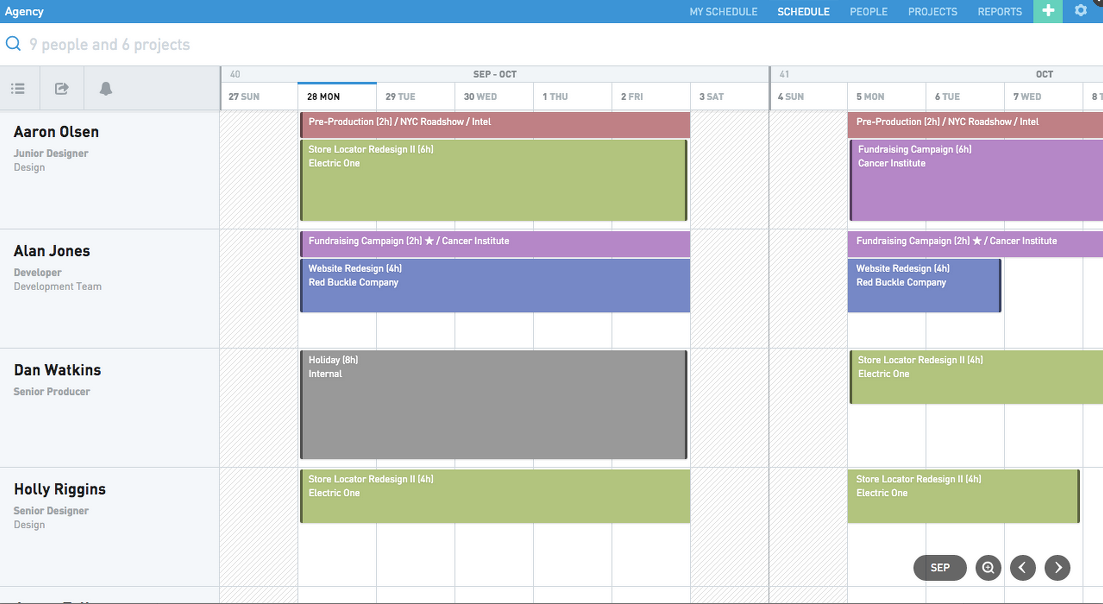
Ensuring you have the right resources of your team working on the right things at the right time can be the difference between a successful project and one that languishes forever. Time is a very limited resource, and managing that across a group of people is not an easy task. Float puts tools in your hands to find team members with specific skills, know who's available and for how long, and see time and billable hours at a glance.
Now that Float is connected to Zapier, you can enhance your team scheduling by opening it up to more than 500 different apps. Create projects across platforms to save time, and keep your people in line across many of the other apps you use daily
Check out a few different ways you can take advantage of Float's new Zapier integration:
How to Use This Integration
- Sign up for a Float account, and also make sure you have a Zapier account.
- Connect your Float account to Zapier.
- Check out pre-made Float integrations.
- Or create your own from scratch in the Zap Editor.
Happy scheduling!