Keep Track of Documentation with Swiftype and Zapier
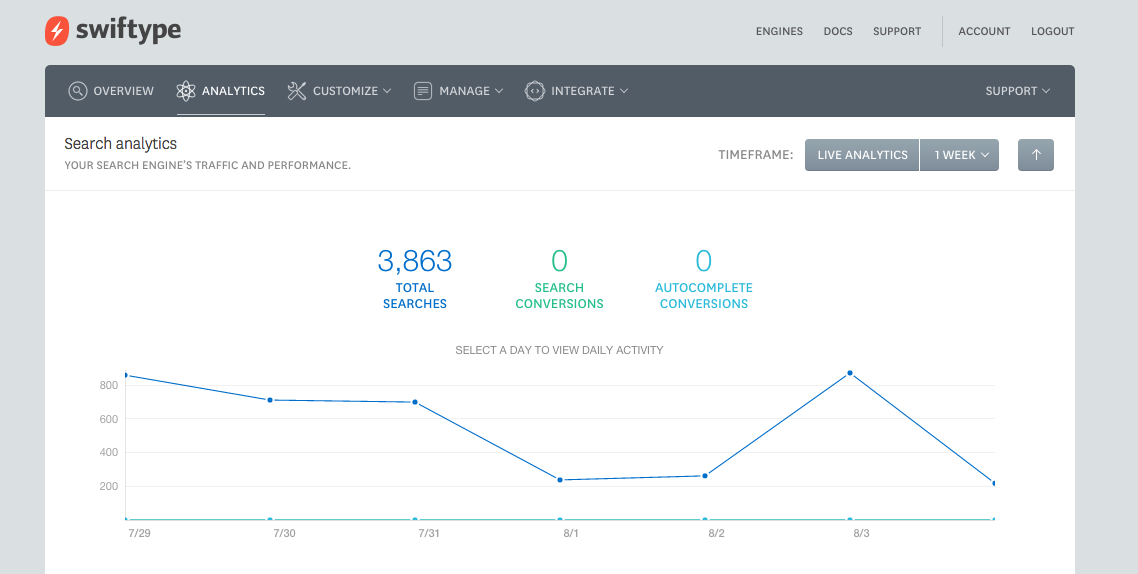
Giving your site visitors the ability to answer their own questions is a powerful thing. If they can easily and quickly find what they're looking for, they are more likely to book, buy, or solve their own issues. Swiftype gives you the tools to add robust search to any website, analytics to see what information is helping users the most, and helps you pinpoint the places people are looking for information, but are coming up empty.
Now that Swiftype is connected to Zapier, you can automate your document creation, and keep your team in the loop. Keep a running list of documents you've added in your favorite note app, alert your team in Slack or Hipchat to new articles, or use a Zapier connected content creation tool to send documents right over to Swiftype.
Check out a few different ways you can use Swiftype's new Zapier integration:
How to Use This Integration
- Sign up for a Swiftype account account, and also make sure you have a Zapier account.
- Connect your Swiftype account to Zapier.
- Check out pre-made Swiftype integrations.
- Or create your own from scratch in the Zap Editor.
Happy searching!