Stay On Top of Server Errors By Connecting elmah.io and Zapier
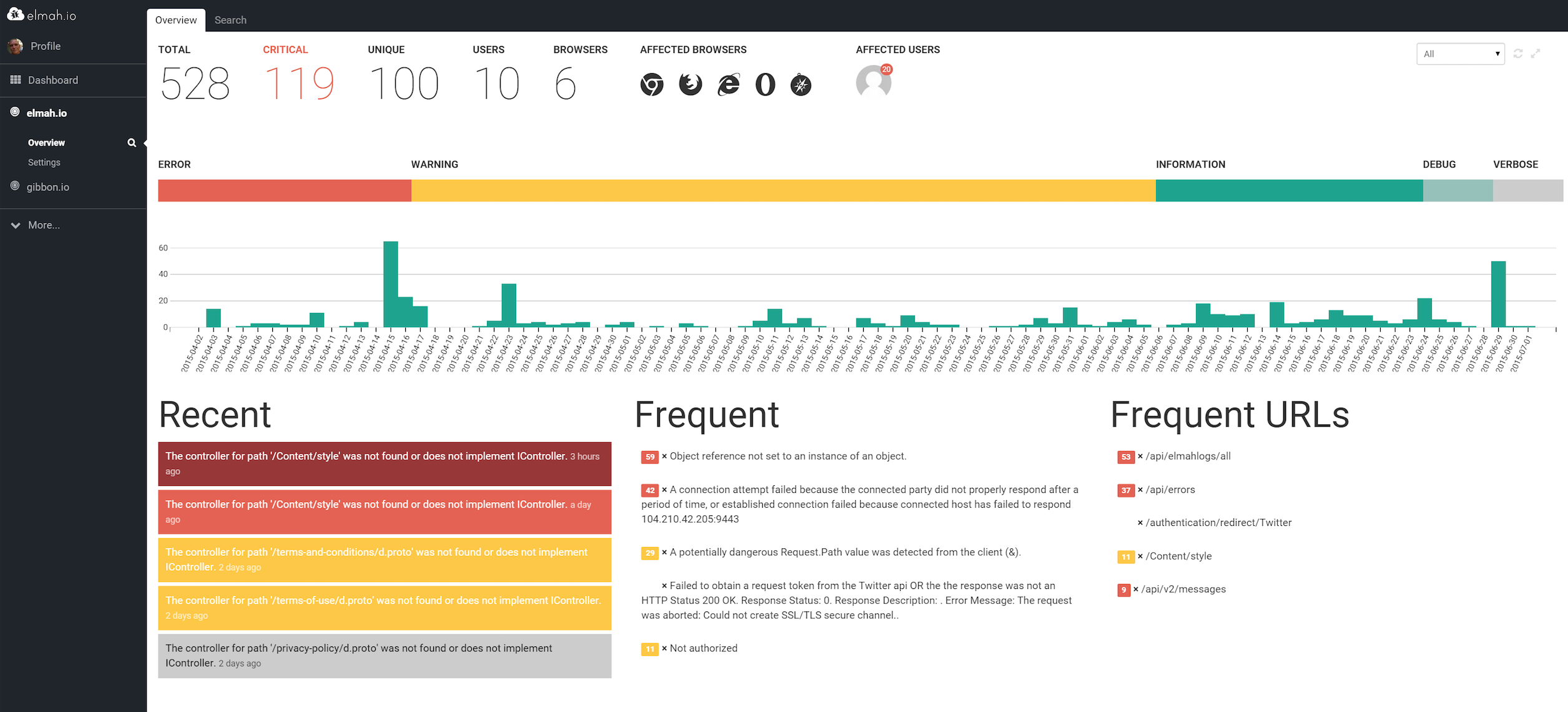
Keeping on top of errors you have from your webserver can be the difference between keeping and losing customers and traffic. If something having troubles, or completely failing, you want to know about that as soon as possible to ensure you're able to make a fix. If you use .NET servers, and want to log any of those errors in the cloud, elmah.io can help.
And now with elmah.io's integration with Zapier, you can keep track of any new server errors you have from any of the 450+ apps that are connected to Zapier. Send an email when a new error occurs, create a RSS feed with those errors, or send them right over to your team's chat tool.
Check out a few different ways you can use elmah.io's new Zapier integration:
How to Use This Integration
- Sign up for a elmah.io account account, and also make sure you have a Zapier account.
- Connect your elmah.io account to Zapier.
- Check out pre-made elmah.io integrations.
- Or create your own from scratch in the Zap Editor.
Happy debugging!