Superpower Your Subscriptions with Zoho Subscriptions and Zapier
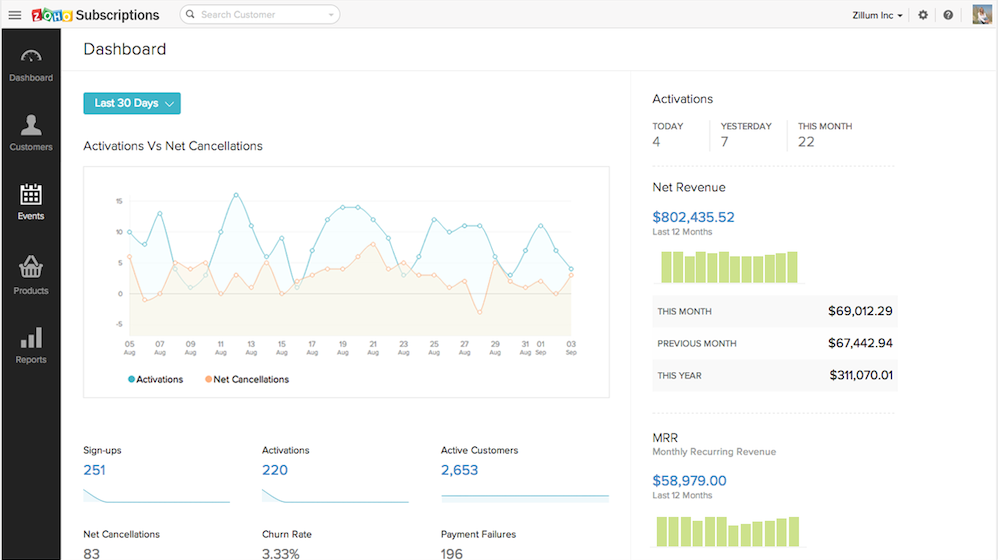
If you've built a subscription product and need a simple way to keep up with all of your subscribers, unsubscribes, revenue stats, and more, Zoho Subscriptions is a great subscriptions tool to choose. Zoho Subscriptions can monitor your subscribers from PayPal, Stripe, Authorize.net and other payment services, giving you an easy way to monitor who's subscribing, create new subscription invoices, get metrics about your business finances, and integrate with your own site and tools using its APIs.
Or, you can use Zoho Subscriptions' new integration with Zapier as a simple way to connect it to the apps you're already using. You can create receipts in QuickBooks, add new customers to your MailChimp mailing list, get an SMS when someone unsubscribes, send a thank you card to long-time subscribers, and much more with Zapier's integrations with over 400 apps.
Here are some great ways to get started, or you can create your own Zapier integrations with Zoho Subscriptions from the Zapier dashboard:
How To Use This Integration
- Sign up for a Zoho Subscriptions account, and also make sure you have a Zapier account.
- Connect your Zoho Subscriptions account to Zapier.
- Check out pre-made Zoho Subscriptions integrations.
- Or create your own from scratch in the Zapier Dashboard.
Enjoy!