Send PlanSo Forms Data to Any Other Zapier Connected App
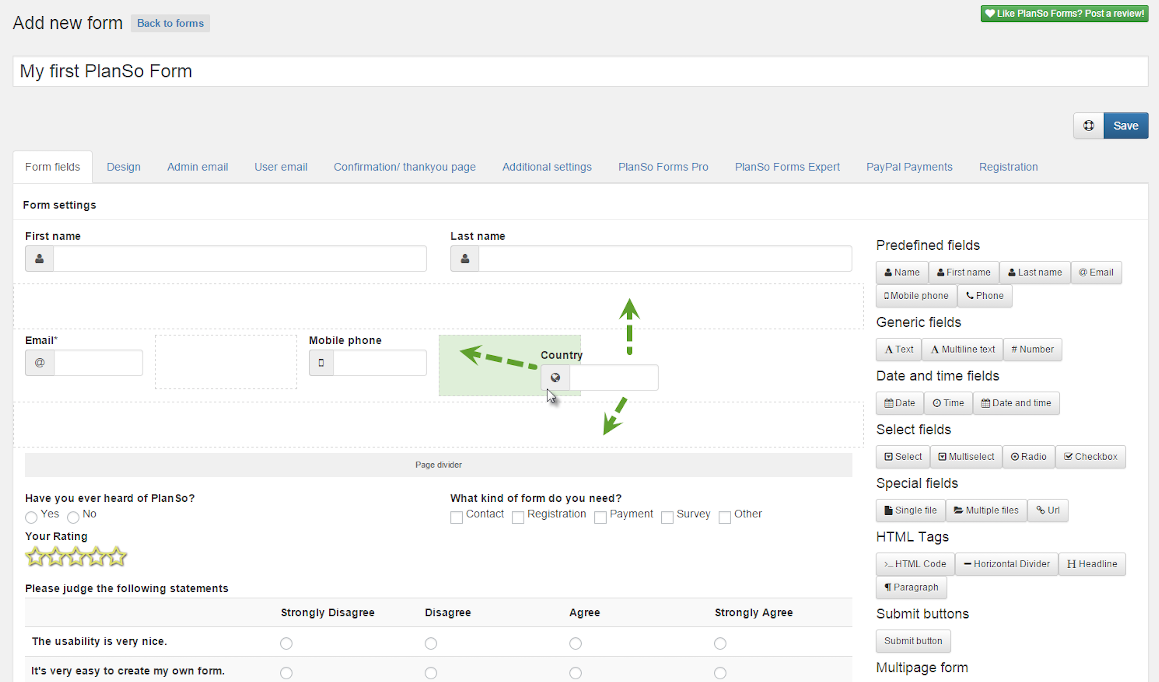
Wordpress is one of the most widely used and powerful content management systems out there, allowing just about anyone to set up their own website regardless of code knowledge. With your website up and running, you really want to put it to work for you: doing whatever you can to capture leads and other visitor information. PlanSo Forms is a great solution for that, giving you power to create different kinds of forms for your Wordpress site. With drag and drop capabilities, you'll be creating just about any type of form you might need in no time.
And now that you can connect PlanSo Forms with Zapier, you can open up many other possibilities on how you use that form data to save you plenty of tie in your day. Create new contacts in your CRM, save submissions in a spreadsheet, or even add to your email marketing list all from new form entries.
Here's few different ways you can use PlanSo Forms' new Zapier integration:
How to Use This Integration
- Acquire the PlanSo Forms plugin, and also make sure you have a Zapier account.
- Connect your PlanSo Forms plugin to Zapier.
- Check out pre-made PlanSo Forms integrations.
- Or create your own from scratch in the Zap Editor.
Want to learn more? Check out our PlanSo Forms review