Manage the Big Picture of Your Work With Monday and Zapier
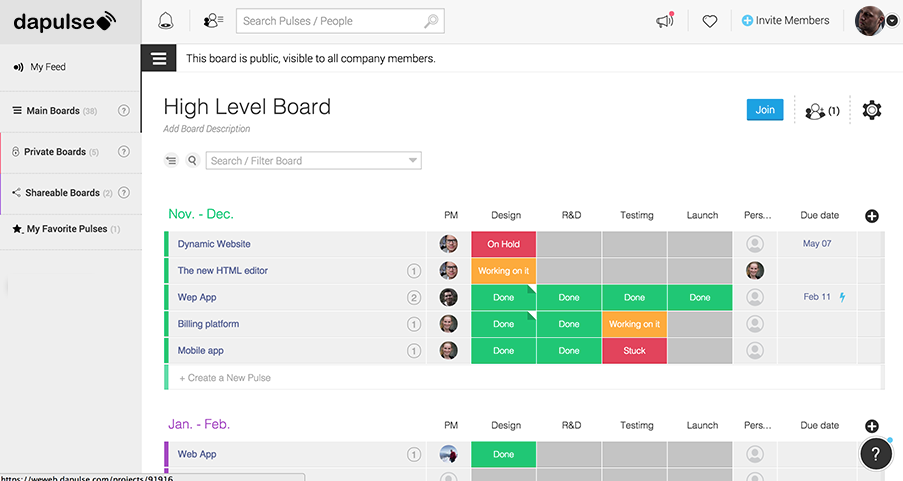
One of the most important things about managing a team is making sure everyone has access to information and is completely on the same page. Everyone has their own inputs and apps they use, but how do you connect them all together for a high level view of work? Monday offers a set of fully customizable boards to gather data, alerts, and anything else your team might need to stay in sync.
By connecting Monday with Zapier, you open up possibilities of sending data from over 400 other apps to boards in Monday. Create pulses from help desk tickets, tasks in your project management tools, team chat rooms, and even tools your development team uses. With all of that data in the same place, your team can keep up to date and serve individual needs.
Here's some great ways to get started with Monday new Zapier integrations:
How to Use This Integration
- Sign up for a Monday account account, and also make sure you have a Zapier account.
- Connect your daPulse account to Zapier.
- Check out pre-made daPulse integrations.
- Or create your own from scratch in the Zap Editor.