Keep Projects Aligned with Project Bubble and Zapier
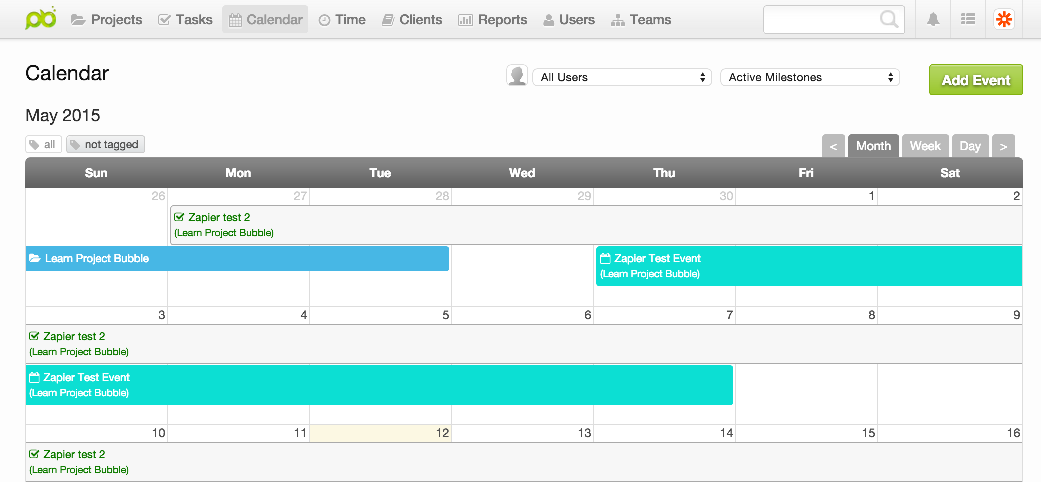
When working in project management, the right tool is imperative. Keeping an entire team together, informed, and on the same page is one of the most important things. Project Bubble aims to help you manage all of your projects, from client information to time spent on the project. And now connected to over 400 apps with Zapier, you can have virtually any information on projects you'd need across your teams right within Project Bubble.
Need to automatically create clients and invoices in your accounting software? How about connecting Salesforce for deeper data on those clients? Any client or project information you might have outside of Project Bubble, you can now connect and combine together to ease the stresses that come along with managing projects.
Here are some of the new automation possibilities for your project management needs. To see more, check out the Project Bubble Zapbook page.
How to Use This Integration
- Sign up for a Project Bubble account account, and also make sure you have a Zapier account.
- Connect your Project Bubble account to Zapier.
- Check out pre-made Project Bubble integrations.
- Or create your own from scratch in the Zap Editor.
For more on this integration, see Project Bubble's blog post, "Save Time by Automating!"