Automate ProsperWorks CRM with Wufoo, MailChimp, Slack and Hundreds of Apps with Zapier
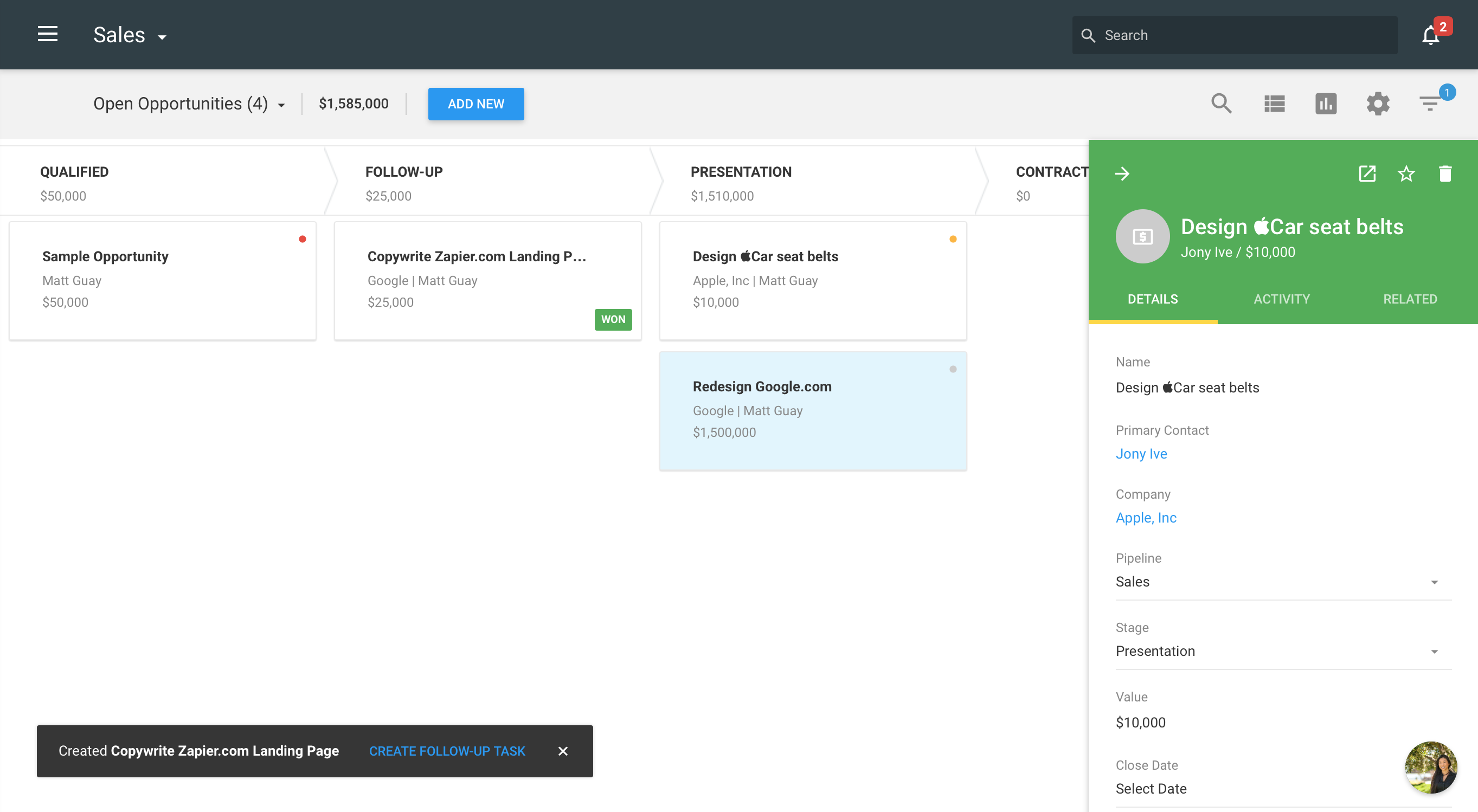
You already spend too much time in your Gmail inbox, so why not make the most of your time there and use it to manage your contacts, leads and deals as well? That's the idea behind ProsperWorks, a new CRM that's deeply integrated with Google Apps. It'll let you turn new email contacts into leads, see all relevant conversations, and take care of your CRM tasks right from your inbox—all with a design that's similar to Google's latest apps.
Gmail's not the only app ProsperWorks works great with. Using ProsperWorks' new Zapier integration, you can connect your ProsperWorks CRM to the hundreds of other apps Zapier already supports. You can add CRM contacts and send them to your email newsletter, create new tasks and projects from them, build personalized documents for them, and more all just by clicking one button in ProsperWorks' Gmail integration.
Check out our in-depth ProsperWorks Review for more info on its features and pricing, then try out the integrations below to get started using ProsperWorks with the apps you already rely on.
How To Use This Integration
- Signup for a ProsperWorks account, and also make sure you have a Zapier account.
- Connect your ProsperWorks account to Zapier.
- Check out pre-made ProsperWorks integrations.
- Or create your own from scratch in the Zapier Dashboard.
Enjoy!