Send and Receive Signatures with HelloSign and Zapier
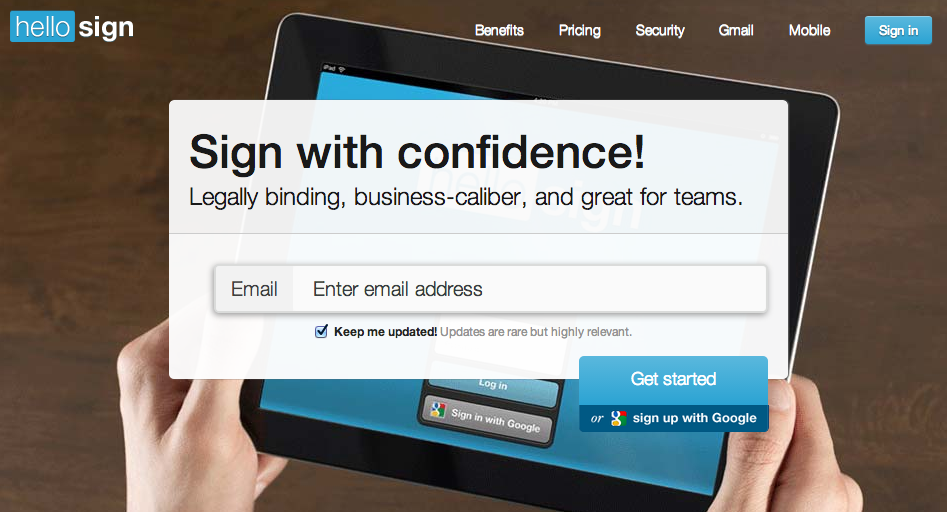
28 Apps in 28 Days: Every day this month, we’re launching a new connected service on Zapier.
If you've ever needed to send documents out and receive signatures back, you know how painful the process can be. Most services are complex and confusing, but not so with HelloSign! HelloSign makes it easy to retrieve the signatures you need.
Pair that power with Zapier and new process possibilities emerge! When you close a deal in your CRM, send out the paperwork. When you get a signature request, alert the right parties in your company chat room. Or, list signature requests in a single spreadsheet.
Here are a few ideas to get your started. For more, see the HelloSign Zapbook page.
How To Use This Integration
- Sign in to HelloSign and Zapier
- Connect your HelloSign account to Zapier
- Check out some HelloSign Zap templates or…
- Make your own HelloSign Zap!
We're always updating what you can do with Zapier based on what people want, so please let us know if you have requests for more triggers and actions you'd like to use in your Zaps.
Enjoy!