Automate Adding New Contacts to Contactually with Zapier
Popular CRM tool Contactually is now one of 260-plus connected apps on Zapier, meaning there are now more ways than ever to keep track and make the most of new relationships made elsewhere.
When a website visitor completes your Wufoo "Contact Us" form, for example, you can have their submission automatically entered into Contactually as a new contact. Or when you send a campaign in your email marketing system, you can now automatically add that campaign to a contact’s conversation history.
Zapier also connects Contactually to your project management and group chat software, too. So if you want to automatically send tasks created in Contactually to apps like Asana, Basecamp, HipChat or Campfire, that can now be done via Zapier.
Here’s a short list of Contactually automation made possible by Zapier. For even more, see the Contactually Zapbook page.
How to use this integration
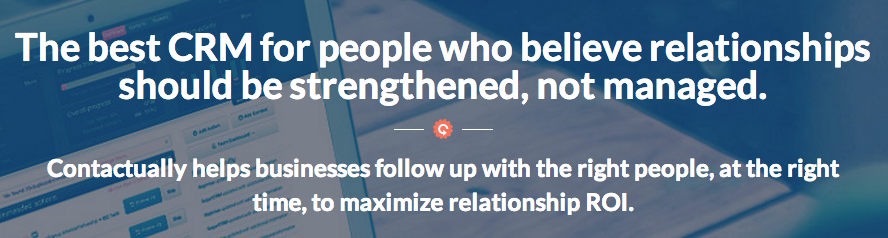
- Sign in to your Contactually account—make sure you have a Zapier account, too
- Connect your Contactually account to Zapier
- Check out a few of the pre-made Contactually Zaps or
- Start creating your own
For more on this new integration, read the Contactually blog post: “Contactually for Android and Contactually’s Zapier Integration Launched!”.