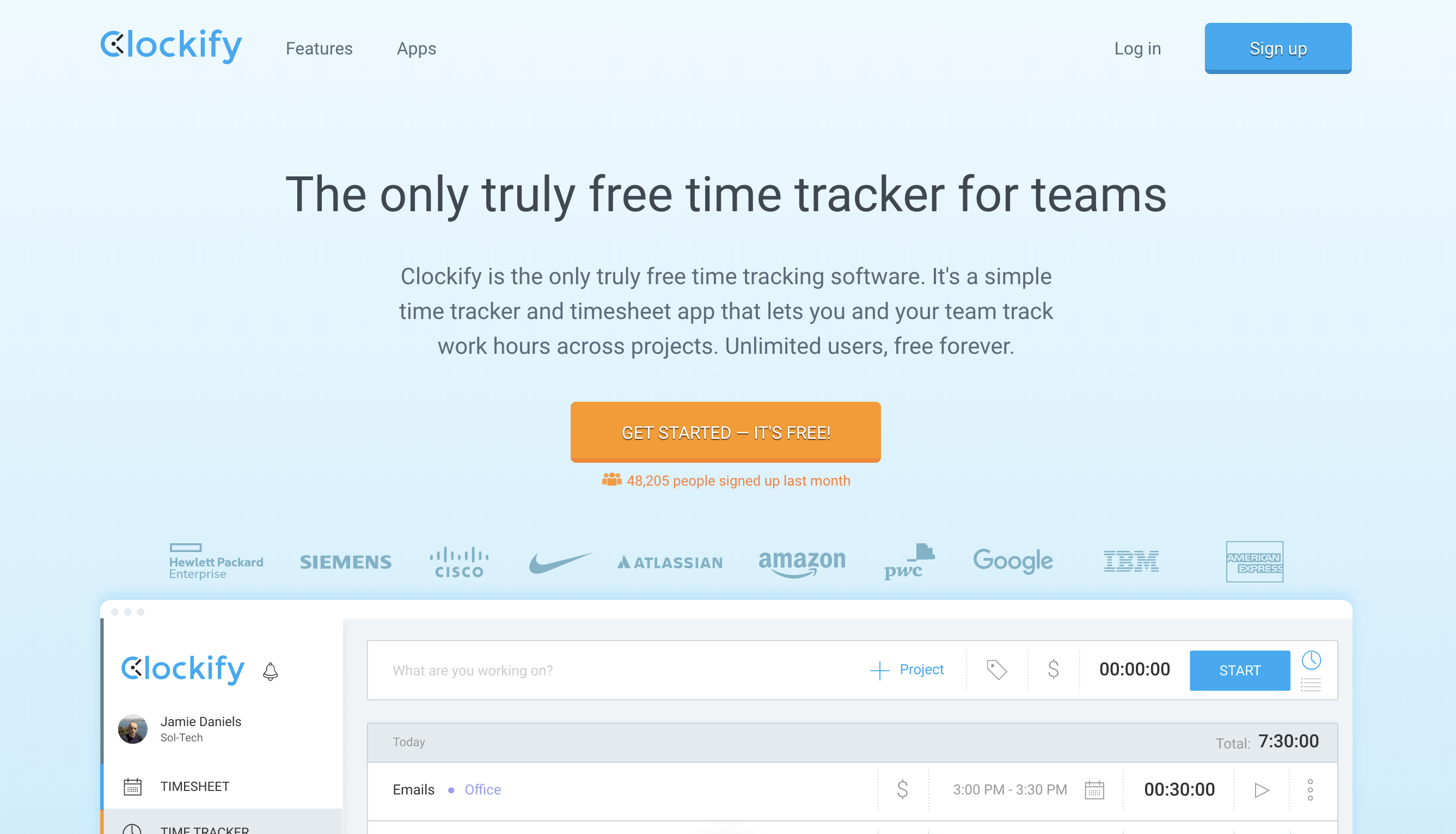New Integration: Track Your Team's Time for Free with Clockify
Clockify is a completely free time tracking software for teams. Track hours using a timer, log time in a timesheet, categorize time by project, and mark time as billable when appropriate. Access detailed and customizable reporting including a visual time breakdown, and view your team's progress as a whole so you know where your time is going. You can even see tracked versus estimated time to help plan better for future projects.
And now Clockify connects with Zapier, making it easier than ever to automate your time tracking workflows. Connect Clockify with 1,500+ apps: Zapier can automatically trigger workflows in the other apps you use most whenever a new project, task, time entry, client, or tag is added to a workspace, or whenever a new workspace is created in Clockify. Or you can create or start a time entry; create a task, project, client, or tag; or stop a timer in Clockify whenever trigger events happen in the other apps you use most.
Here are just a few ways to make the most of Clockify's Zapier integrations:
- Automatically start and stop Clockify timers based on your work schedule.
- Connect Clockify to your task management tool to automatically create projects or tasks or automatically start timers when you start working on tasks.
- Automatically create calendar events from new Clockify time entries or start a Clockify timer when calendar events start.
How to Automate Clockify with Zapier
-
Sign up for a Clockify account, and make sure you have a Zapier account.
-
Try some pre-made Clockify integrations, and learn more about how Clockify works with Zapier.
-
Or log in and build a custom workflow with Clockify and Zapier.