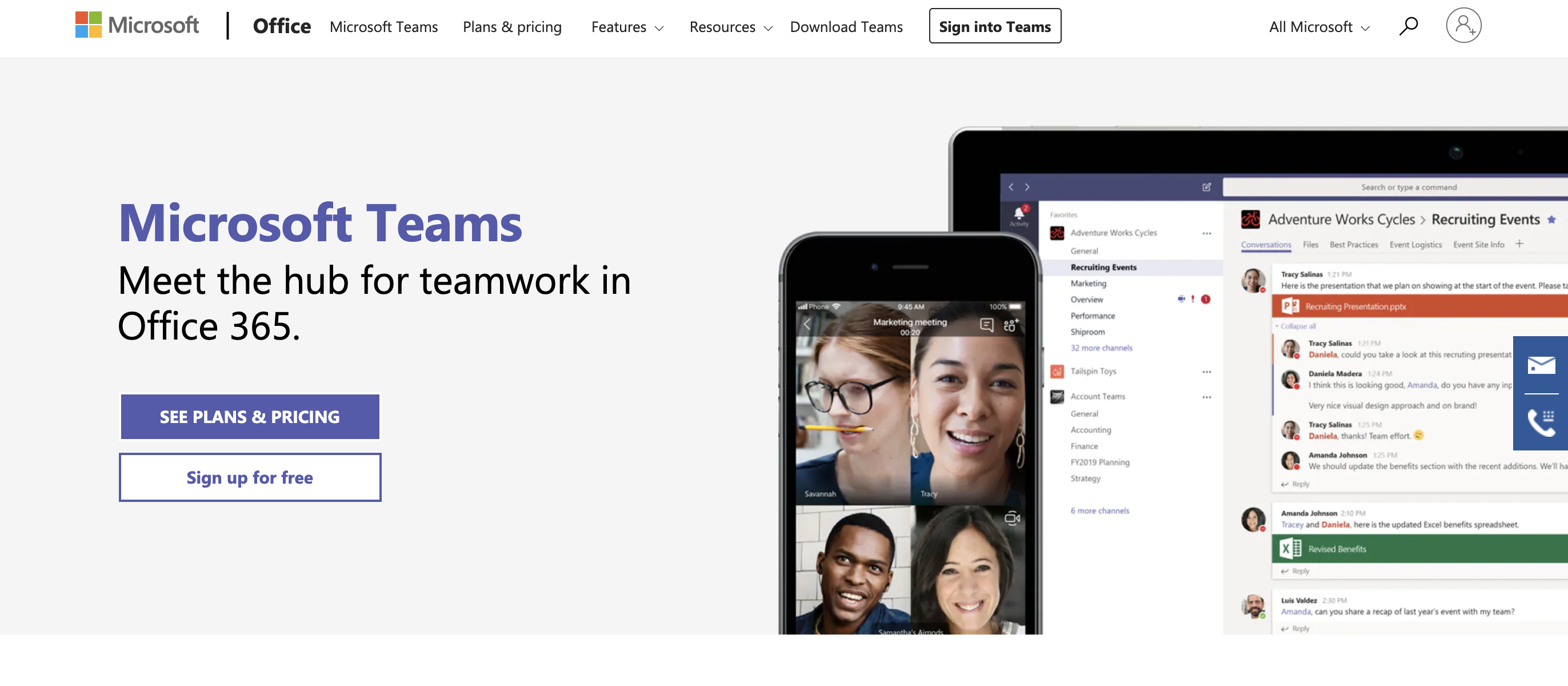New Integration: Keep Your Workplace Connected with Microsoft Teams
Microsoft Teams is the hub for teamwork in Office 365 that integrates all the people, content, and tools your team needs to be more engaged and effective. Everyone in your company can chat publicly in groups or privately with direct messages—and it works with Skype, so you can message Skype contacts or send them an email if they're offline right from Teams. Format text in a Word-like fashion, get notifications if someone @mentions you, and use GIFs to keep things fun. And if you have more to say than you can fit in a message, tap the Wiki tab in your channel to write a full-length document inside Microsoft Teams. Plus, if you share a Microsoft Office file in Teams, you'll be able to preview or edit it right in your chat with Office Online apps.
And now Microsoft Teams connects with Zapier, making it easier than ever to automate your team chat workflows. Connect Microsoft Teams to 1,500+ apps: Zapier can automatically trigger workflows in other apps whenever a new channel is created within a team or a new message is posted within a channel in Microsoft Teams. Or you can send a new message within a channel or create a new channel within a team in Microsoft Teams whenever trigger events happen in the other apps you use most.
Here are just a few ways to make the most of Microsoft Teams' Zapier integrations:
- Connect Microsoft Teams to your lead generation tool to automatically keep your team updated on new leads.
- Automatically notify a channel in Microsoft Teams whenever a new form is submitted or a new row is added to a spreadsheet.
- Keep your team in the loop by automatically reminding everyone in Microsoft Teams whenever a Google Calendar event is about to start.
How to Automate Microsoft Teams with Zapier
-
Sign up for a Microsoft Teams account, and make sure you have a Zapier account.
-
Try some pre-made Microsoft Teams integrations, and learn more about how Microsoft Teams works with Zapier.
-
Or log in and build a custom workflow with Microsoft Teams and Zapier.