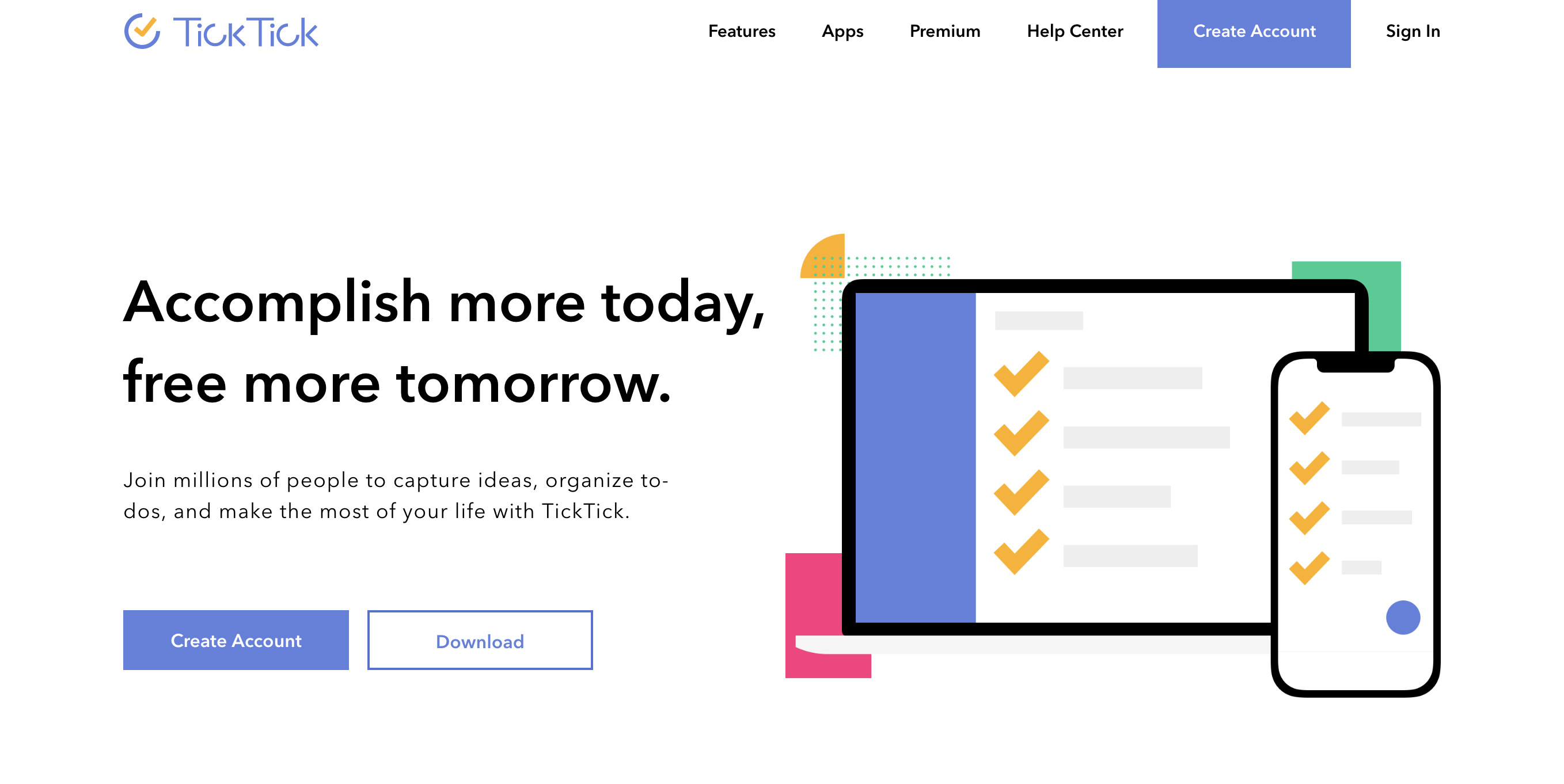New Integration: Manage Your Tasks and Accomplish More with TickTick
TickTick is a simple and effective to-do list and task manager app with seamless cloud synchronization across all your devices. Add new tasks quickly with voice input, widgets, and other integrations. Include the due date and time information when creating a new task, and TickTick will automatically parse it and create a reminder. Use folders, lists, tasks, and subtasks along with tags and other sorting features to keep your tasks organized. Plus, TickTick lets you track your time and collaborate with others on your tasks.
And now TickTick connects with Zapier, making it easier than ever to automate your task management workflows. Connect TickTick with 1,500+ apps: Zapier can automatically create a new task in TickTick whenever trigger events happen in the other apps you use most.
Here are just a couple ways to make the most of TickTick's Zapier integrations.
- Connect TickTick to Slack to automatically send all starred Slack messages to TickTick as new tasks.
- Create TickTick tasks with a Google Chrome extension, including the exact information you want from whatever page you're on.
How to Automate TickTick with Zapier
-
Sign up for a TickTick account, and make sure you have a Zapier account.
-
Try some pre-made TickTick integrations, and learn more about how TickTick works with Zapier.
-
Or log in and build a custom workflow with TickTick and Zapier.