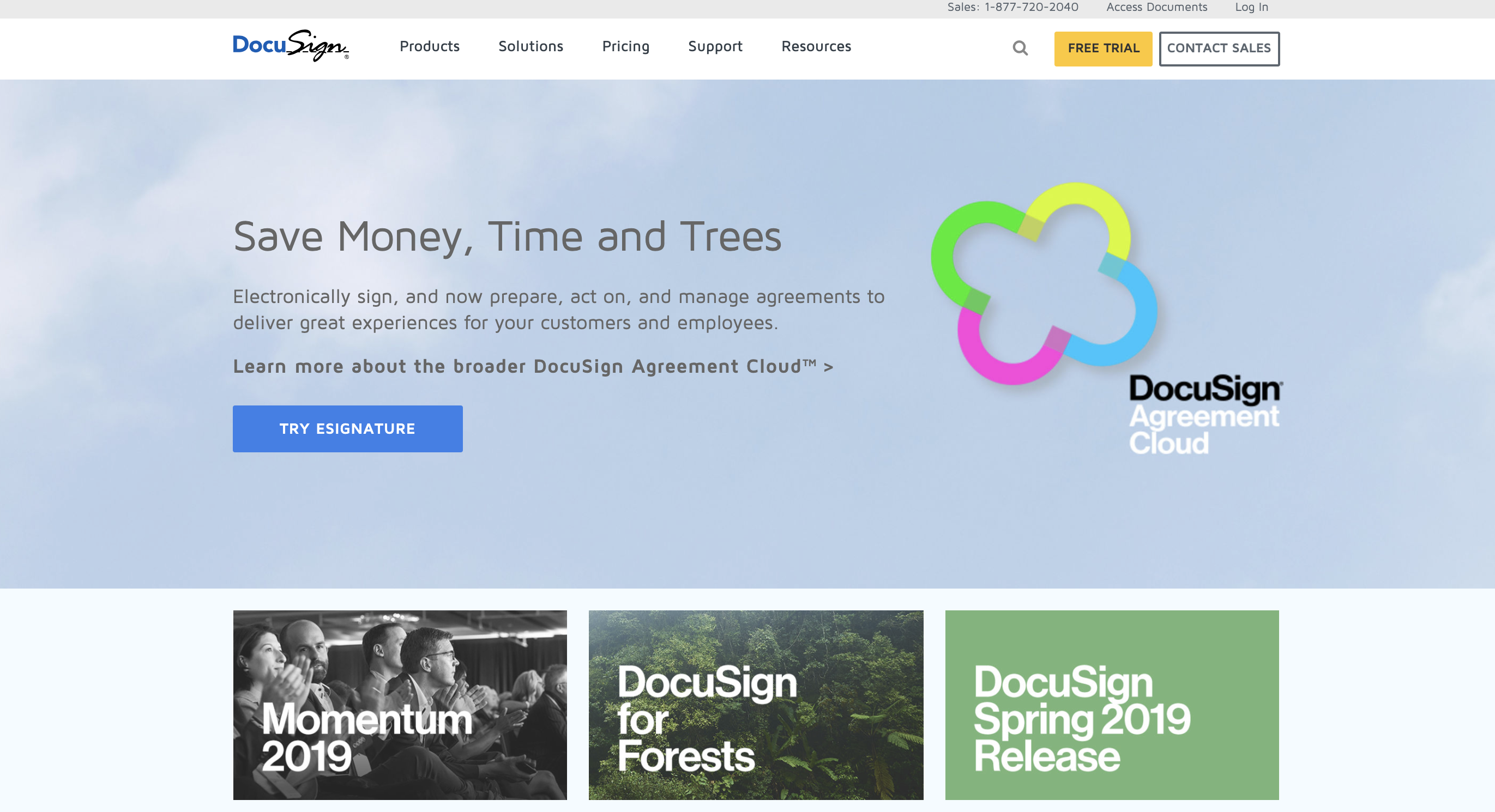New Integration: Facilitate Your Electronic Document Management with DocuSign
DocuSign is an electronic signature technology and digital transaction management service for facilitating electronic exchanges of signed documents. Use DocuSign to complete approvals and agreements in minutes or hours from almost anywhere in the world. Quickly and securely access and sign documents, and easily upload and send documents for others to sign. Send reminders and check signing status almost any time. Plus, you can embed electronic signing and payment requests into your existing website, portals, and applications.
And now DocuSign connects with Zapier, making it easier than ever to automate your electronic signature workflows. You can connect DocuSign to any of 1,500+ apps in your tech stack: Zapier can automatically trigger workflows in other apps whenever an envelope is sent or completed or when a new folder is created in DocuSign. Here are just a few ways you can make the most of the new DocuSign integration with Zapier:
- Connect DocuSign to Slack to automatically send notifications for completed envelopes.
- Automatically update deals and opportunities in your CRM whenever envelopes are completed in DocuSign.
- Connect DocuSign to your cloud storage to automatically upload newly signed documents.
- Automatically create tasks in your to-do list app or task management software whenever envelopes are sent in DocuSign.
How to Automate DocuSign with Zapier
-
Sign up for a DocuSign account, and make sure you have a Zapier account.
-
Try some pre-made DocuSign integrations, and learn more about how DocuSign works with Zapier.
-
Or log in and build a custom workflow with DocuSign and Zapier.