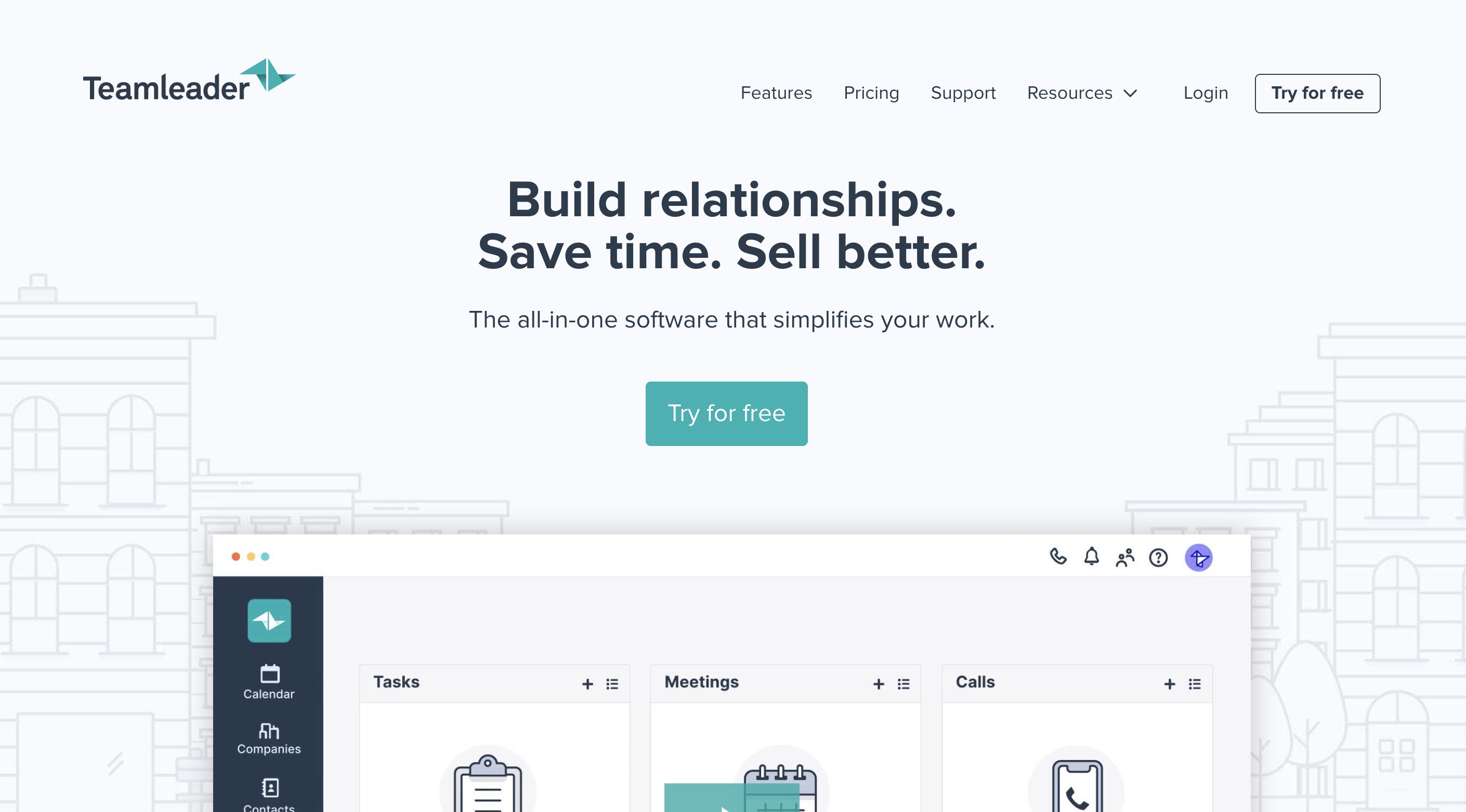New Integration: Manage Your Customers, Projects, and Invoices with Teamleader
Teamleader incorporates CRM, project management, and invoicing into one simple and intelligent tool that helps businesses work smarter. Manage your contacts from one easy database, and optimize your sales process while building relationships. Create, send, or automate professional-looking invoices, and use the project management feature to keep every project within budget and deadline. You can even use one central inbox to answer all questions—from leads, customers, or suppliers.
And now Teamleader connects with Zapier, making it easier than ever to automate your business workflows. Zapier can automatically trigger workflows in other apps whenever a contact or company is added, a deal is created or accepted, or an invoice is paid in Teamleader. Or you can create a new contact, company, or deal or link a contact to a company in Teamleader whenever trigger events happen in the other apps you use most.
To connect Teamleader with 1,300+ other apps, including Typeform, Slack, and Google Forms, head to Teamleader's Zapier integration page.
How to Automate Teamleader with Zapier
-
Sign up for a Teamleader account, and make sure you have a Zapier account.
-
Try some pre-made Teamleader integrations, and learn more about how Teamleader works with Zapier.
-
Or log in and build a custom workflow with Teamleader and Zapier.