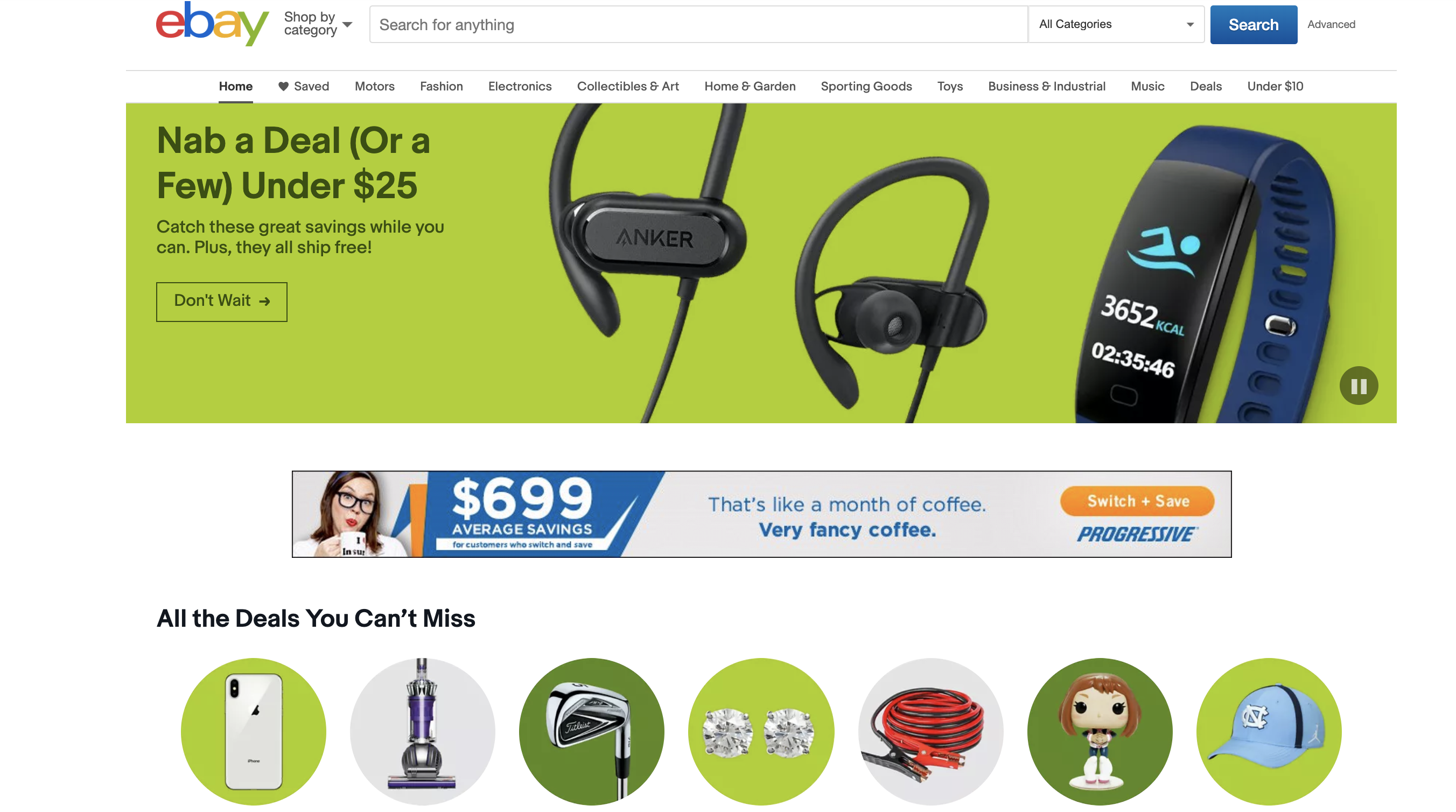New Integration: Sell Your Stuff and Manage Logistics on eBay
eBay is a global online marketplace that allows anyone, from individuals to retailers, to buy and sell goods. As a seller, you can list items, set minimum costs, configure specific shipping preferences, set your own return policies, and determine your preferred payment methods. You can also opt to use the auction method or fixed price feature. eBay provides a free Seller Hub, a central portal that allows you to track and manage every aspect of your product sales. Use the customizable dashboards to see listings, track order status, and review feedback. You can also view a summary of your sales tasks and get quick access to frequently used actions and tools. Print shipping labels and upload tracking information, manage returns, build listing templates, track costs, and review payment details.
In addition to handling these sales logistics, eBay's Seller Hub provides you with analytic data to inform your strategic decision-making and grow your business. Review sales figures, monitor web traffic, and track the source of your online visitors. Create custom charts and graphs for additional insights and get added advice about sourcing, pricing, and restocking strategies.
Now that eBay integrates with Zapier, it's easier than ever to automate your online sales. You can connect eBay to any of 1,500+ apps in your tech stack, streamlining your order processing and shipping fulfillment. Here are a just a few ways you can make the most of the new eBay integration with Zapier:
- Automatically create new invoices for eBay orders by connecting eBay to your invoicing software.
- Connect eBay to your database of choice to automatically track new orders.
- Automatically create a shipping fulfillment in eBay by connecting it to your other eCommerce solutions.
How to Automate eBay with Zapier
-
Sign up for an eBay account, and make sure you have a Zapier account.
-
Try some pre-made eBay integrations, and learn more about how eBay works with Zapier.
-
Or log in and build a custom workflow with eBay and Zapier.