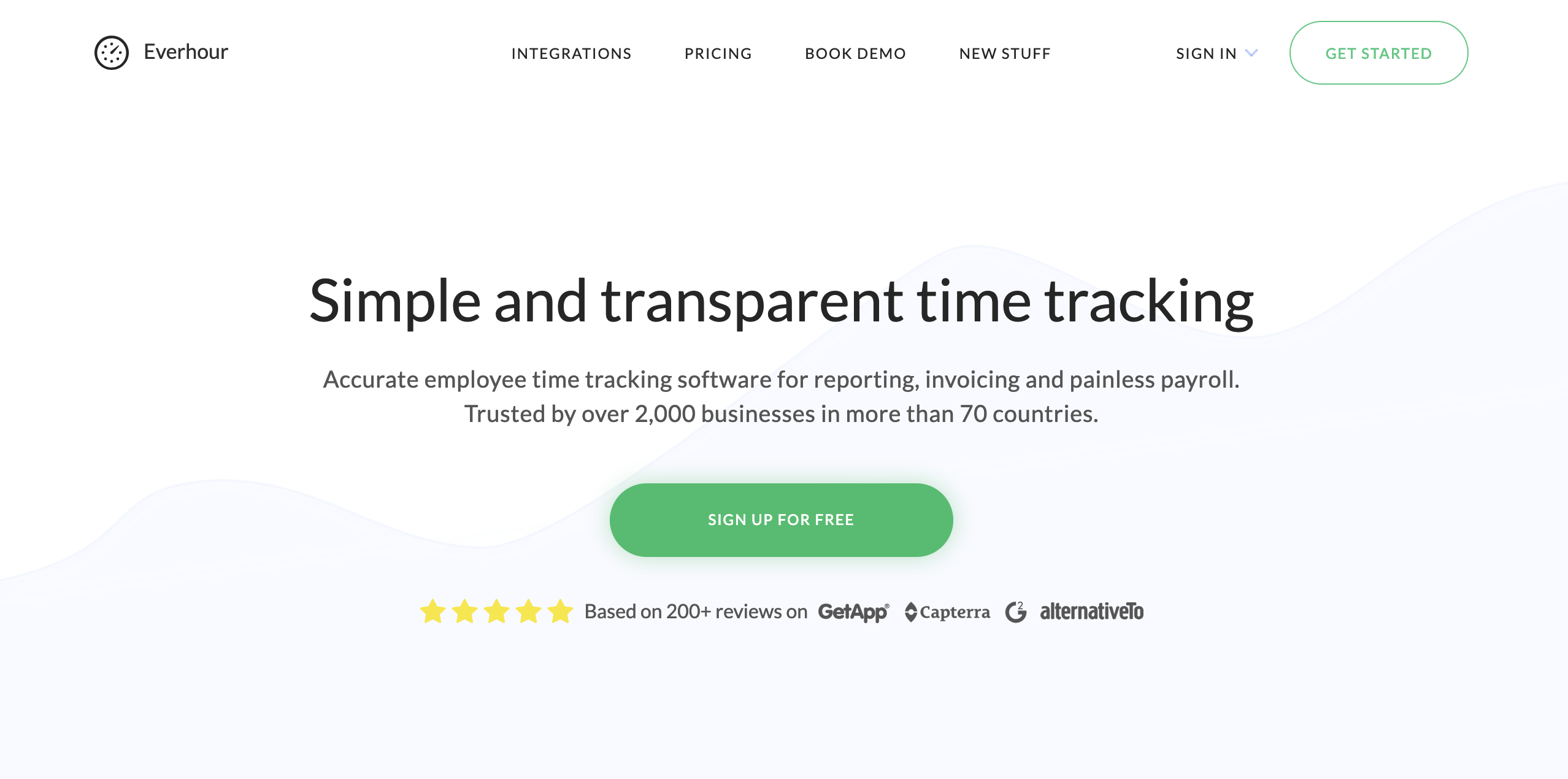New Integration: Manage Your Projects' Entire Lifecycle with Everhour
Everhour is a time tracking software equipped with budgeting, forward resource planning, expenses tracking, visual dashboards, and flexible reports. In addition to accurate and simple time tracking and task-based estimation, you can monitor your team’s utilization across different projects, track work-related expenses, and create invoices from time entries to send directly to your clients. Plus, Everhour looks and feels highly native by bringing all this inside your existing work environment.
And now Everhour connects with Zapier, making it easier than ever to automate your time tracking workflows. Zapier can automatically trigger workflows in other apps whenever a new project, task, or client is created, a timer is started or stopped, or time for a task is added, edited, or removed in Everhour. Or you can create a project, task, or client, start or stop a timer, or add time to a task in Everhour whenever trigger events happen in the other apps you use most.
To connect Everhour with 1,300+ other apps, including Google Sheets, Google Calendar, and Slack, head to Everhour's Zapier integration page.
How to Automate Everhour with Zapier
-
Sign up for a Everhour account, and make sure you have a Zapier account.
-
Try some pre-made Everhour integrations, and learn more about how Everhour works with Zapier.
-
Or log in and build a custom workflow with Everhour and Zapier.