New for Push by Zapier: Multiple Text Field Inputs
New for Our Push by Zapier Integration: Multiple Text Field Inputs and Zap Grouping by Team Account
Push by Zapier lets you start your workflows as you're browsing the internet. Find a page you want to add to your reading list? Want to send something to your coworkers? With two clicks from Chrome, you can make it happen.
And now, Push by Zapier allows you to add multiple text fields to the information you send along. That means, in addition to the title and URL of the page you're on, Zapier can send whatever personalized content you want.
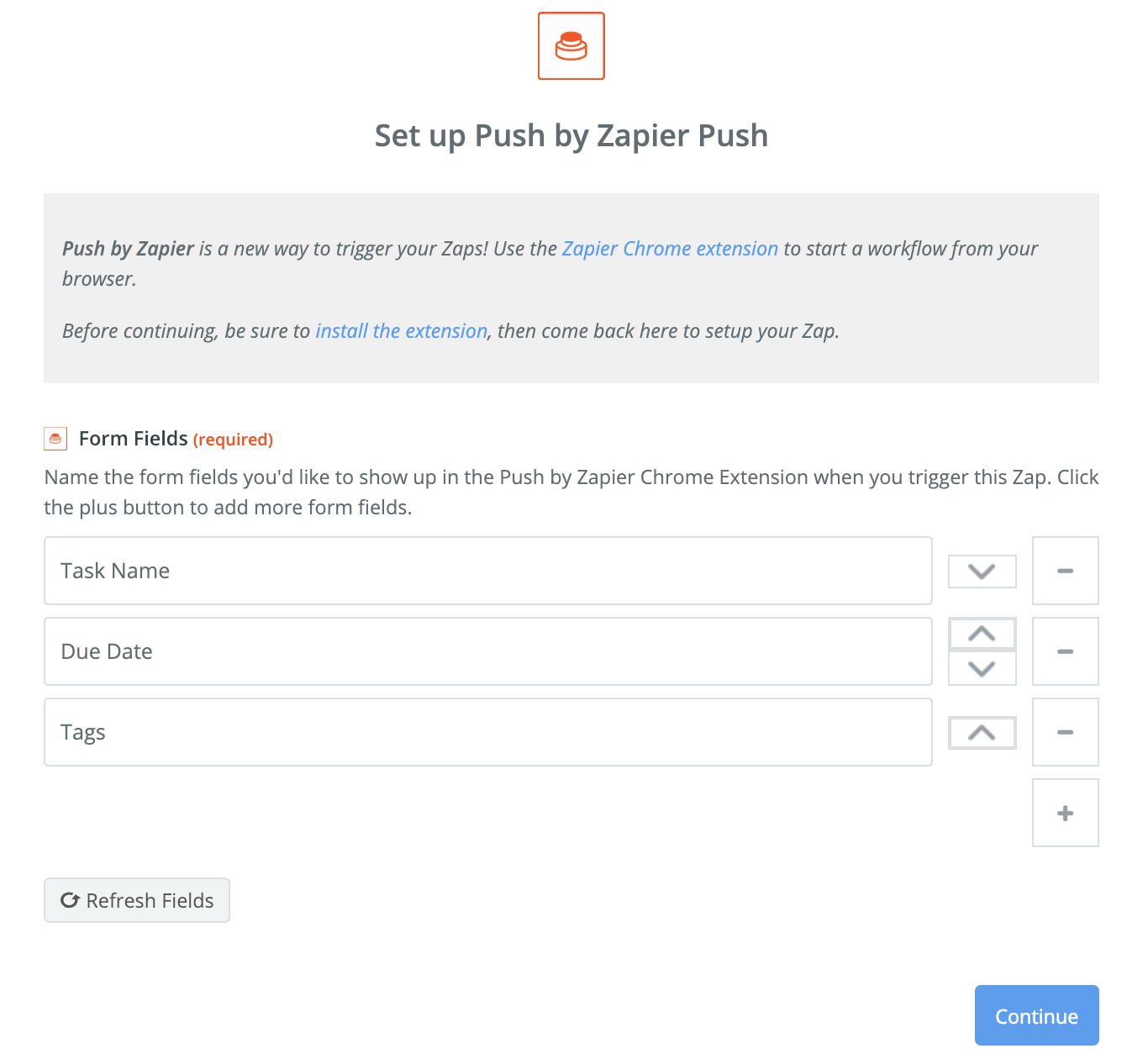
For example, maybe you want to add a task to your to do list with Push by Zapier. You can set up your Zap to include as many fields as you want—e.g., task name, due date, tags. Then, when you click the Push extension in Chrome, you'll fill in those fields, and the information will be sent over to your to do list app in the fields you specified in your Zap.
Plus, if you're on a Zapier Teams account, your Zaps will now be separated by account so you can more easily find the Zap you're looking for.
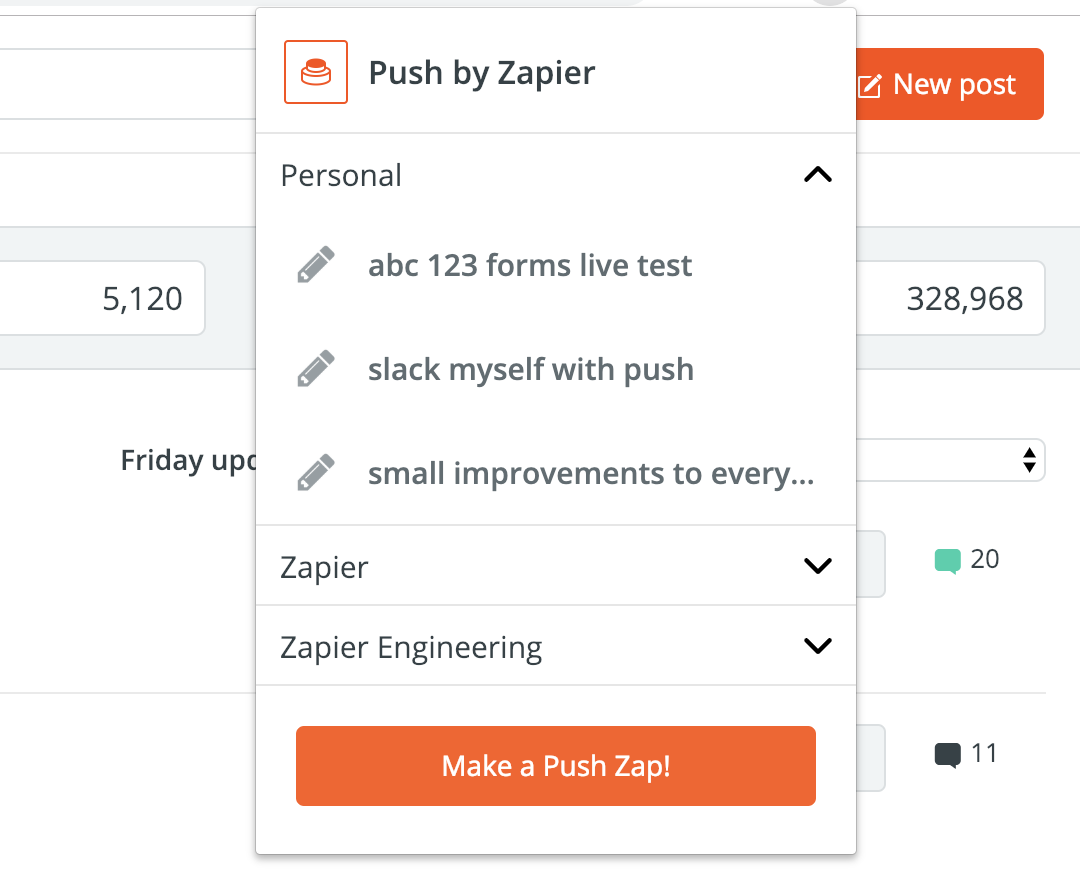
For more about how to use Push by Zapier to take control of your workflows, read our overview.
→ Automate your notifications with Push by Zapier.