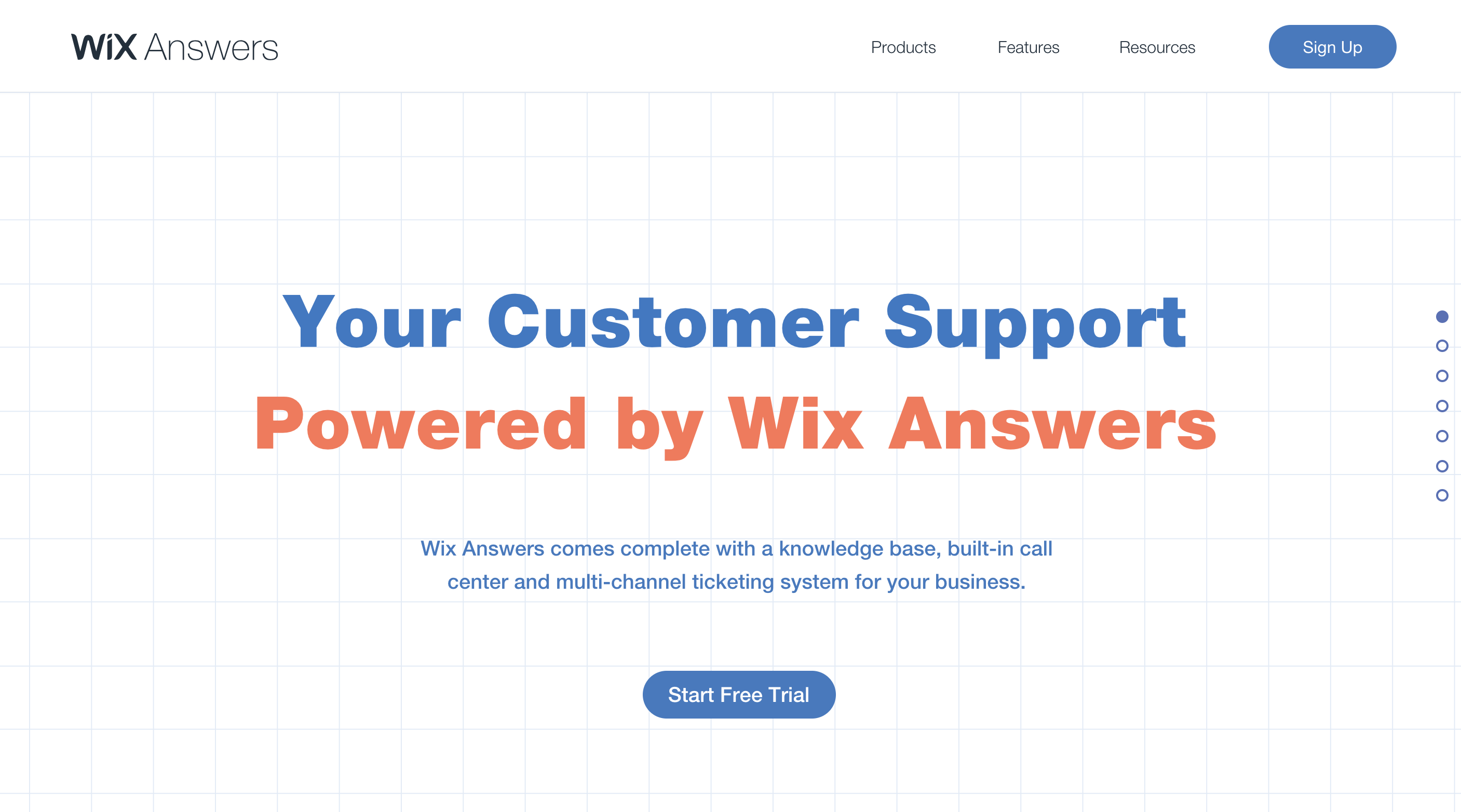New Integration: Manage, Track, and Prioritize Your Customer Service With Wix Answers
Wix Answers is a customer service software that makes it easier for businesses of all sizes to support their customers. Set up and customize your knowledge base in minutes, and get automatic article recommendations within tickets. Easily manage, track, and prioritize support tickets from multiple channels—email, phone, and social media—and add custom fields to contact forms for more accurate customer information. Plus, you can check your team’s performance, response times, and customer satisfaction ratings right from your help desk.
And now Wix Answers connects with Zapier, making it easier than ever to automate your customer service. Zapier can automatically trigger workflows in other apps whenever new tickets are created or new user replies are created on a ticket in Wix Answers. Or you can create new tickets or labels in Wix Answers whenever trigger events happen in the other apps you use most.
To connect Wix Answers help desk software with 1,300+ other apps, including Google Sheets, Slack, and Trello, head to Wix Answers' Zapier integration page.
How to Automate Wix Answers with Zapier
-
Sign up for a Wix Answers account, and make sure you have a Zapier account.
-
Try some pre-made Wix Answers integrations, and learn more about how Wix Answers works with Zapier.
-
Or log in and build a custom workflow with Wix Answers and Zapier.