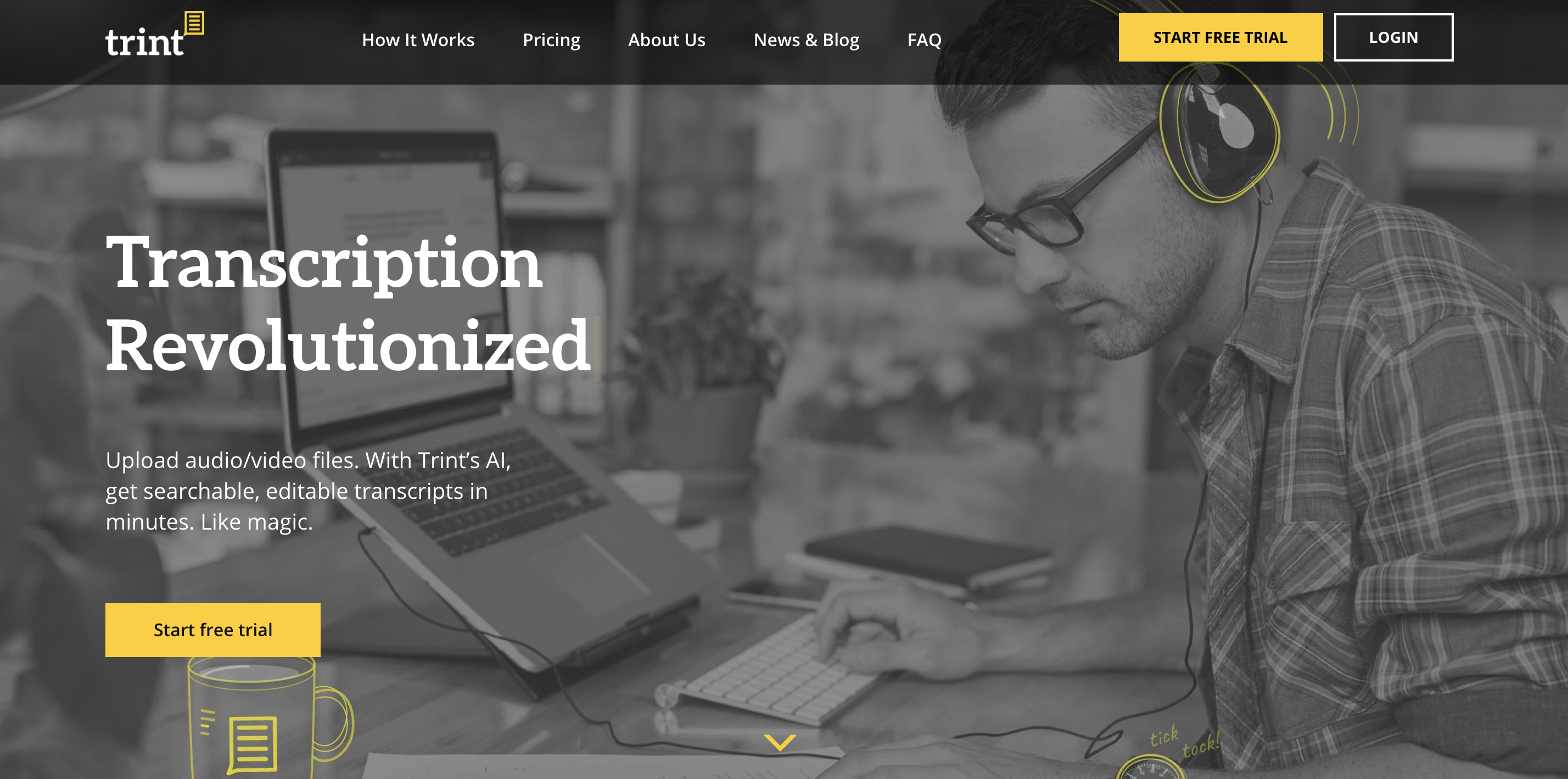New Integration: Get Searchable, Editable Transcripts Quickly with Trint
Trint is an automated transcription (speech to text) service that allows users to upload audio and video media and receive a searchable, publishable transcript. Upload your media, and Trint’s artifical intelligence (AI) will give you searchable, editable transcripts in minutes. Search for a word, click on it, and listen—if necessary, you can correct the text right there. You can then quickly distribute and share your content in a variety of formats.
And now Trint connects with Zapier, making it easier than ever to automate your transcription process. Zapier can automatically trigger workflows in other apps whenever new transcripts are ready in Trint. Or you can upload a file for transcription in Trint whenever trigger events happen in the other apps you use most.
To connect Trint with 1,300+ other apps, including Google Drive, Slack, and Gmail, head to Trint's Zapier integration page.
How to Automate Trint with Zapier
-
Sign up for a Trint account, and make sure you have a Zapier account.
-
Try some pre-made Trint integrations, and learn more about how Trint works with Zapier.
-
Or log in and build a custom workflow with Trint and Zapier.