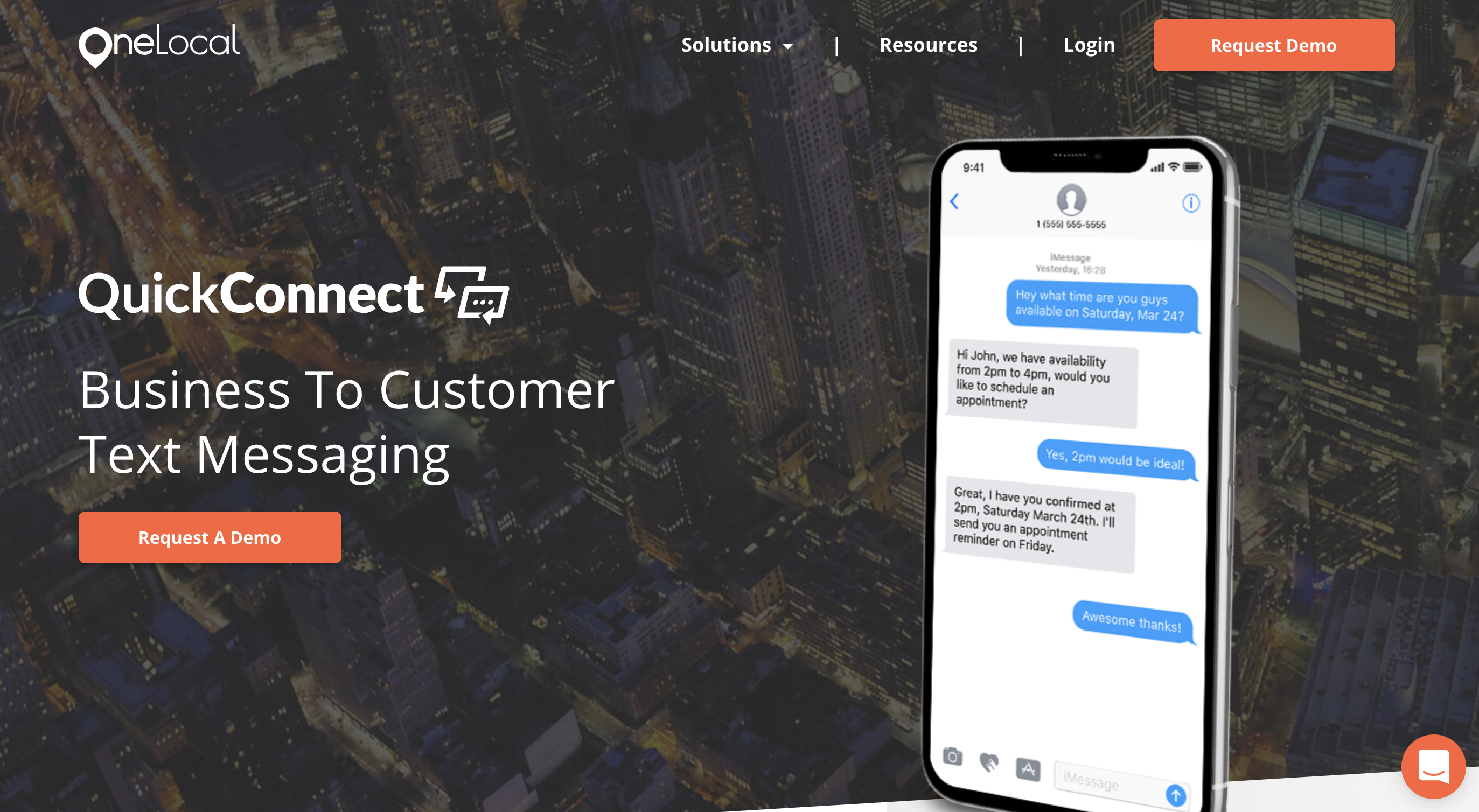New Integration: Engage Prospects and Customers with OneLocal QuickConnect
OneLocal's comprehensive marketing platform includes QuickConnect to help you reach customers through SMS to help speed up conversions and make your messages seen. Keep prospects and customers engaged by using QuickConnect to automate personalized messages in bulk, confirm appointments, and get quotes to prospects.
Now OneLocal connects with Zapier to make it easier than ever to engage prospects and customers. Zapier can automatically trigger workflows in other apps whenever new messages are received or sent, phone numbers opt in or out, conversations are opened or closed, or an incoming call is answered or missed in OneLocal QuickConnect. Or you can send new messages or assign conversations in OneLocal QuickConnect whenever trigger events happen in the other apps you use most.
To connect OneLocal QuickConnect with 1,300+ other apps, including Google Sheets, Salesforce, and Slack, head to OneLocal QuickConnect's Zapier integration page.
How to Automate OneLocal QuickConnect with Zapier
-
Sign up for a OneLocal QuickConnect account, and make sure you have a Zapier account.
-
Try some pre-made OneLocal QuickConnect integrations, and learn more about how OneLocal QuickConnect works with Zapier.
-
Or log in and build a custom workflow with OneLocal QuickConnect and Zapier.