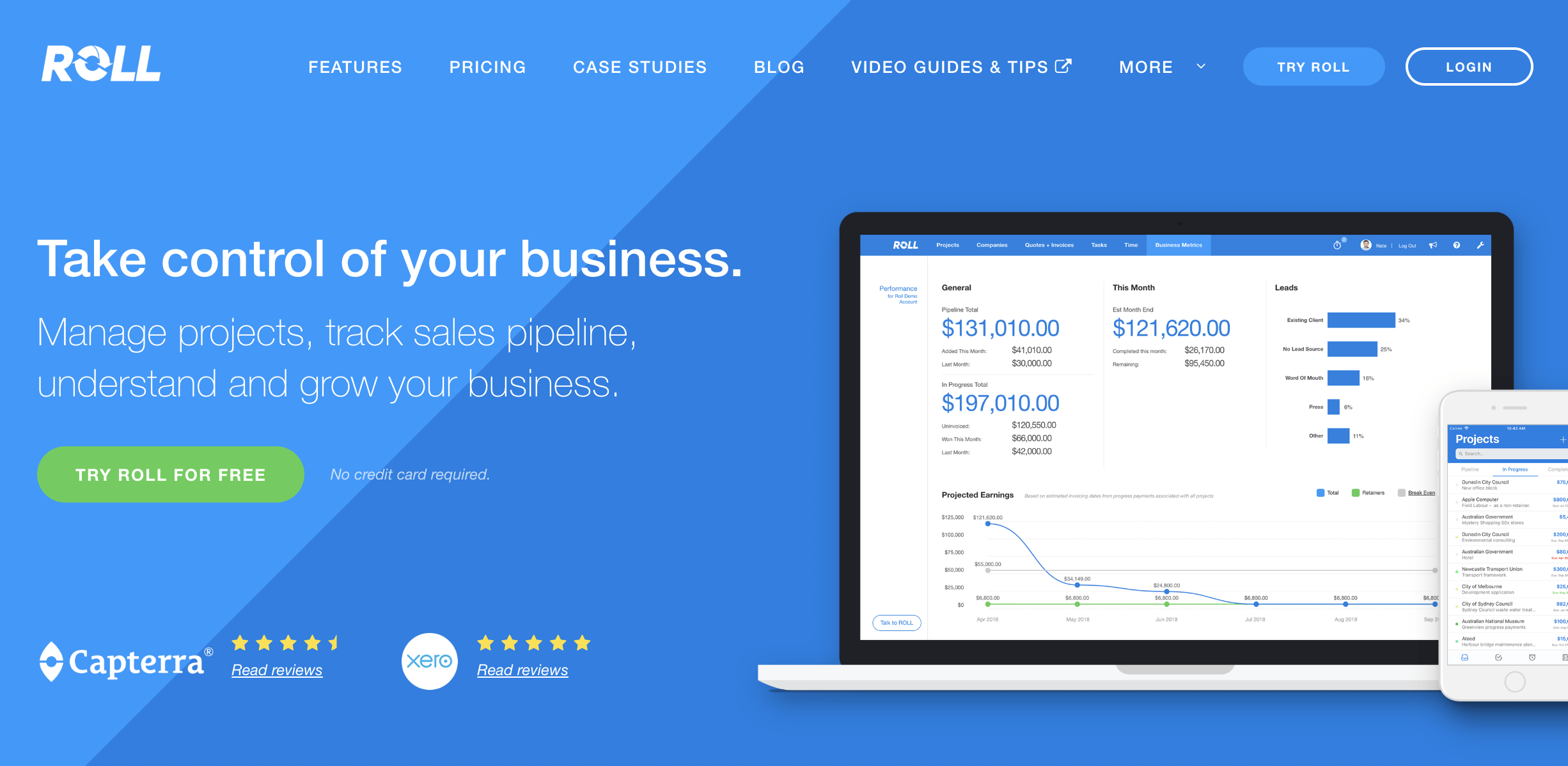New Integration: Manage Projects, Sales, and Finances and Grow Your Business with Roll
Roll is a business management platform that helps you manage projects, track your sales pipeline, and understand and grow your business. Teams can track their time using timesheets or start/stop timers and see which tasks they've been assigned to, while project managers can see how projects are performing, including cost vs. budget analysis. Manage your sales with efficient contact management and quoting, and easily follow your leads through the Sales Pipeline, right alongside your Work In Progress. You can even manage your finances in Roll: Create, send, and manage invoices, track project costs, and even get earnings projections.
And now Roll connects with Zapier, making it easier than ever to automate your business processes. Zapier can automatically trigger workflows in other apps whenever new projects, companies, tasks, or time records are created in Roll. Or you can create companies, projects, or time records in Roll whenever trigger events happen in the other apps you use most.
To connect Roll with 1,300+ other apps, including Slack, monday.com, and Toggl, head to ROLL's Zapier integration page.
How to Automate Roll with Zapier
-
Sign up for a Roll account, and make sure you have a Zapier account.
-
Try some pre-made Roll integrations, and learn more about how ROLL works with Zapier.
-
Or log in and build a custom workflow with Roll and Zapier.