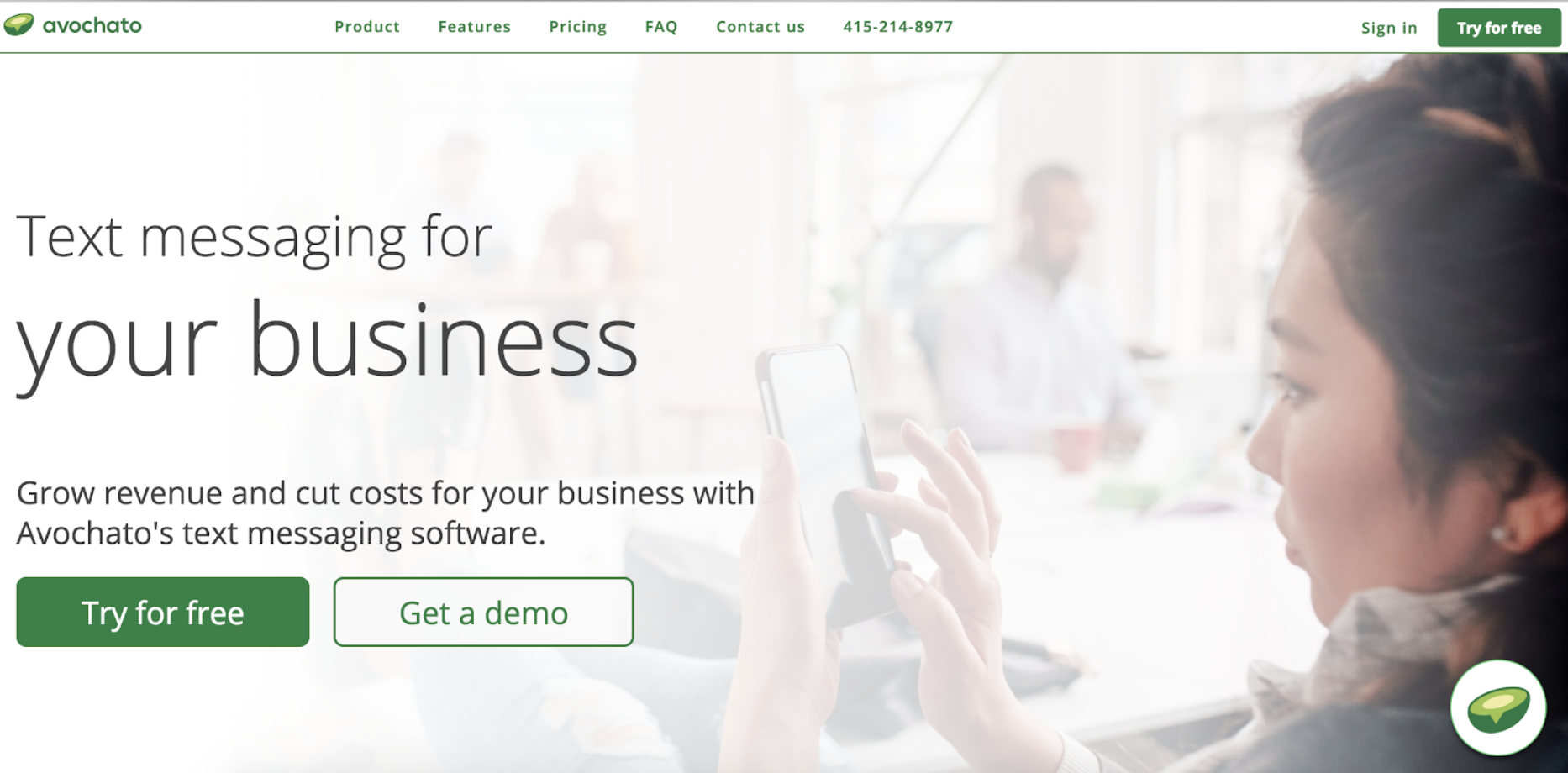New Integration: Engage Leads and Support Customers Using Text Messages with Avochato
Avochato is a messaging platform that helps you engage prospects, convert leads, and support customers. Use your existing business number or choose a local number, activate call forwarding to team members, and permanently store voicemails. Upload, organize, and tag customer contact information, then customize templates to send surveys and personalized, multimedia text messages with images, videos, and attachments. Embed the chat widget on your site to engage visitors and capture leads in real time, automate responses, and stay on top of incoming messages with push and browser notifications. You can manage conversation threads in the central dashboard, collaborate with team members, and assign tasks.
Now Avochato connects with Zapier, making it easier than ever to automate your customer messaging. Zapier can automatically trigger workflows in other apps whenever incoming texts arrive in Avochato. Or you can automatically create and update contacts, add sales events, and send text messages in Avochato whenever trigger events happen in the other apps you use most.
To connect Avochato with 1,300+ other apps, including Facebook Lead Ads, Shopify, and ClickFunnels, head to Avochato's Zapier integration page.
How to Automate Avochato with Zapier
-
Sign up for a Avochato account, and make sure you have a Zapier account.
-
Try some pre-made Avochato integrations, and learn more about how Avochato works with Zapier.
-
Or log in and build a custom workflow with Avochato and Zapier.