New for G Suite: Make New Documents, Spreadsheets, Forms, and Presentations With .new
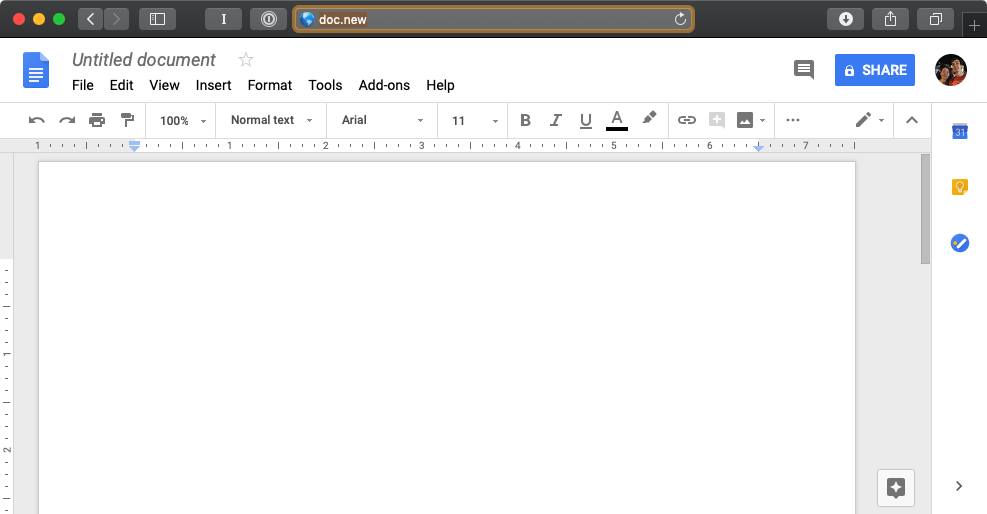
When an idea strikes, you need to put it in a new document, spreadsheet, or presentation as quickly as possible. Google Docs, Sheets, Slides, Forms, and Sites all have a new trick to make new items in a second with a .new link.
To make a new document, just enter doc.new in your browser. A moment later, a new empty Google Docs document will open.
That works with all the core G Suite apps. Add the app name or the item they create, e.g. docs or document, to the TLD `.new, and you'll get a new item. Here are the links to create new documents, spreadsheets, presentations, sites, and forms:
- Google Docs: doc.new, docs.new, document.new
- Google Sheets: sheet.new, sheets.new, spreadsheet.new
- Google Slides: slide.new, slides.new, presentation.new, deck.new
- Google Forms: form.new, forms.new
- Google Sites: site.new, sites.new, website.new
Or, if you routinely need to create new Google Docs, Sheets, and Slides, at the beginning of projects or to backup important data, Zapier’s app automations can make those for you automatically. Here are some sample Zaps to help you get started:
Google Docs
Google Sheets
Google Slides