New for Google Slides: Automatically Add Closed Captions to Presentations
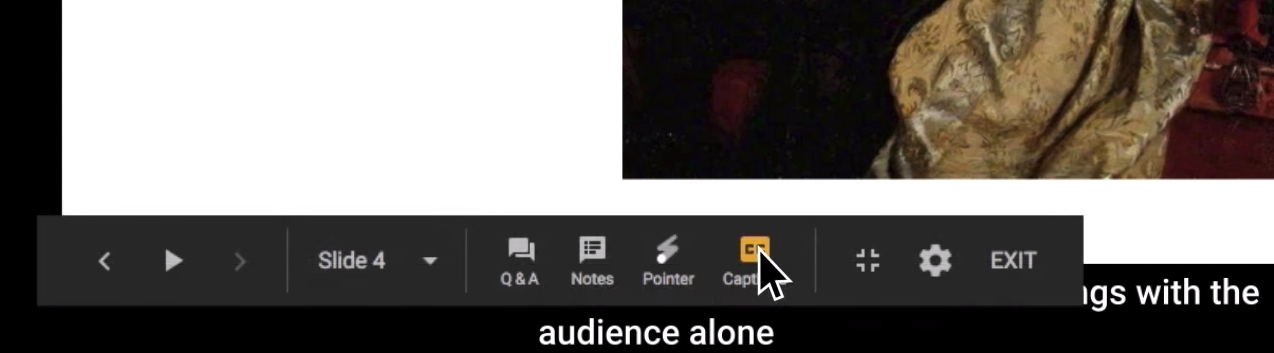
Slides can add a thousand extra words to your presentation with their photos, charts, and bullet points—but they can never entirely replace the presentation itself. If someone in your audience can't hear the presentation, or if they read the slides later, they'll miss most of the details you share.
Google Slides is launching a new feature to make presentations more accessible for everyone with automated closed captioning. When you present with Google Slides, click the CC button in the lower left corner or press the Ctrl or CMD+Shift+C shortcut to enable closed captioning. Then keep your laptop close by, and as you talk, your mic will pick up everything you say and add it as closed captioning on the bottom of your presentation.
Google Slides closed captioning supports spoken English, using Google Chrome on a Mac or PC for now, and captions aren't stored at the moment. You can, however, record your screen while presenting then save the finished video with your captions recorded as well. And soon, Google hopes to expand closed captioning to additional languages and devices to make all presentations more accessible.