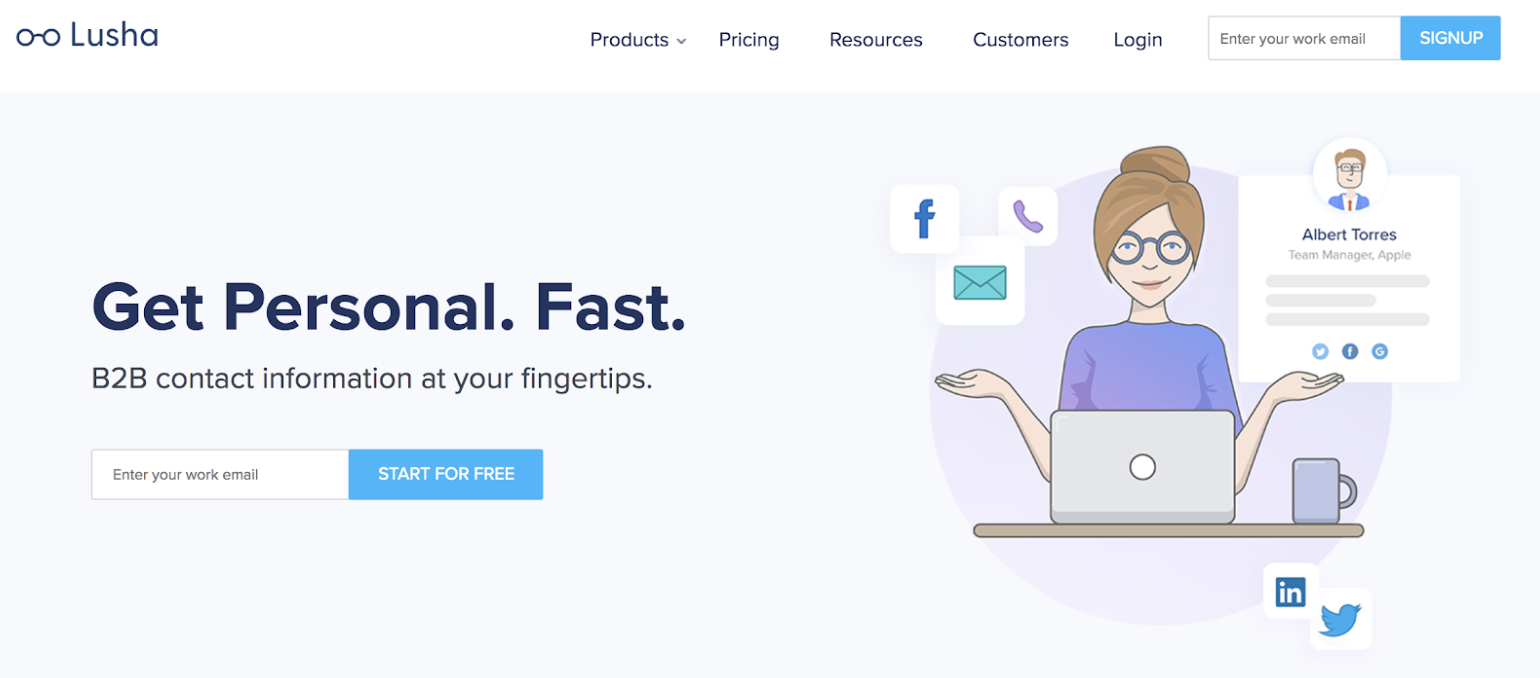New Integration: Capture and Verify Lead and Client Data with Lusha
Lusha is a tool that helps you enrich lead and customer data by building full profiles with up-to-date, accurate information. Use Lusha's Google Chrome extension to automatically import email and phone number information directly to your Gmail account. Populate your Salesforce database with missing contact and social data, then bypass gatekeepers to reach prospects directly. Develop and authenticate profiles by seamlessly capturing and transferring information using Lusha's API. Verify email addresses, mitigate consumer fraud, and engage candidates on social media with verified information. Plus, Lusha is fully compliant with data use regulations.
And now Lusha connects with Zapier, making it easier than ever to automate your data capture workflows.
To connect Lusha with 1,300+ other apps, including HubSpot CRM, Salesforce, and LinkedIn, head to Lusha's Zapier integration page.
How to Automate Lusha with Zapier
-
Sign up for a Lusha account, and make sure you have a Zapier account.
-
Try some pre-made Lusha integrations, and learn more about how Lusha works with Zapier.
-
Or log in and build a custom workflow with Lusha and Zapier.